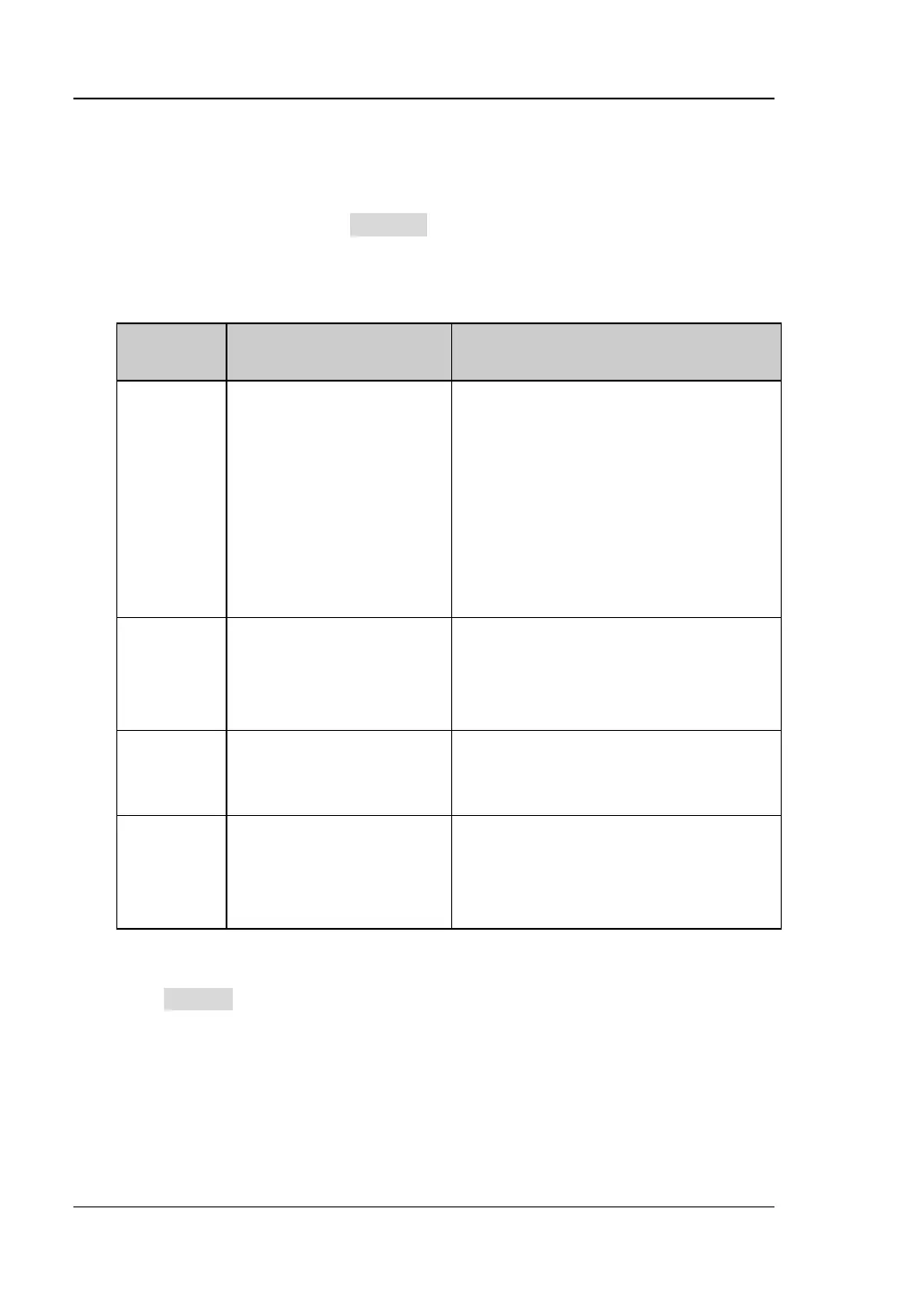RIGOL Chapter 6 MATH and Measurements
6-6 MSO2000A/DS2000A User’s Guide
MSO2000A/DS2000A provides four kinds of FFT window functions which have
different characteristics and are applicable to measure different waveforms. You
need to select the window function according to the waveform to be measured
and its characteristics. Press Window to select the desired window function and
the default is “Rectangle”.
Table 6-1 Window Functions
Window Characteristics
Waveforms Suitable for
Measurement
Rectangle
resolution;
the poorest amplitude
resolution;
similar to the situation
when no window is
multiplied.
Transient or short pulse, the signal
levels before and after the
multiplication are basically the same;
Sine waveforms with the same
amplitude and rather similar
frequencies;
Wide band random noise with
relatively slowly changing waveform
spectrum.
Hanning
Better frequency
resolution;
poorer amplitude
resolution.
Sine, periodic and narrow band
random noise.
Hamming A little bit better
frequency resolution
than Hanning
Transient or short pulse, the signal
levels before and after the
multiplication are rather different.
Blackman The best amplitude
resolution;
the poorest frequency
resolution
Single frequency signal, search for
higher order harmonics.
3. Set the Display Mode
Press Display to select “Split” (default) or “Full Screen” display mode.
Split: the source channel and the FFT operation results are displayed separately.
The time domain and frequency domain signals are displayed clearly.
Full Screen: the source channel and the FFT operation results are displayed in
the same window to view the frequency spectrum more clearly and to perform
more precise measurement.
www.GlobalTestSupply.com
Find Quality Products Online at: sales@GlobalTestSupply.com