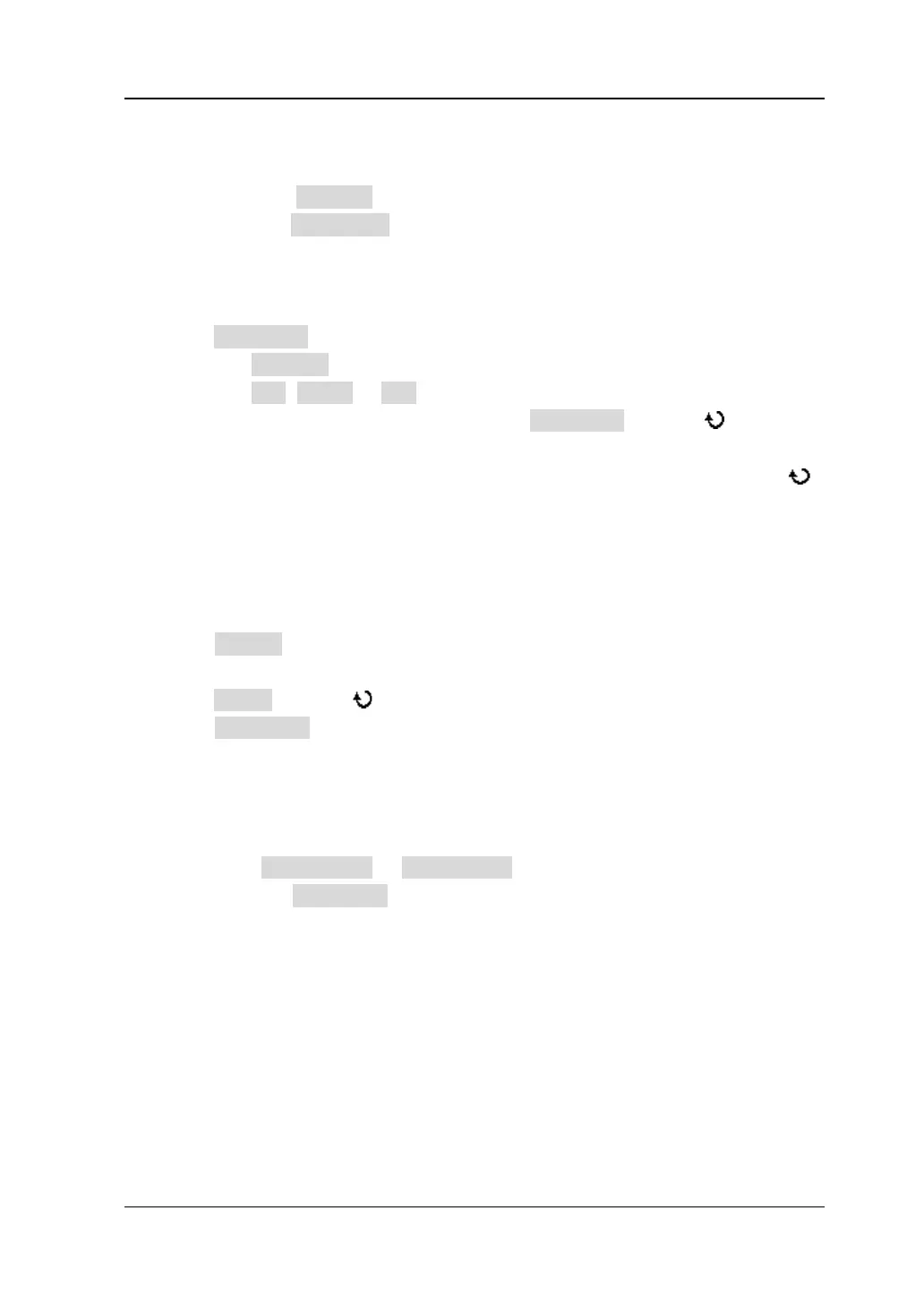Chapter 8 Protocol Decoding RIGOL
MSO2000A/DS2000A User’s Guide 8-3
default is 0 and the range available is from 0 to (the bus bits-1). For example,
when the bus bits is 18, the range available is 0, 1…17.
Next, press Channel to specify a channel source for the bit currently
selected in CurrentBit. The channel source can be CH1, CH2 or any
channel of D0-D15.
3. Analog Channel Threshold Setting
Press Threshold to open the threshold setting menu.
Press Channel to select the desired channel (CH1 or CH2).
Press TTL, CMOS or ECL to set the threshold of the specified channel to
the corresponding level value; or press Threshold and use to set the
threshold. The settable range is from (-5*vertical scale - vertical position) to
(5*vertical scale - vertical position). The default is 0 V. Pressing down
can quickly reset the threshold level to 0 V.
Note: When the threshold selected is beyond the specified range, it will be
automatically limited within the range.
4. Display-related Setting
Press Format to set the display format of the bus to Hex, Decimal, Binary or
ASCII.
Press Offset and use to adjust the vertical display position of the bus.
Press BusStatus to turn the bus display on or off.
5. Event Table
The event table displays the decoded data and the corresponding line number
and time in table format. It can be used to observe relatively longer decoded
data. Press Event Table Event Table to select “ON” (This operation is only
available when BusStatus is set to “ON”) to enter the event table interface as
shown in
Figure 8-2.
www.GlobalTestSupply.com
Find Quality Products Online at: sales@GlobalTestSupply.com
