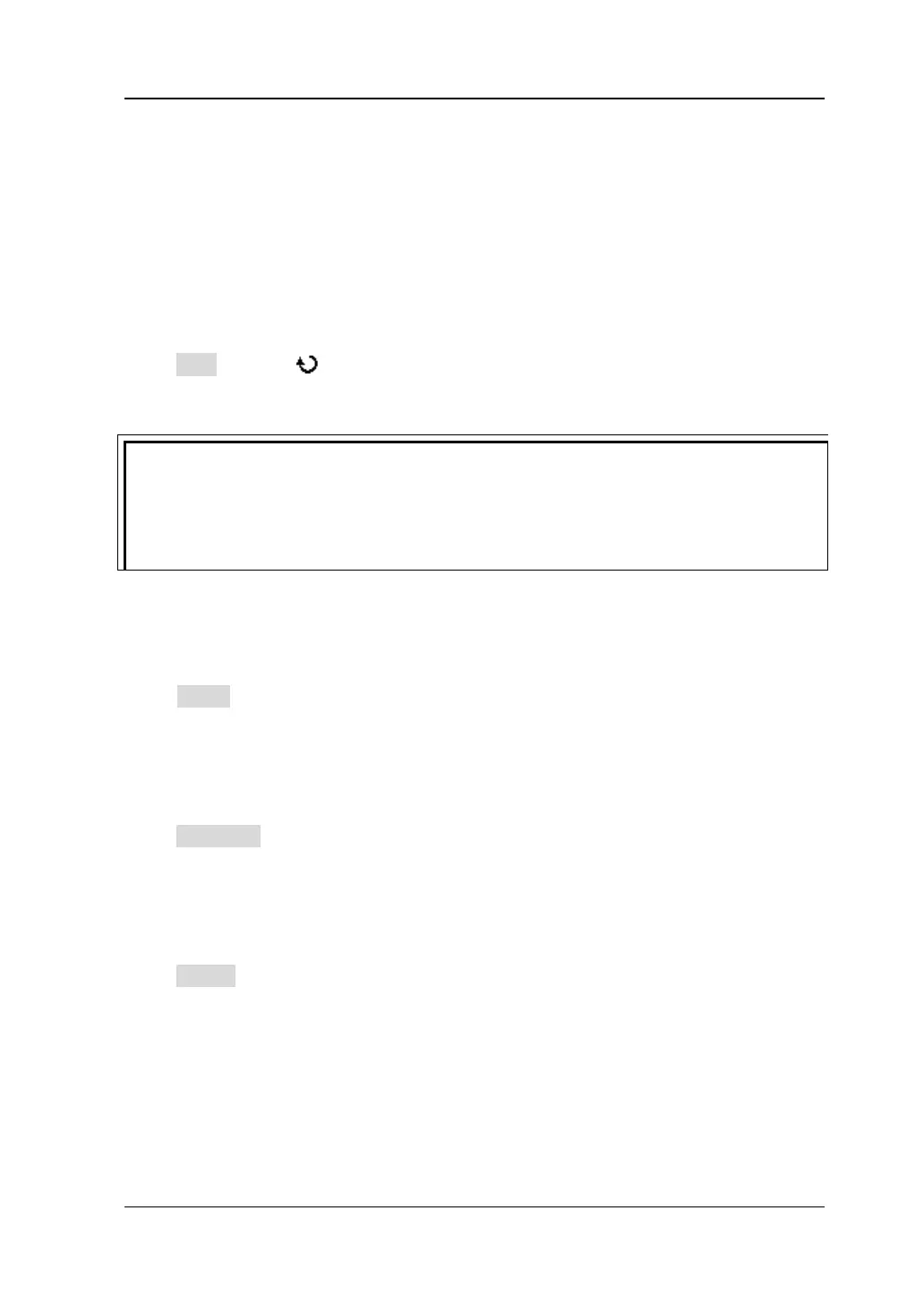Chapter 15 System Function Setting RIGOL
MSO2000A/DS2000A User’s Guide
15-5
Set the Domain Name Server
You can set this paramter in Auto IP and Static IP mode.
The address format of the domain name server is nnn.nnn.nnn.nnn; wherein, the
range of the first nnn is from 1 to 223 (except 127) and the ranges of the other three
nnn are from 0 to 255. You are recommended to ask your network administrator for
an address available.
press DNS and use to input the desired address. Generally, users do not need to
set the DNS, therefore this parameter setting can be ignored.
Tips
When the three IP configuration types are all turned on, the priority of the
parameter configuration from high to low is “DHCP”, “Auto IP” and “Static IP”.
The three IP configuration types cannot be all turned off at the same time.
Apply the Network Parameter Setting
Press Apply to validate the current network parameter setting.
Initialize the Network Parameters
Press Initialize to return the network parameters to the default state.
mDNS
Press mDNS to enable or disable the multicast Domain Name System (mDNS). This
system is used to provide the function of DNS server for service discovery in a small
network without a DNS server.
www.GlobalTestSupply.com
Find Quality Products Online at: sales@GlobalTestSupply.com