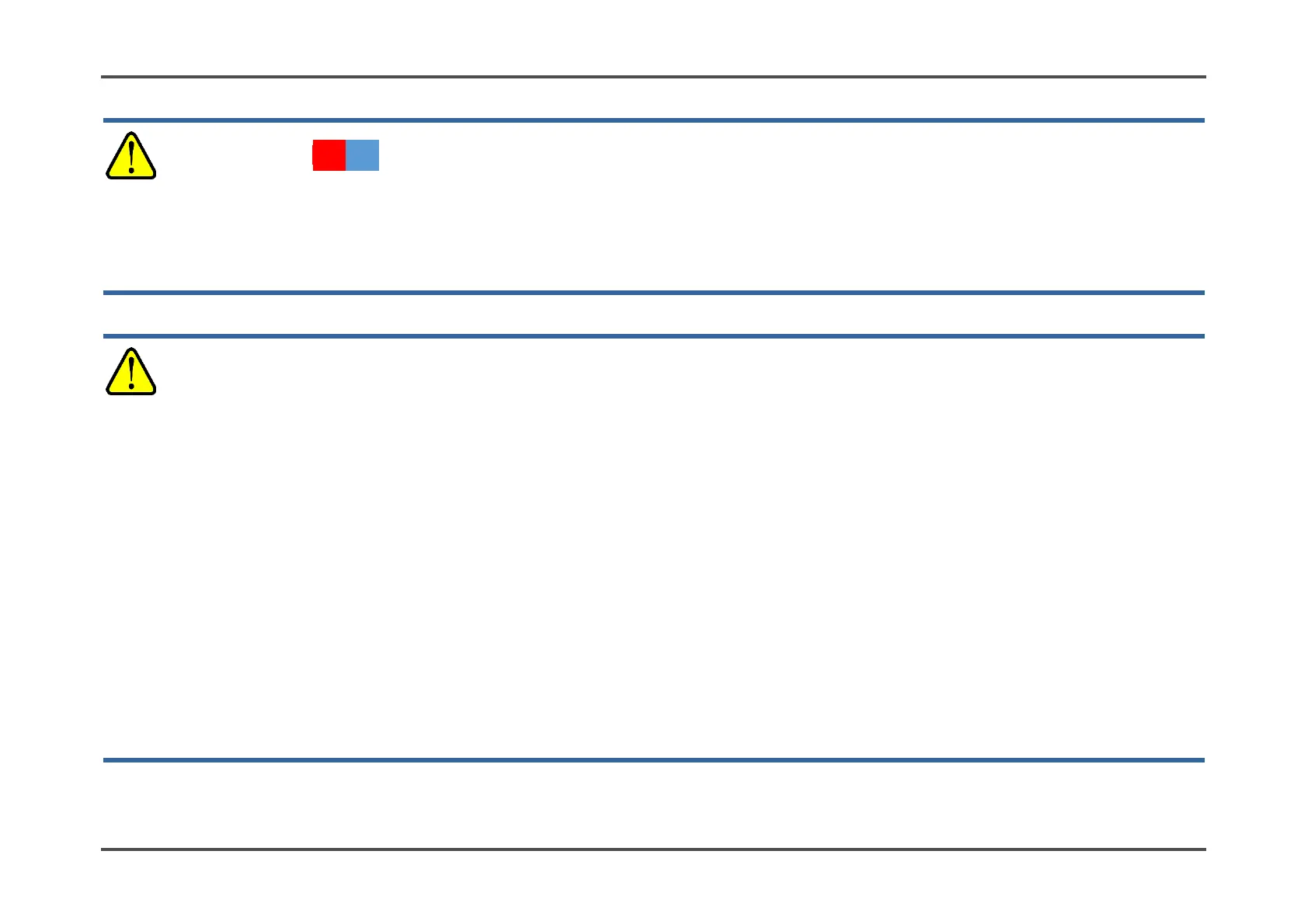3. Product Configuration 3-3. Inserting the batteries
30 / 79
WARNING
An OVER alarm may occur if the power is turned on within 10 minutes of replacing the batteries or the sensor.
This is due to the characteristics of the sensor. If an OVER alarm occurs in fresh air after replacing the batteries
or the sensor, turn off the power, then turn the power on again after waiting at least 10 minutes.
CAUTION
Be sure to turn off the power for the product when replacing the batteries.
Always replace with two new batteries of the same type.
Note the polarity when inserting the batteries.
Do not use any batteries other than the types specified.
Be sure to replace the batteries in a safe place.
The date and time setting screen will appear in the following cases. Set the date and time referring to ‘6-12. Date
and time setting (DATE)’ in the Technical Manual.
・ When the batteries are first inserted
・ When the batteries are inserted after the product has been left for five minutes or longer without batteries when
replacing the batteries, etc.
・ When the batteries are inserted with the wrong polarity
・ When a button is pressed without batteries when replacing the batteries, etc.
C
