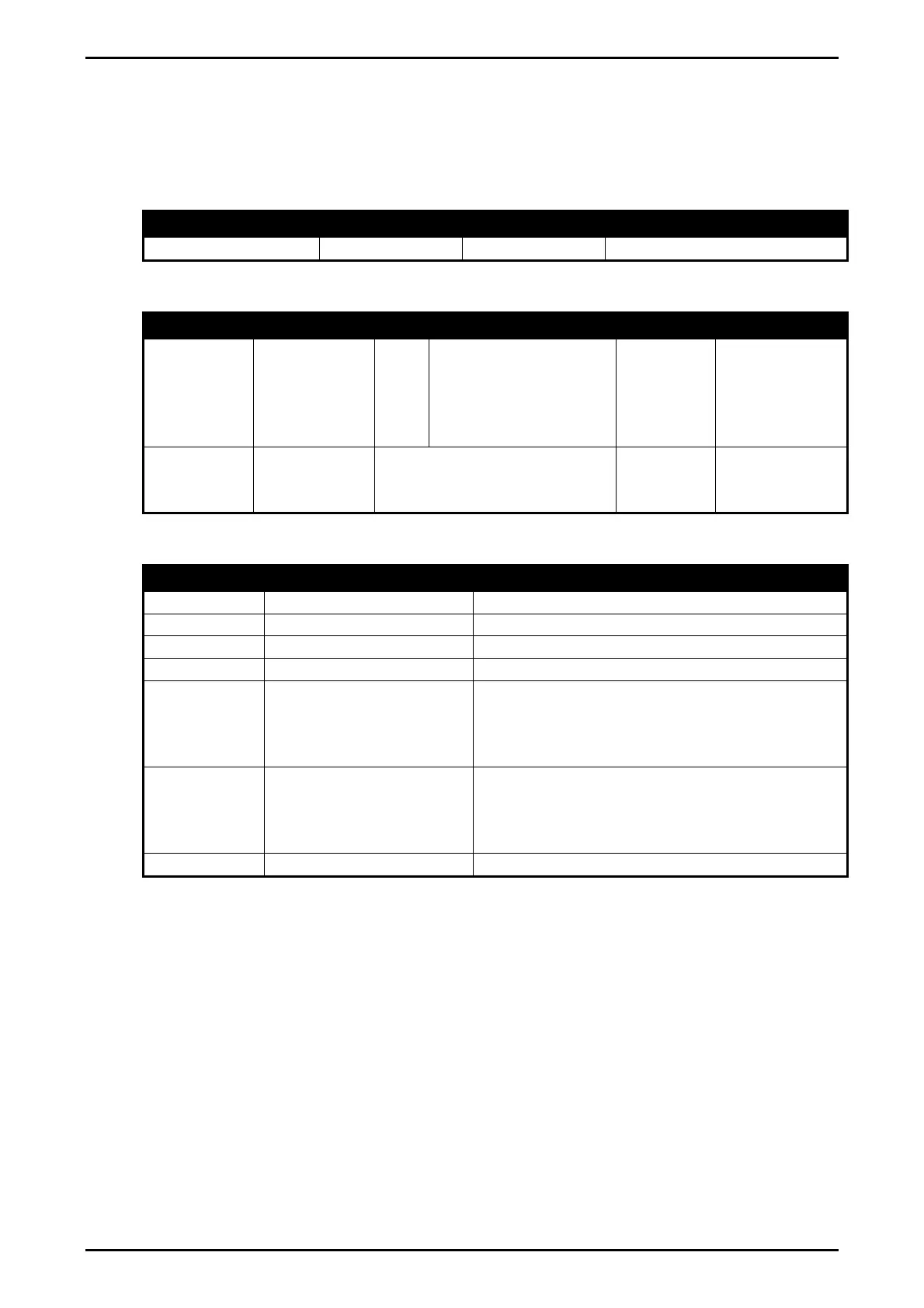Rinstrum - 5200 Communications Manual Rev 1.2
0025-605-120 Page 35
2.4.24. MSV?: Query Measured Weight Value
This is used to query weight readings.
General Details
No. of Parameters Save Changes Changes Used Increment Trade Counter
2 - - No
Parameter Details
Parameter Description Range Default Required
1 Type of
Reading
1
2
3
4
5
Displayed Reading
Gross Reading
Net Reading
Pieces (Counting)
Peak
1 No
2 Number of
consecutive
readings
0 to 60000
(0: continuous output)
1 No
Example
Command Response Details
S01; Select Instrument 1
COF3; 0 CRLF Set Format 3
MSV?; 00200.0 CRLF Query displayed weight
MSV?2; 00400.0 CRLF Query gross weight
MSV?2,4; 00400.0 CRLF
00400.0 CRLF
00400.0 CRLF
00400.0 CRLF CRLF
Query the next 4 consecutive gross weight
readings
MSV?,0; 00200.0 CRLF
00200.0 CRLF
00200.0 CRLF
…
Enable Continuous Output
STP; Stop Continuous Output
Note that the CRLF is sent after each reading for the ASCII formats but not for the
binary formats. With the binary formats a single CRLF is sent at the end of the
response regardless of the number of readings requested.
To stop continuous output send a STP; command. During continuous output the
5200 will not respond to other commands.
The format of data returned from the MSV? command is controlled by the COF
setting. See the COF command for details on the available formats.