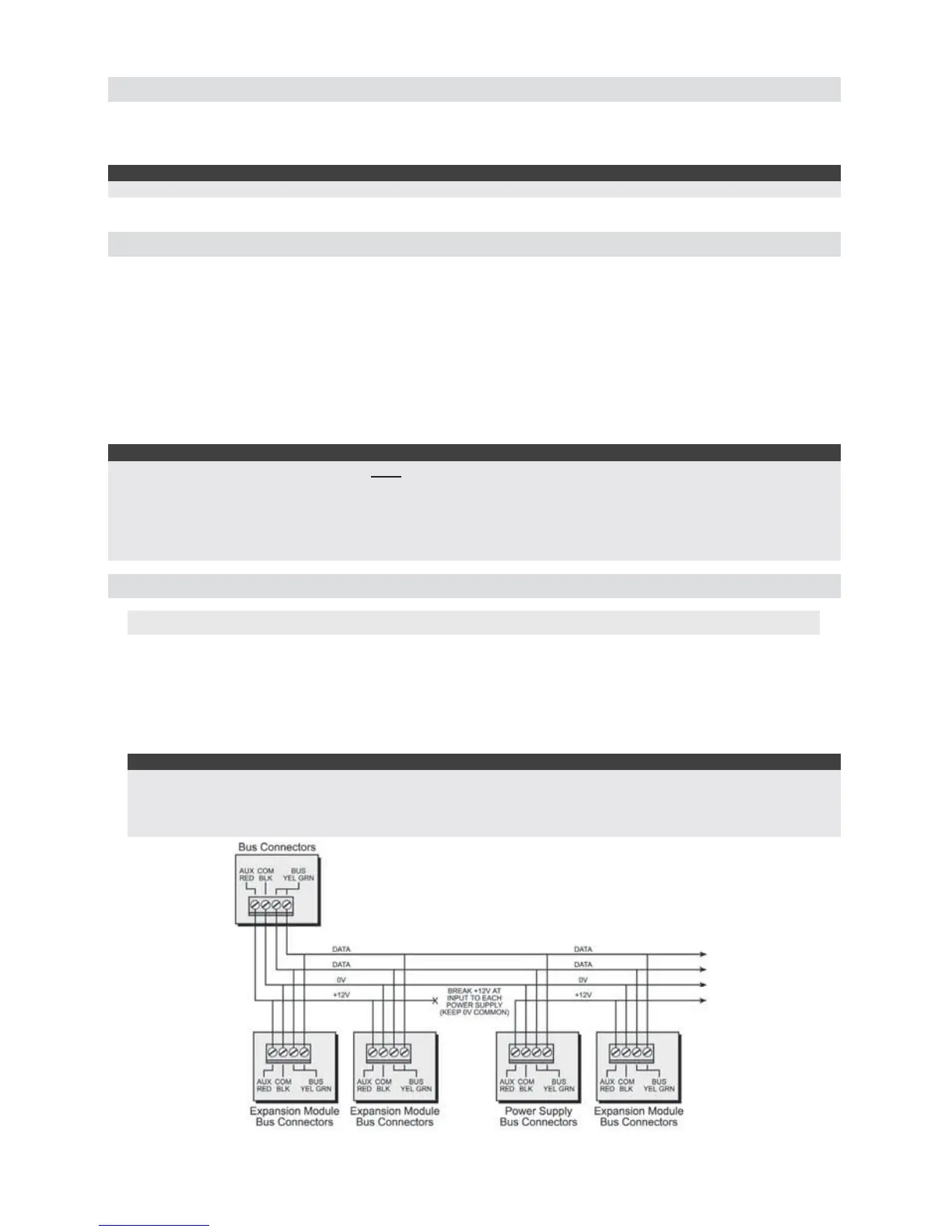ProSYS Quick Programming Setup 3
Introduction
This simple setup procedure guide covers all common ProSYS programming steps (based on
factory default settings) required in order to have a working system.
UL Note:
For more comprehensive instructions for UL installations refer to the installer manual (5IN1383).
I. Suitable Locations
Decide where to position your ProSYS control panel. A central location is often the best place,
making wiring to expanders and accessories easier. It is advisable to prepare a plan of
expander/accessory physical locations in advance to the installation, as this will determine which
type of expander is required at each location.
The control panel location should be:
• In a dry place near an AC power supply (switched off).
• With a good earth connection.
• With access to the customer’s phone lines.
• With access to the routing of cables for the system from detection devices.
Warning:
If connecting remote power supplies, do NOT connect the Red wire (+12v) between the Power Supply Unit and
ProSYS.
For UL installations, the AC adapter is not to be connected to a wall outlet controlled by an external switch.
Recommended locations for mounting the panel shall be in accordance with the National Electrical Code,
ANSI/NFPA 70, the Standard for Installation and Classification of Burglar and Holdup Alarm Systems, UL 681,
and the Standard for Central-Station Alarm Services, UL 827
II. Installing Hardware (Devices)
1. BUS Connection
The set of four terminals on the left of the Main Panel represent the Expansion BUS. These
terminals support the connection of keypads and expansion modules. The connections are
terminal-to-terminal with color-coded wires, as follows:
AUX RED +12V power
BUS 1 YEL Yellow DATA
COM BLK Black 0V common BUS 1 GRN Green DATA
Notes:
The parallel wiring system supports parallel connections from any point along the wiring. The maximum wire
run permitted is 300 meters (1000 feet) for all legs of the BUS.
The ProSYS has 2 separate BUS connections. If one BUS is shorted or there is any kind of problem that
interrupts the BUS data, the other BUS will continue to operate normally.