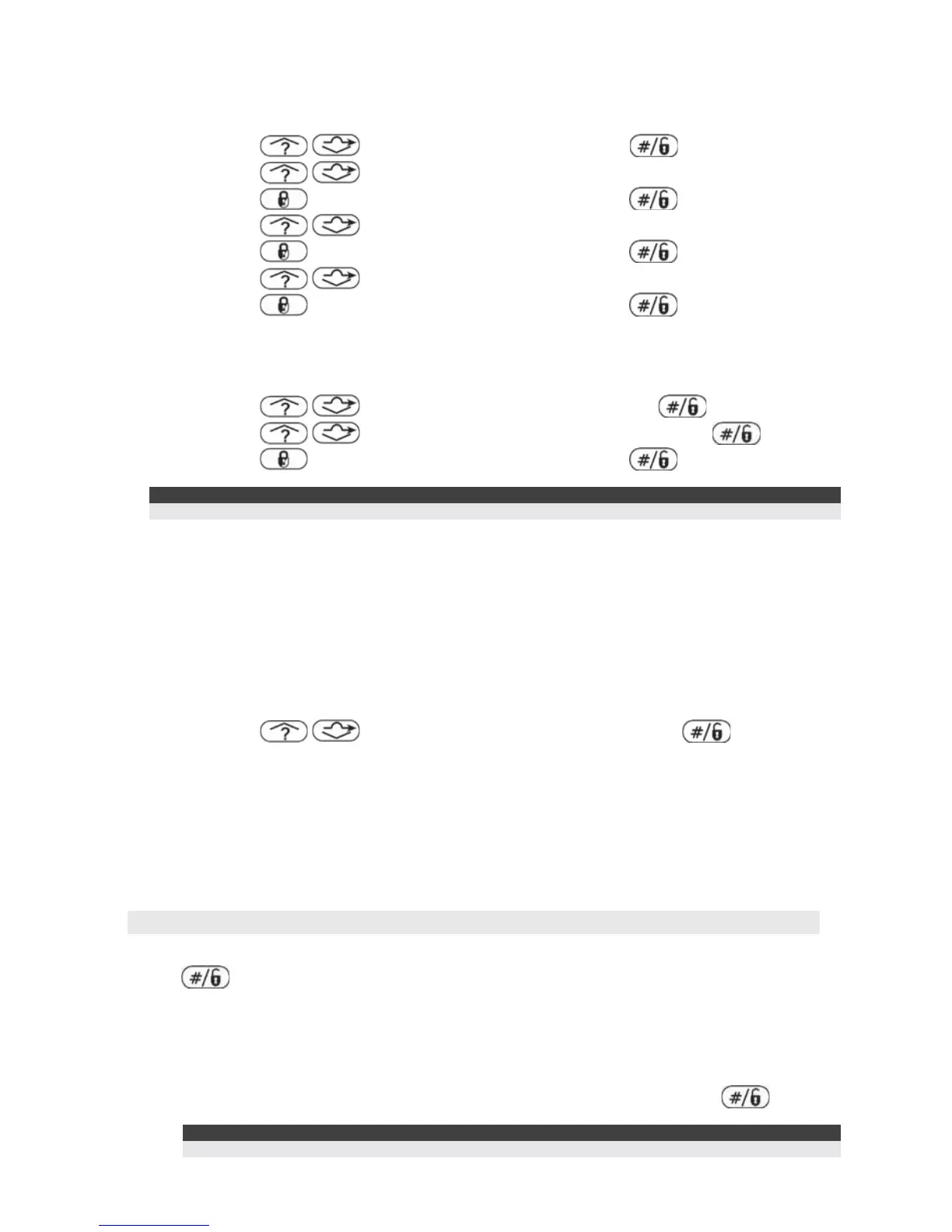18 ProSYS Quick Programming Setup
DIALER - Control (Yes/No Options for the Dialer)
QUICK KEYS = [5][5]
1. Using the / keys, select [CONTROL] and press .
2. Using the
/ keys, select [MS ENABLE].
3. Using the
key, change ‘N’ (No) to ‘Y’ (Yes) and press .
4. Using the
/ keys, select [UD ENABLE].
5. Using the
key, change ‘N’ (No) to ‘Y’ (Yes) and press .
6. Using the
/ keys, select [FM ENABLE].
7. Using the
key, change ‘N’ (No) to ‘Y’ (Yes) and press .
DIALER - Auto Codes (MS Report Codes)
QUICK KEYS = [5][0][1]
1. Using the / keys, select [AUTO CODES] and press .
2. Using the
/ keys, select [CONTACT ID] or [SIA] and press .
3. Using the
key, change ‘N’ (No) to ‘Y’ (Yes) and press .
Note:
The ‘AutoCodes’ function should ONLY be performed after all Zone programming has been completed.
Once the Auto Codes function is performed, the ProSYS will quickly look through all current
zone parameters and automatically fill in the correct MS codes for the relevant zone
programming.
Any subsequent zone parameter changes will require you to perform Auto Codes again.
DIALER - Follow Me (Used to define events to Follow Me phones be phone, SMS or
Email)
QUICK KEYS = [5][7][4]
1. Using the / keys, select a Follow Me number and press .
2. Define the following parameters for each Follow Me number:
♦ Type: Configure the format of the message sent to the Follow Me destination, in an
occurrence of an event.
♦ Partitions: Specify the partitions that will initiate the Follow Me report due to a
certain event that occurred in the assigned partitions.
♦ Events and their restore: Specify which events will activate this Follow Me
destination in the partitions assigned to the Follow Me destination.
Programming: PROG OUTPUTS
The bold sub headings below are ‘Main Menu’ headings.
The
key is pressed to move into the various sub menus.
To return to the ‘Main Menu’ headings at any time, press [*] repeatedly.
PROG OUTPUTS - Define (Example for STU)
QUICK KEYS = [3][1]
1. Using the numeric keys, enter the ‘UO’ (Utility Output) number and press .
Note:
Outputs 1-6 are on main ProSYS panel.
