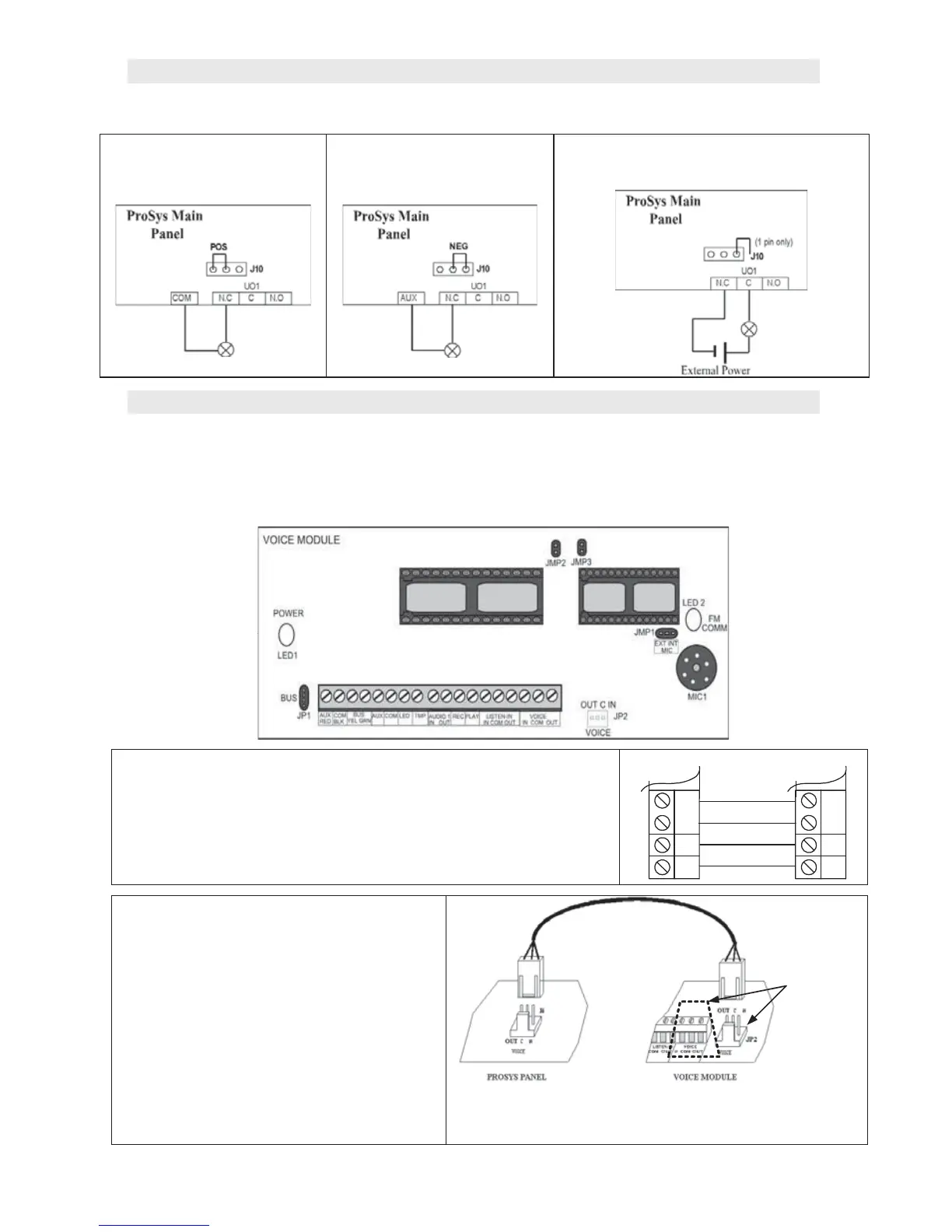ProSYS Quick Programming Setup 7
6. Wiring UO1 to Activate Any External Stand-alone Siren
Output UO1 has 3 terminals C, N.C. and N.O. and can be configured to provide a positive
voltage, negative voltage or a contact depending on the J10 jumper located on the main board.
Positive (POS): When the J10
connector is placed on POS,
the C terminal on UO1 supplies
13.8V
Negative (NEG): When the J10
connector is placed on NEG,
the C terminal on UO1 supplies
COM
Single pin: If the J10 connector is placed
only on 1 pin, the UO1 acts as a dry contact.
7. Wiring Important BUS Accessories
7.1 Wiring the Voice Module
The Voice Module provides native audible information about the status of your ProSYS system,
and enables any remote, touch-tone (DTMF) telephone to act as a keypad for the system.
The diagram below shows the main components of the electronic form of voice:
BUS Connection – JP1
The connection to the main BUS can be made through the
terminals of the module voice AUX (RED), COM (BLK), BUS
(YEL) and BUS (GRN) as illustrated.
When placed near the ProSYS main unit you can use the supplied
4-wire cable that is dedicated to connecting with the voice module
(JP1) to the BUS ProSYS
ProSYS
AUX
RED
COM
BLK
BUS
YEL GRN
Voice
Module
AUX
RED
COM
BLK
BUS
YEL GRN
Voice Connection – JP2
Connects the Voice module (JP2) to the
VOICE connector on the ProSYS Main
Panel via the supplied cable (essential for
normal operation of the Voice module).
Through this connector, the module
transmits the voice audio signals to the
central ProSYS who then sends them on
the telephone line for remote
communication with the phone numbers
dedicated to Follow Me destinations. This
connection is necessary for the proper
functioning of the module.
Identical
Connectors