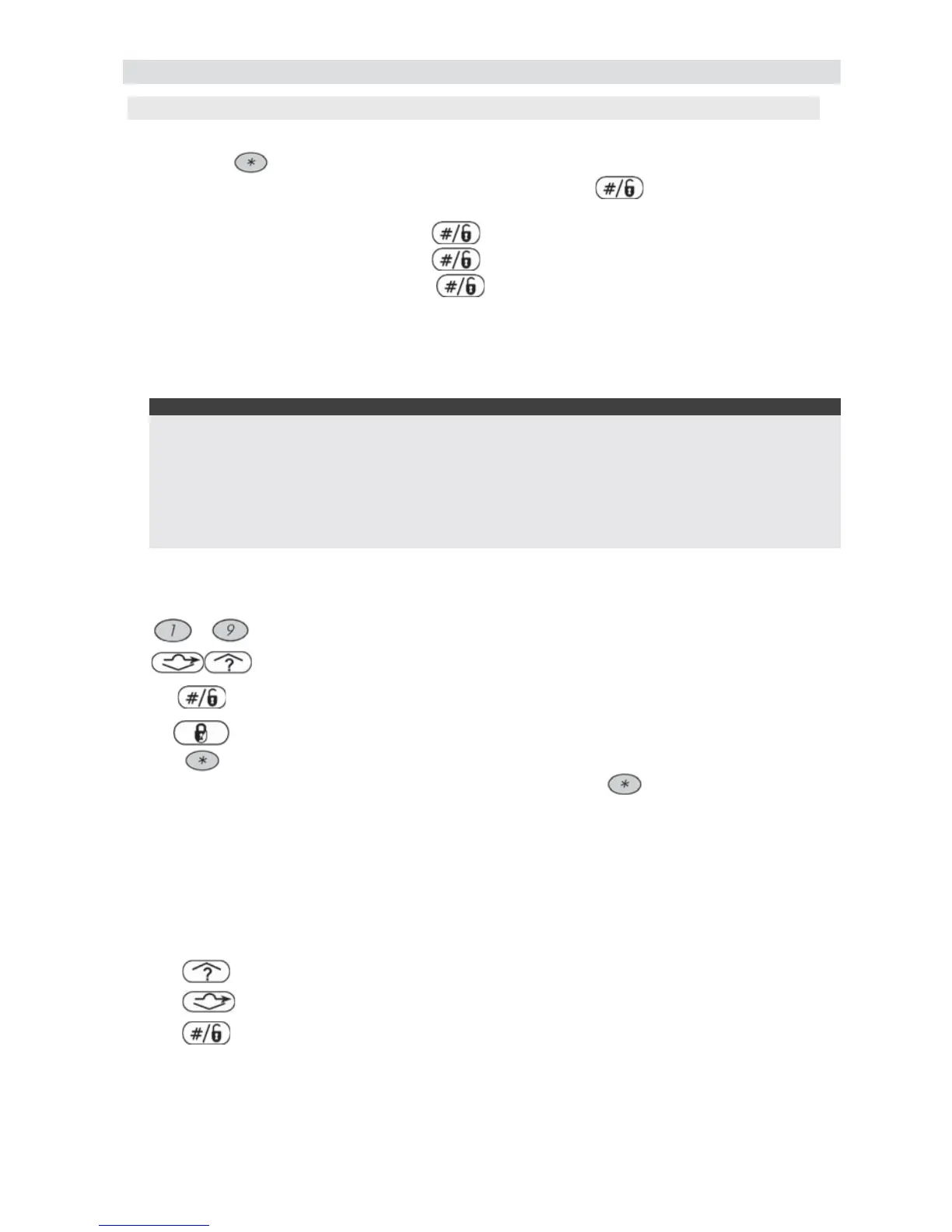10 ProSYS Quick Programming Setup
III. Programming the System
Power Up and Enter Installer Mode
1. Connect Mains power. The keypad displays "Partition 1".
2. Press
[7][1] to go into the installer programming menu.
3. If a Master/Manager code is required, press [1][2][3][4]
(Default Master Code).
4. You are prompted for the Installer Code.
For ProSYS16, press [0][1][1][6]
(Default Installer Code)
For ProSYS40, press [0][1][4][0]
(Default Installer Code)
For ProSYS128, press [0][1][2][8]
(Default Installer Code)
5. You are now in the Installer Programming mode. Move to the section "Identifying the
connected devices" as described below.
Quick Keys shown (in square brackets) can be pressed when at the ‘Main Menu’ instead
of using the Up/Down keys.
Notes:
If required, you can default the panel to manufacturer's default settings as follows:
1. Disconnect all power from the main panel.
2. Position the default Dip Switch 2 to ON position.
2. Connect the Mains power. Wait until the keypad displays “To Install Press * ”.
3. Press * and enter the default installer code, depending on the ProSYS type. The system automatically
enters the automatic accessories settings process.
4. Change the position of Dip Switch 2 to OFF position .
5. Move to the section "Identifying the connected devices" as described below.
Navigating through the menus:
When navigating through the ProSYS menus, the following keys are used:
-
- to enter numeric values where required
- to scroll up or down through the menu options displayed
- Enter / Save (to move into the displayed menu or to save the data that
you have changed)
- to toggle displayed menu options from ‘N’ to ‘Y’ and vice-versa
- to go back / quit / don’t save
If you do not know where you are in the menu structure, press
repeatedly to return to the
main menu.
Entering Text Descriptions (Labels):
Key [1] = 1ABCDEFGHIJKLM
Key [2] = 2NOPQRSTUVWXYZ
Key [4] = 1abcdefghijklm
Key [5] = 2nopqrstuvwxyz
Key
= Move cursor Left
Key
= Move cursor Right
Key
= Save