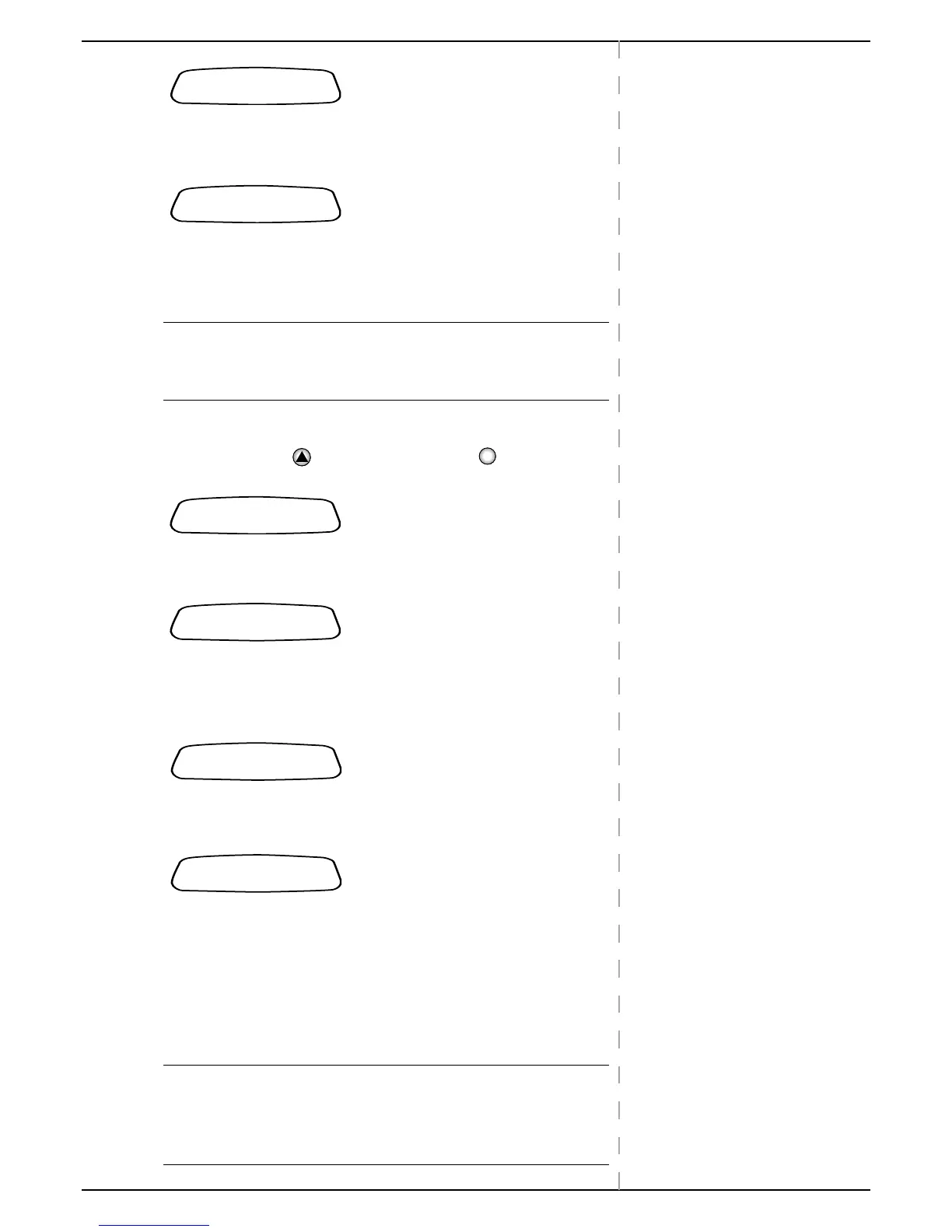Chapter 7-5
Setting Robomow and using Advanced Features
Set Default Edge
Use the Default Edge function to re-set edge mowing of a specific zone
back to Robomow’s defaults.
7.2.2 Child Guard
“Child Guard” is a safety feature that prevents young children or other
unauthorized people from activating Robomow.
When Child Guard is set, Robomow will start operation ONLY after
unlocking it.
c IMPORTANT c It Is strongly recommended to turn this feature on.
This will prevent children or anyone unfamiliar with the mower, form
activating it.
P To unlock Robomow’s Child Guard:
) Press the arrow and then press the
key
7.2.3 Sound
Use the Sound option to turn all non-safety sounds off.
This option still KEEPS all safety sounds on.
7.2.4 Wire position
Use the Wire Position option to test the Perimeter Wire’s position at “Edge”
mode, and wish to do that with the mowing motors switched off.
This prevents damage to the Perimeter Wire after its initial setup has been
completed.
7.2.5 Language
Use the Language option to view the display in other languages.
7.2.6 Scan Type
Use the Scan Type option when you wish the mower to move in
a systematic parallel pattern. This type of mowing movement will
replace Robomow’s default Random operation with a systematic
parallel motion, without using a compass (Wide Scan) or with a
compass (Parallel).
In Random movement (default), Robomow’s movement pattern is irregular so
it opens a different angle whenever reaching the perimeter wire or an obstacle.
c IMPORTANT c It is recommended to change the settings from the default
of Random, only if the Robomow is not covering all sections of the intended
area. If the Parallel option causes Robomow to drive back and forth in the same
direction, with no progress, use either the Wide Scan or Random options.
