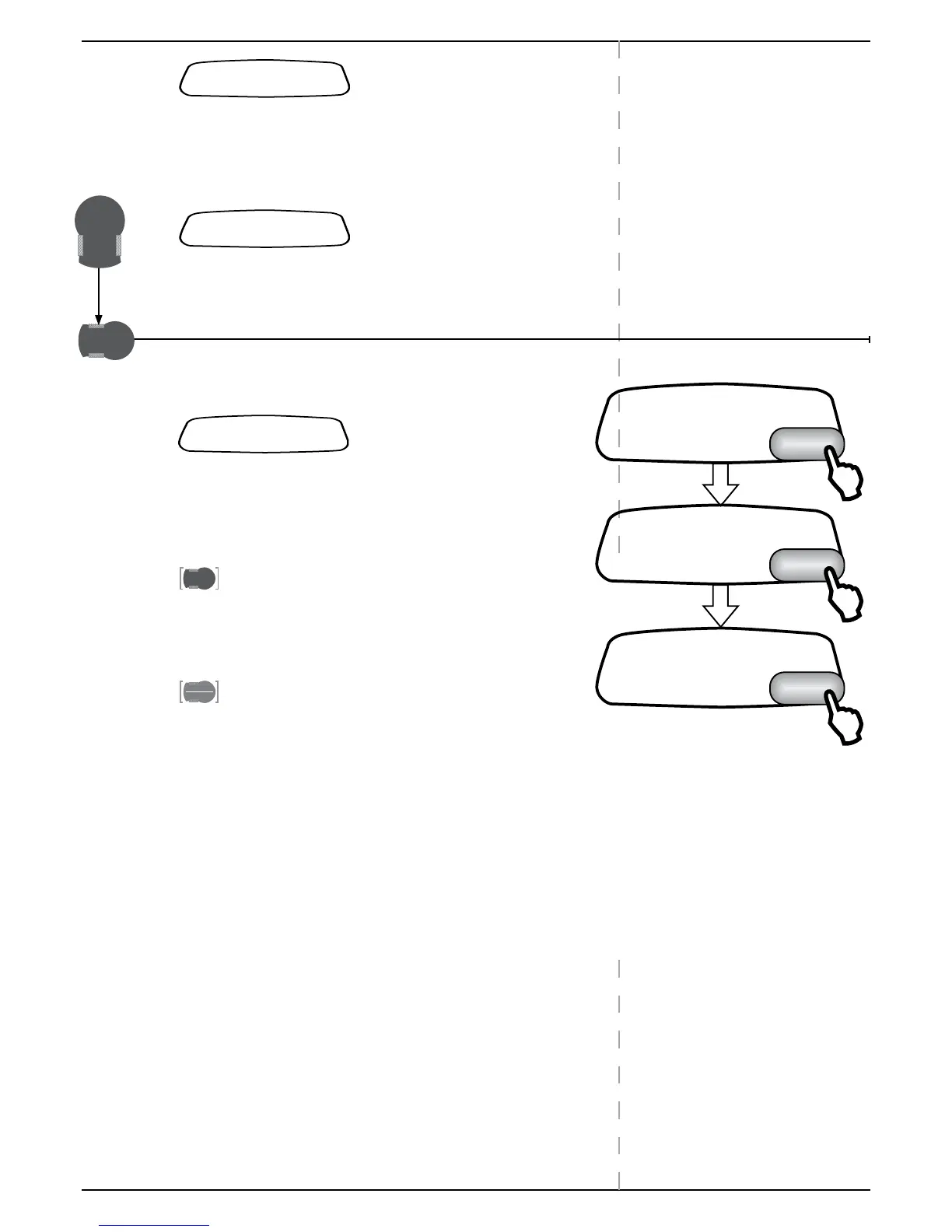Chapter 7-6
Robomow RL555, RL855, RL2000
7.2.7 Scan Width
Use the Scan Width option to change the mowing movement of Robomow.
This can be beneficial in some lawns.
P If the mower is continuously moving back and forth along the same
path, it is recommended to increase scan width.
7.2.8 Enable Dock
Use the Enable Dock to switch ON the docking options menu of the Base
Station.
If Enable Dock is turned off, the docking options menus are hidden.
7.2.9 Eco mode
Use ECO (Economic) option to operate Robomow with the
minimum energy needed for cutting the grass and maintaining the
lawn.
Operation in ECO mode reduces Robomow noise level during
operation and allows longer operation periods.
For RL2000: As a default, the ECO mode is set ‘On’.
ECO mode will turn ‘Off’ automatically, increasing the power of the
mowing motors, for short periods of time, in areas or times when
mowing of high and dense grass is detected. Robomow will revert
back to ECO mode ‘On’ once this condition diminishes.
For RL555/RL855: As a default, the ECO mode is set ‘Off’.
ECO mode can be turned ‘On’ to reduce noise level or increase run
time when MAX work time is selected.
Eco mode
Press GO
on
Press GO
off
Confirm
