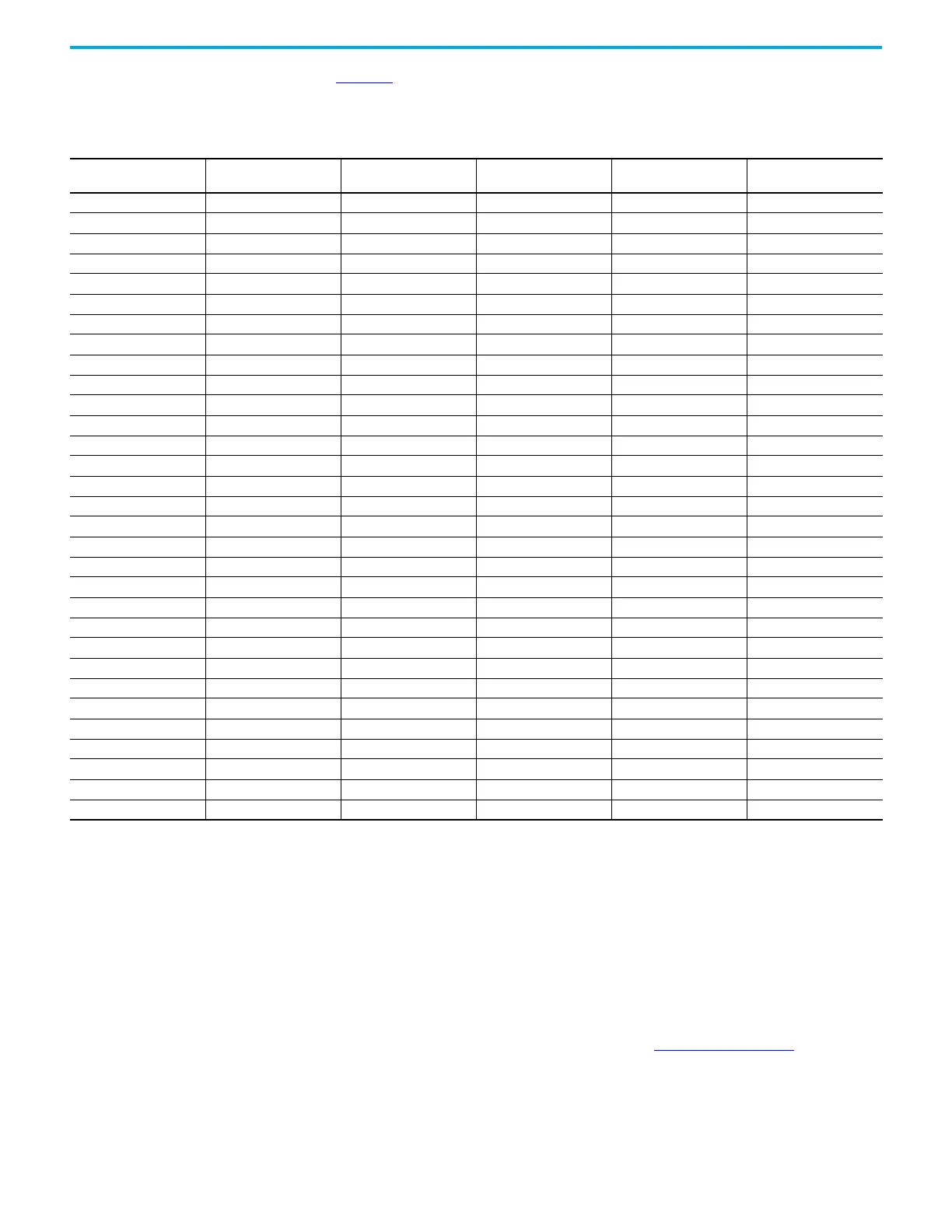206 Rockwell Automation Publication 1766-UM001O-EN-P - September 2021
Appendix F MicroLogix 1400 Distributed Network Protocol
Table 23 shows the structure of the DNP3 Secure Authentication User Info
Configuration File. An Update Key is made up of 16 bytes and must be entered
in as 32 hexadecimal digits.
Diagnostic File Number in Secure Authentication
This parameter is supported only in MicroLogix 1400 Series B and Series C
controllers.
The diagnostic file number is used to store the diagnostics for the
troubleshooting of DNP3 Secure Authentication subsystem.
The value of this parameter is N file only. Valid range is 0, 7, 9…255. Default
value is 0.
For content of the configuration data file, see Table 31 on page 262
in the
Diagnostics section.
Table 23 - DNP3 Secure Authentication User Info Configuration File Structure
Word Offset Name
Default Value By
Controller (DEC)
Default Value By
RSLogix 500 (DEC)
Valid Range (DEC) Description
0 User Number 0 1 0…65535 For User 1
1 Reserved 0 0 0 For User 1
2 Update Key (0) 0 0 0…65535
3 Update Key (1) 0 0 0…65535
4 Update Key (2) 0 0 0…65535
5 Update Key (3) 0 0 0…65535
6 Update Key (4) 0 0 0…65535
7 Update Key (5) 0 0 0…65535
8 Update Key (6) 0 0 0…65535
9 Update Key (7) 0 0 0…65535
10 User Number 0 0 0…65535 For User 2
11 Reserved 0 0 0 For User 1
12 Update Key (0) 0 0 0…65535
13 Update Key (1) 0 0 0…65535
14 Update Key (2) 0 0 0…65535
15 Update Key (3) 0 0 0…65535
16 Update Key (4) 0 0 0…65535
17 Update Key (5) 0 0 0…65535
18 Update Key (6) 0 0 0…65535
19 Update Key (7) 0 0 0…65535
…
90 User Number 0 0 0…65535 For User 10
91 Reserved 0 0 0 For User 10
92 Update Key (0) 0 0 0…65535
93 Update Key (1) 0 0 0…65535
94 Update Key (2) 0 0 0…65535
95 Update Key (3) 0 0 0…65535
96 Update Key (4) 0 0 0…65535
97 Update Key (5) 0 0 0…65535
98 Update Key (6) 0 0 0…65535
99 Update Key (7) 0 0 0…65535
