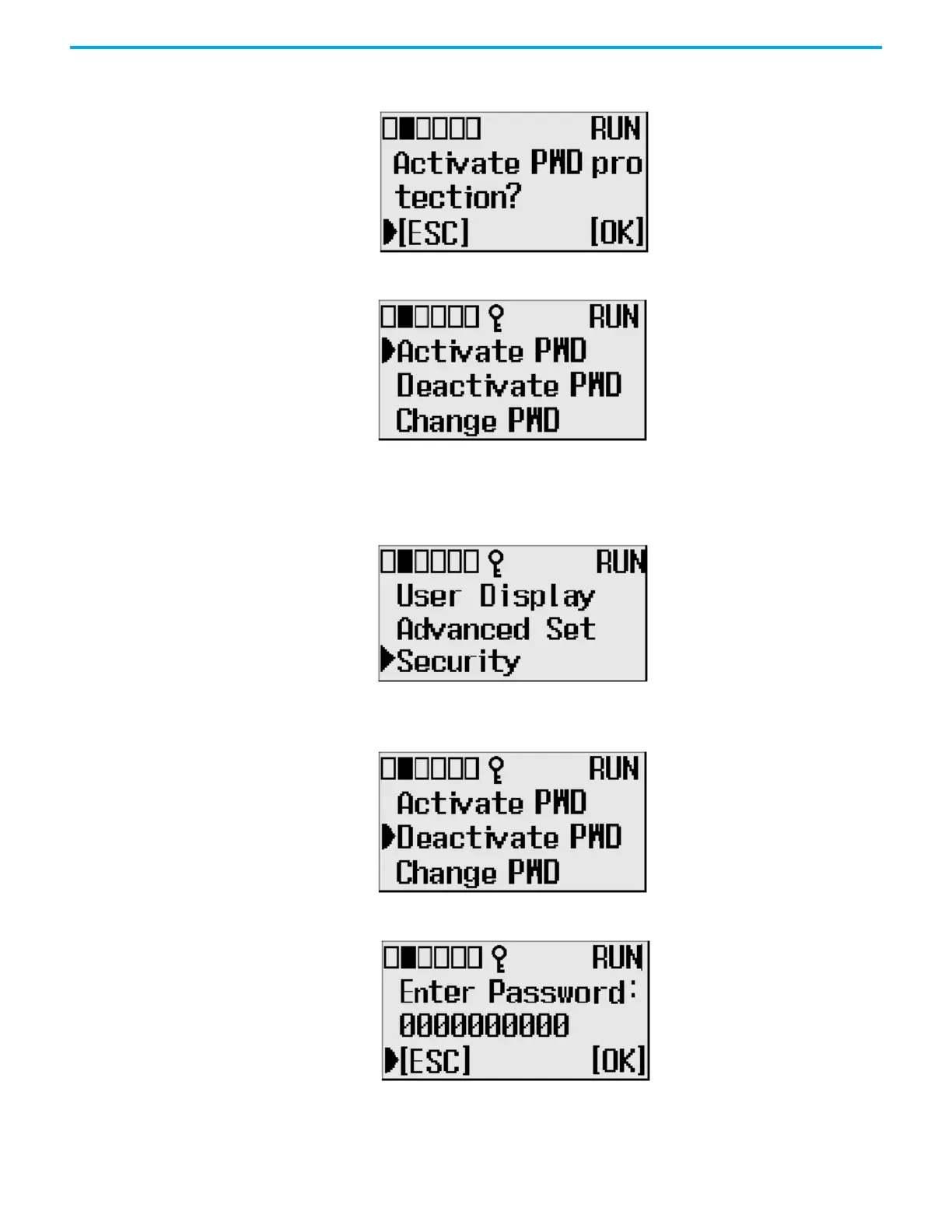Rockwell Automation Publication 1766-UM001O-EN-P - September 2021 119
Chapter 5 LCD and Keypad
3. Select Activate PWD to activate the LCD Password which is already
stored in controller but deactivated. A confirmation screen displays.
4. Press OK. The existing LCD Password is activated. When the Password is
activated a key symbol appears at the top of the display.
Deactivate the LCD Password
1. On the Main Menu, select Security by using the Up and Down keys on the
LCD keypad.
2. Select Security to deactivate the LCD Password.
If an LCD Password is set, the LCD Password configuration menu screen
displays.
3. Select Deactivate PWD to deactivate the LCD Password. An
authentication screen displays.
