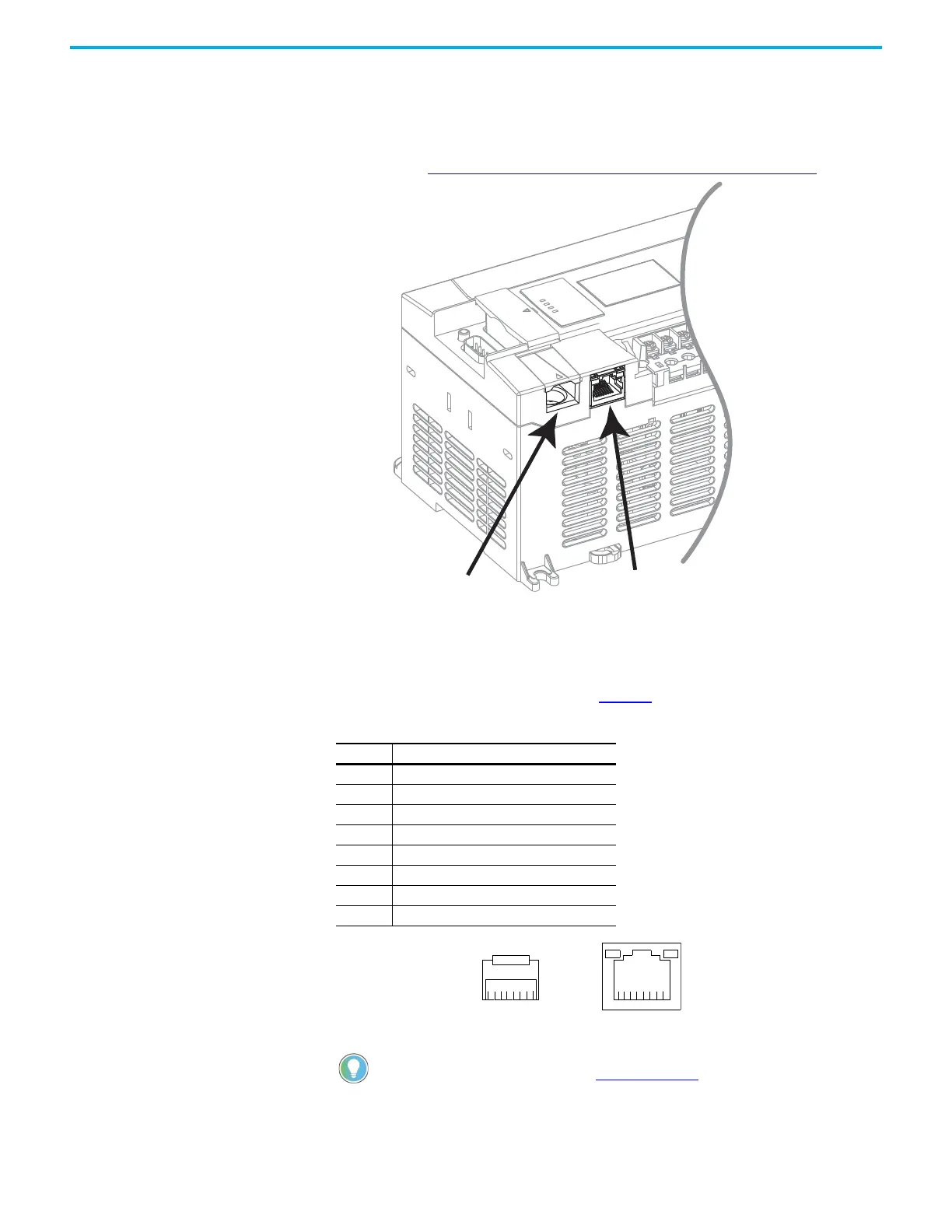74 Rockwell Automation Publication 1766-UM001O-EN-P - September 2021
Chapter 4 Communication Connections
Connect to Ethernet You can connect directly a MicroLogix 1400 to an Ethernet network via the
Ethernet port (Channel 1). You do not need to use an Ethernet interface card,
such as the Ethernet Interface (ENI) and (ENIW), catalog number 1761-NET-
ENI and 1761-NET-ENIW, to connect your MicroLogix 1400 controller to an
Ethernet network. For additional information on connecting to an Ethernet
network, see Connect to Networks via Ethernet Interface
on page 281.
Ethernet Connections
The Ethernet connector, Channel 1, is an RJ45, 10/100Base-T connector. The
pin-out for the connector is shown in Table 11
.
Table 11 - RJ54 Connector Pinout
Pin Pin Name
1Tx+
2Tx-
3Rx+
4 Not used by 10/100Base-T
5 Not used by 10/100Base-T
6Rx-
7 Not used by 10/100Base-T
8 Not used by 10/100Base-T
For information on how to select the proper cable, see Guidance for Selecting Cables
for EtherNet/IP Networks, publication ENET-WP007-EN-P.
RS-232/RS-485 port (Channel 0)
Ethernet port (Channel 1)
8 7 6 5 4 3 2 1
1 2 3 4 5 6 7 8
End view of RJ 45 plug Looking into a RJ45 jack
