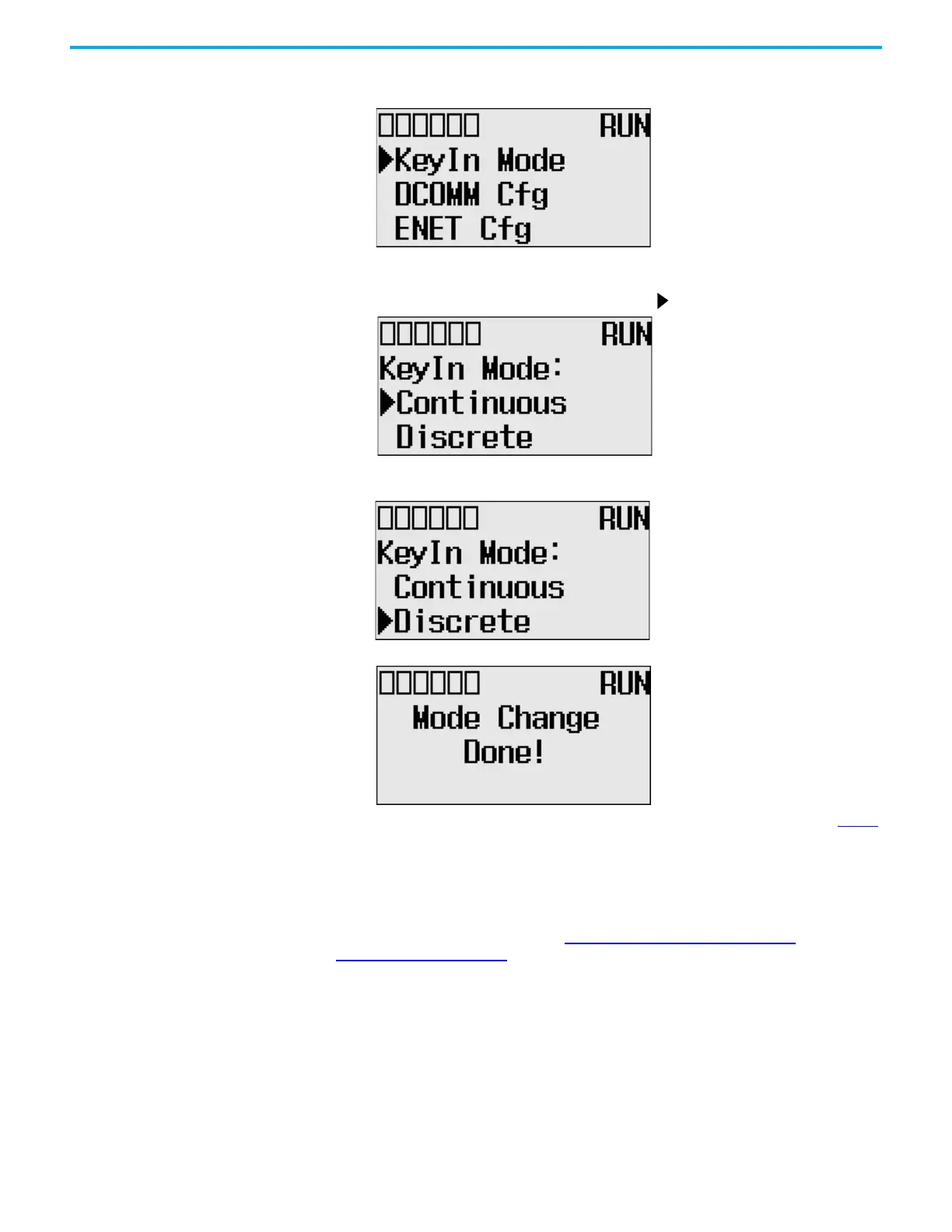Rockwell Automation Publication 1766-UM001O-EN-P - September 2021 99
Chapter 5 LCD and Keypad
2. Press OK on the LCD keypad. The Advanced Settings Menu screen
displays.
3. Select KeyIn Mode using the Up and Down keys, and then press OK.
4. The Key In Mode screen displays. The current mode, Continuous in this
example, is selected marked up with the symbol.
5. Press Up or Down to select the different mode, Discrete in this example.
Press OK.
6. The Key In Mode Change Notification screen displays, as shown.
7. Press ESC to return to the Advanced Set Menu screen, as shown in step 2
.
Communications Toggle
Functionality
The MicroLogix 1400 controller provides the Communications Toggle
functionality, which allows you to switch between the user-defined
communication configuration and the default communications mode
configuration on Channel 0. See Use the Communications Toggle
Functionality on page 58 for more information on this feature.
Ethernet Network
Configuration
View Ethernet Status
The Ethernet configuration screen of the LCD displays the MAC and IP
addresses assigned to the controller.
Follow these steps to view the Ethernet configuration for your controller.
