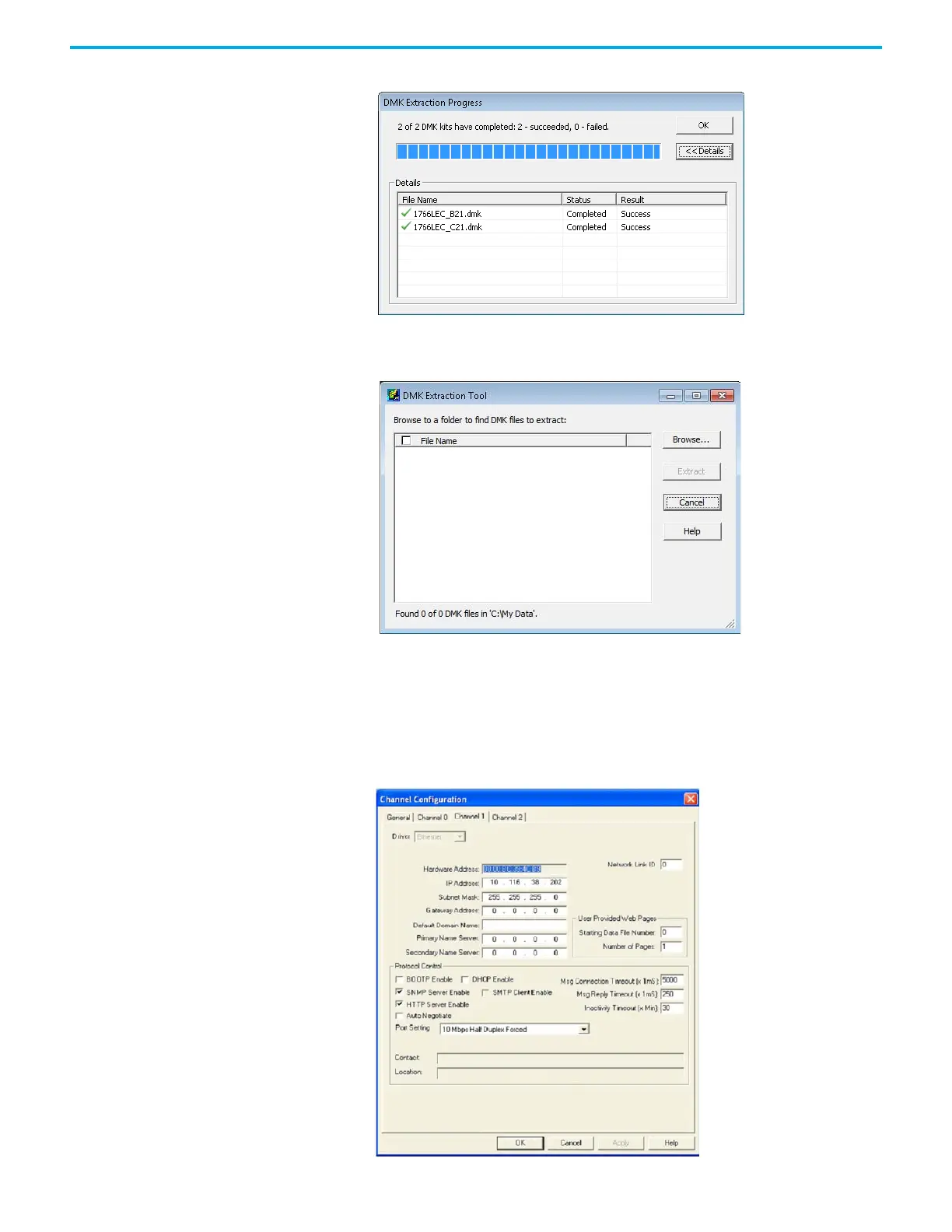Rockwell Automation Publication 1766-UM001O-EN-P - September 2021 163
Appendix D Use ControlFLASH to Upgrade Your Operating System
4. Select one or more DMK files that you want extract and click Extract.
5. Click OK. Click Cancel to close the DMK Extraction Tool.
6. Once you have extracted the DMK files, they no longer appear in the
Extraction Tool folder.
Prepare the Controller for Firmware Update
1. It is important that the SNMP server is enabled before the firmware
update begins. You can check if the SNMP server is enabled by looking at
the Channel Configuration page for Channel 1 in RSLogix 500/RSLogix
Micro. If the SNMP server is not enabled, you can still enable it in the
channel configuration page.
