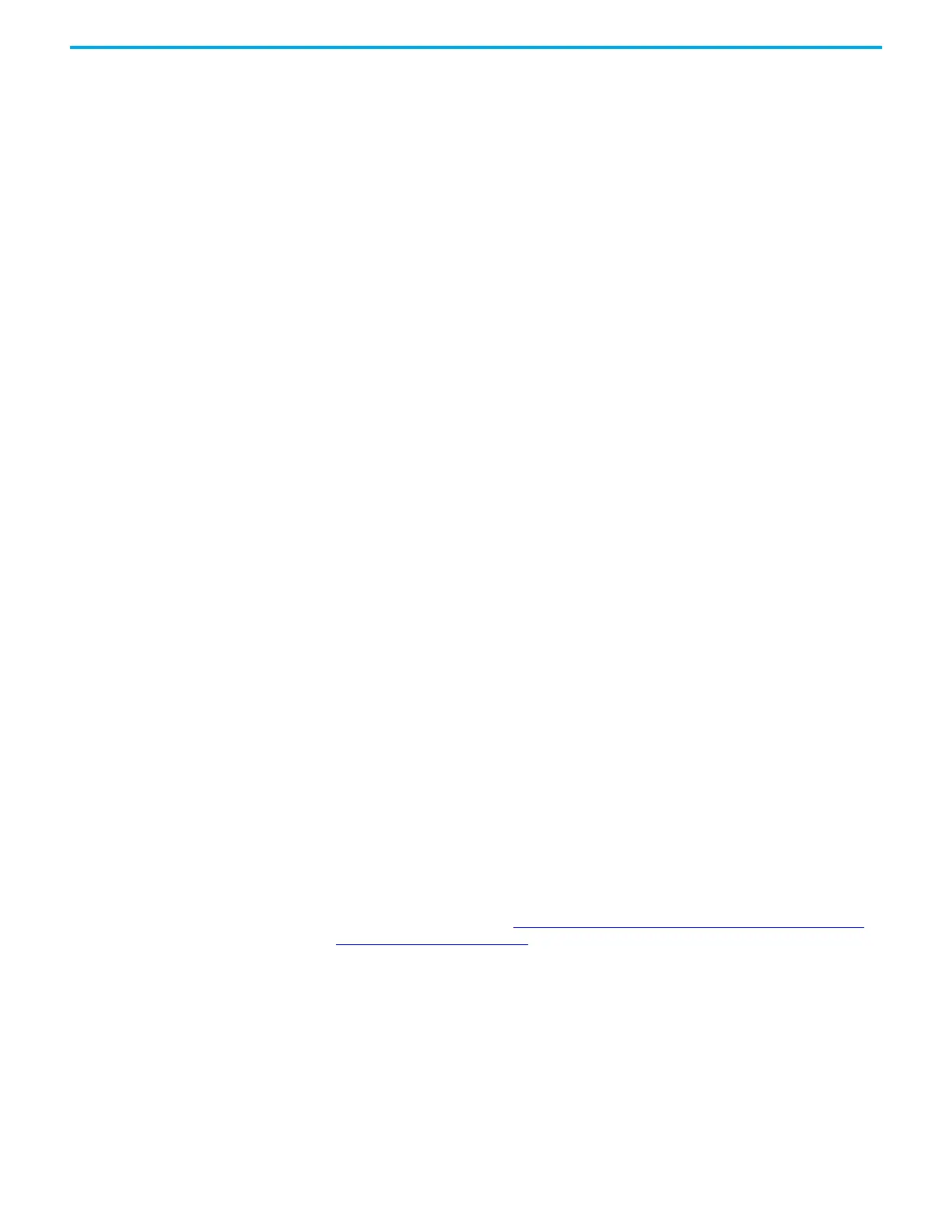Rockwell Automation Publication 1766-UM001O-EN-P - September 2021 259
Appendix F MicroLogix 1400 Distributed Network Protocol
When a master sends the function code OPEN_FILE(25) with the file
command object, the file name string in File command object must be in this
directory and file name format:
• /EXE/[processorName].IMG
The directory and file name extension string must all be in capital letters and
the string size cannot be exceed 64 bytes. The file name [processorName] is
from the Processor Name in the Controller Properties dialog in RSLogix 500/
RSLogix Micro.
This ladder program [processorName].IMG is generated from RSLogix 500/
RSLogix Micro. DNP3 Master should send the [processorName].IMG file
without any modification.
When the MicroLogix 1400 Series A controller receives a request with the
function code WRITE(2) for User Program download, the controller activates
all configurations as well as channel configurations after the last application
file segment is received. For the MicroLogix 1400 Series B and Series C
controller, the function code Activate Configuration (0x1F) is supported.
Unlike Series A controller, the MicroLogix 1400 Series B and Series C controller
does not activate all configurations as well as channel configurations after the
last application file segment is received. To activate all configurations, you
need to send a command with the function code, Activate Configuration (0x1F)
after downloading the user program.
Maximum file size is 384 Kbytes. The controller supports downloading up to
256 Kbyte size of user program when Recipe is not configured. When Recipe is
configured, Maximum file size is 384 Kbytes.
The first application segment of the ladder program should be larger than or
equal to the size of System Exe File structure, 64 bytes.
An application segment of the ladder program cannot be exceed 2048 bytes.
When the controller receives the first application segment, it acquires Edit
Resource from the system. If the last application segment is received properly,
the controller returns Edit Resource to the system. After acquiring Edit
Resource, each of the application segments should be received within the Edit
Resource/Owner Timeout.
The controller checks the integrity of the program after receiving the last
application segment. If the downloaded user program fails the integrity check,
controller clears the downloaded user program and restores the default user
program. In this case, the configured Channel configuration is not changed
from the last valid configuration.
A user program cannot be downloaded while the controller is in Executing
mode. Before downloading, send a mode change request with the function
code STOP_APPL(18). See
Start and Stop User Programs (Mode Change) via
DNP3 Network on page 260 for more details.
Executing modes include Run, Remote Run, Test Continuous Scan, and Test
Single Scan modes. Any others are Non-executing modes.
Rules for Uploading a User Program
A DNP3 master should send the function code OPEN_FILE(25), READ(1), and
CLOSE_FILE(26) for uploading user programs.
