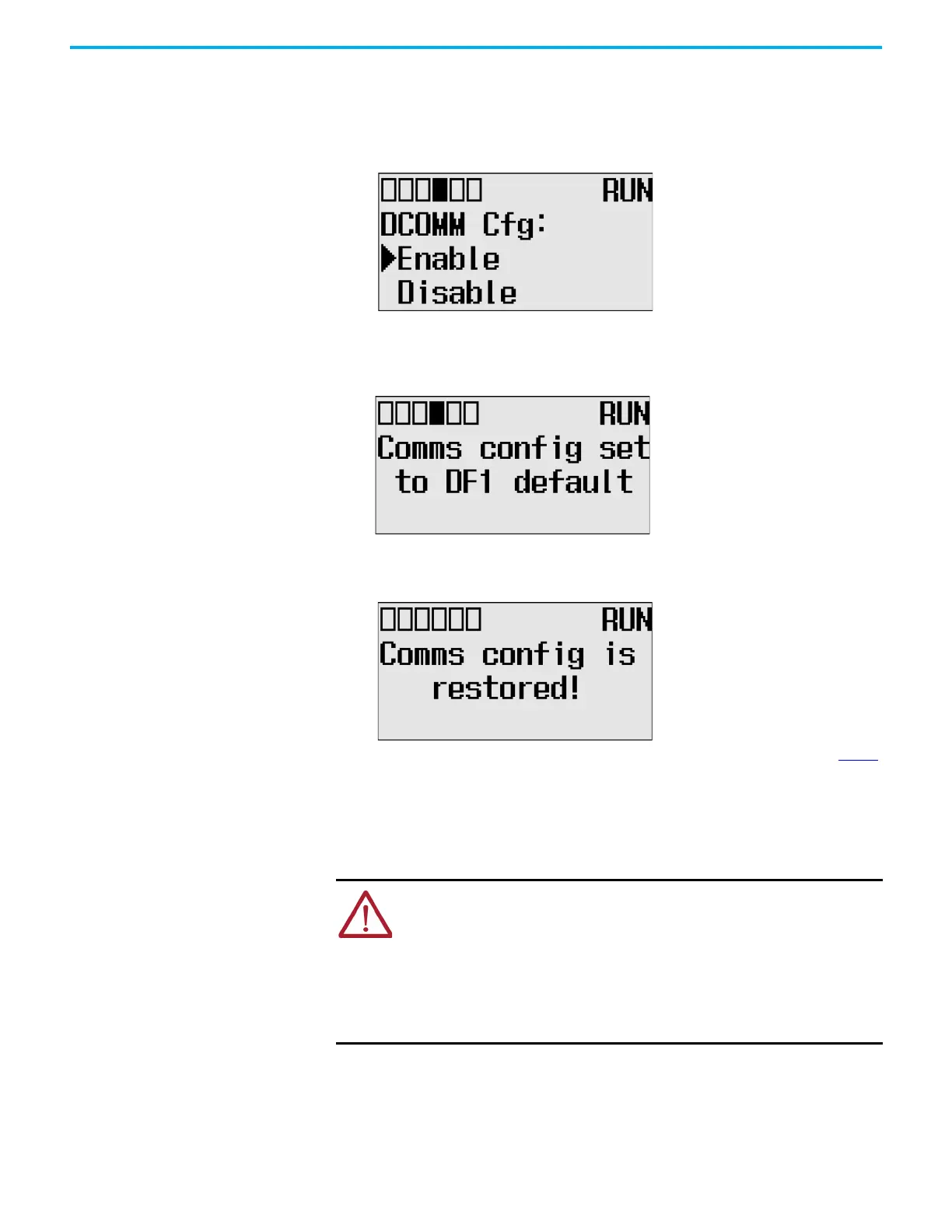60 Rockwell Automation Publication 1766-UM001O-EN-P - September 2021
Chapter 4 Communication Connections
5. Use the Up arrow to change the indicator position so that it points to
Enable. Press OK to change to the default communication mode.
The DCOMM Mode Change Notification screen display. It indicates that
the communication configuration is changed to the default
communication mode. The DCOMM status indicator displays a solid
rectangle.
If you change to the user-defined configuration from the default
configuration mode by selecting Disable and pressing OK, the DCOMM
Mode Change Notification displays.
6. Press ESC to return to the Advanced Set Menu screen, as shown in step 3
.
Connect to the RS-232 Port There are two ways to connect the MicroLogix 1400 programmable controller
to your personal computer using the DF1 protocol: using a point-to-point
connection, or using a modem. Descriptions of these methods follow.
CO
M
M
0
CO
M
M
1
DCOM
M
B
A
T
.
L
O
U
-
DI
SP
CO
M
M
2
ATTENTION: All devices connected to the RS-232/RS-485 communication port
must be referenced to controller ground, or be floating (not referenced to a
potential other than ground). Failure to follow this procedure may result in
property damage or personal injury.
• For 1766-L32BWA controllers, the COM of the sensor supply is also connected to
chassis ground internally. The 24V DC sensor power source should not be used to
power output circuits. It should only be used to power input devices.
• For 1766-L32BXB controllers, the VDC NEUT or common terminal of the power
supply is also connected to chassis ground internally.
