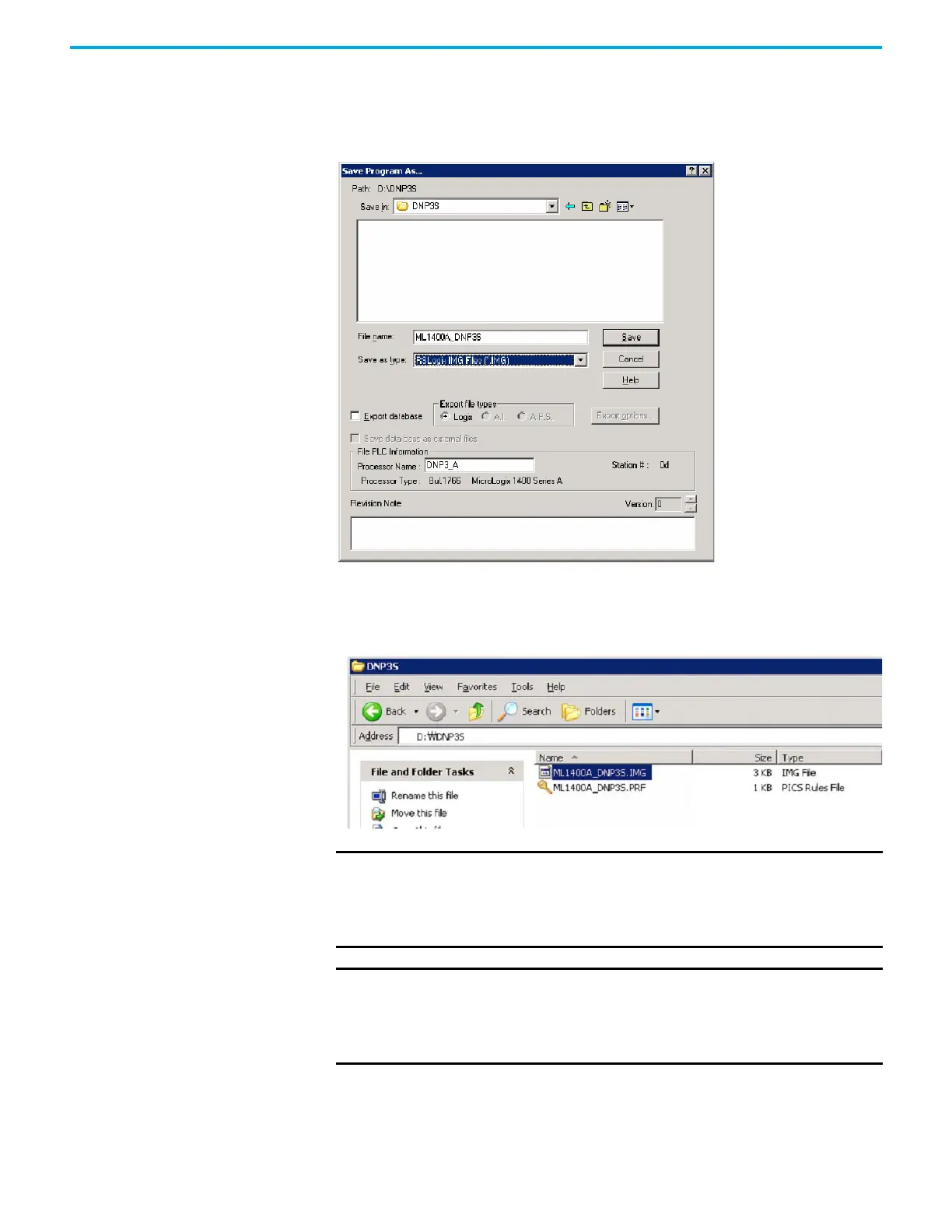Rockwell Automation Publication 1766-UM001O-EN-P - September 2021 257
Appendix F MicroLogix 1400 Distributed Network Protocol
After you write your ladder program, select Save As … from the File menu of the
RSLogix 500/RSLogix Micro software. Select the save type as RSLogix IMG
Files (*.IMG).
After saving the file, you can see the file ML1400A_DNP3S.IMG. Use this file for
download.
IMPORTANT RSLogix 500/RSLogix Micro v8.10.00 and MicroLogix 1400 Series A
controllers do not support the opening of *.IMG files. Be sure to store your
ladder program in the RSLogix Files (*.RSS) format before generating
RSLogix IMG Files (*.IMG). Otherwise, you may lose the latest modifications
to your ladder program.
IMPORTANT RSLogix 500/RSLogix Micro v8.30.00 and MicroLogix 1400 Series B and
Series C controllers support the opening of *.IMG files. However, some
information is not stored into the IMG file, for example, rung comments. Be
sure to store your ladder program in the RSLogix Files (*.RSS) format
before generating RSLogix IMG Files (*.IMG).
