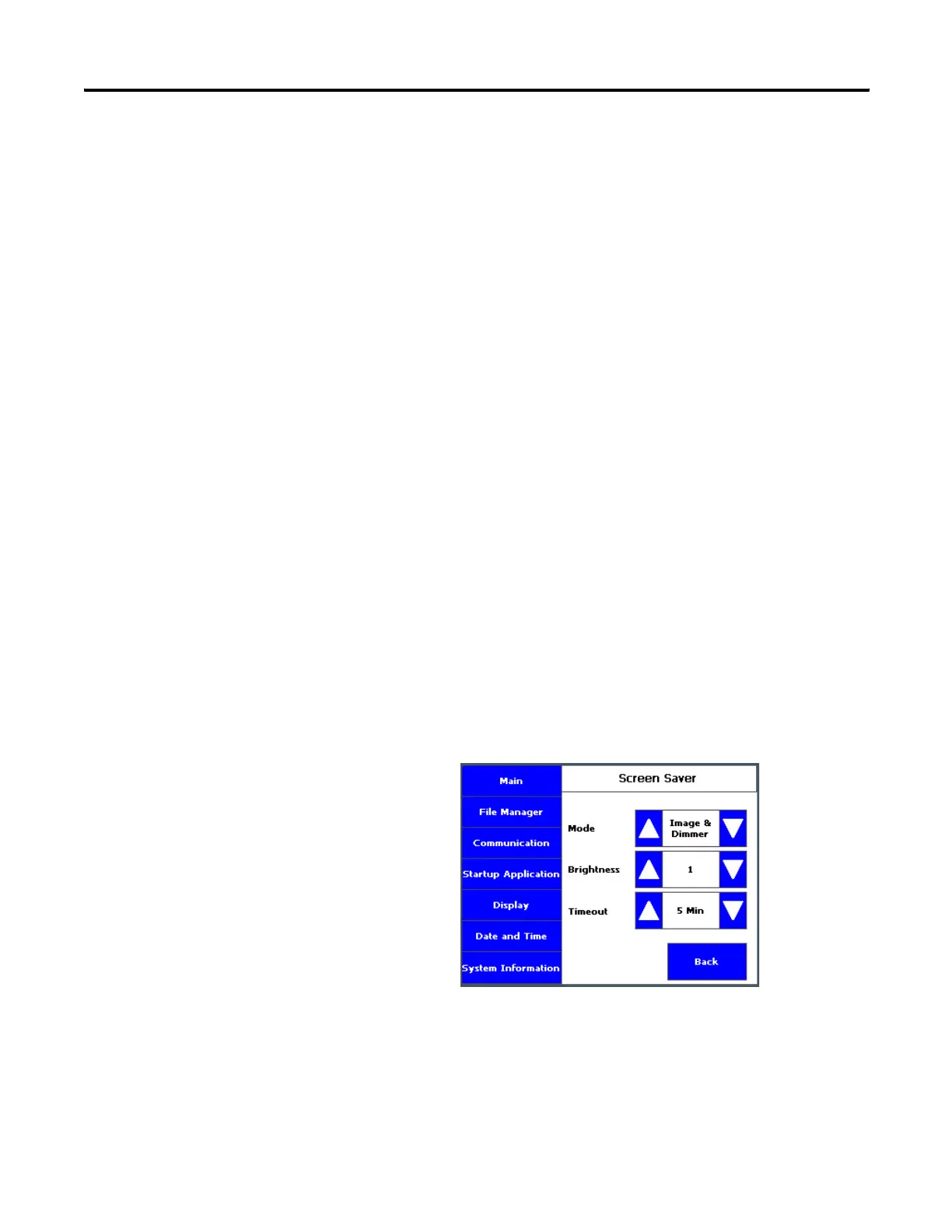28 Publication 2711C-UM001C-EN-P - September 2009
Chapter 2 Configuration Mode
5. Select a time from the pull-down list to adjust the screen saver
timeout.
6. Drag the slider to adjust the screen saver brightness.
7. Click Apply, or click Cancel to restore the current screen saver
settings.
To disable the screen saver or dimmers, select Disable Screen Saver
and Dimmer from the screen saver mode list.
Follow these steps to configure the screen saver from the C600 and
C1000 terminals.
1. Click Display on the menu list.
2. Click More at the bottom of the screen.
3. Select the Mode.
Mode = Image, Disable, Dimmer, Image and Dimmer.
4. Select the brightness.
Brightness 1…100, increments of 1.
5. Select the idle time.
Choices are 1, 2, 5, 10, 15, 20, 30, or 60 min.
