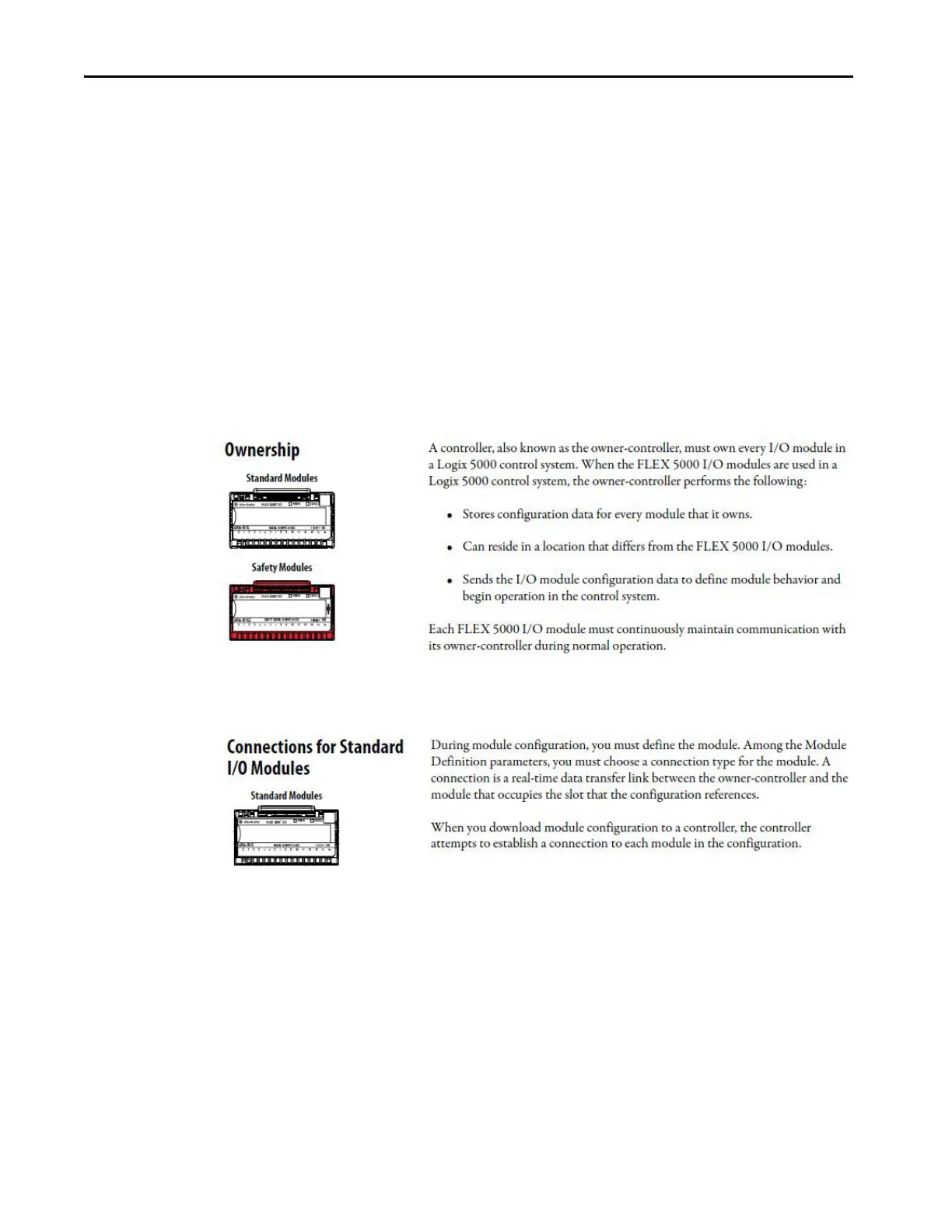10 Rockwell Automation Publication 5094-UM001E-EN-P - April 2020
Preface
Manual Conventions
Within this manual, we simplified product names and added product icons for
your ease of use.
We use standard module to indicate a module that does not have functional
safety capability. We use safety module to indicate a module with functional
safety capability (catalog numbers ending in “S” or “SXT”). Further, we use
FLEX 5000 I/O module to indicate when a concept or task applies to both the
standard and safety digital I/O modules.
Graphics Indicate
Feature Support
Throughout this manual, graphics appear with section titles to indicate the
digital I/O modules that support the feature that is described in that section.
If both standard and safety modules support a feature, you see icons for both
types.
If only one type of module, standard or safety, supports a feature, you see only
one type of icon.
