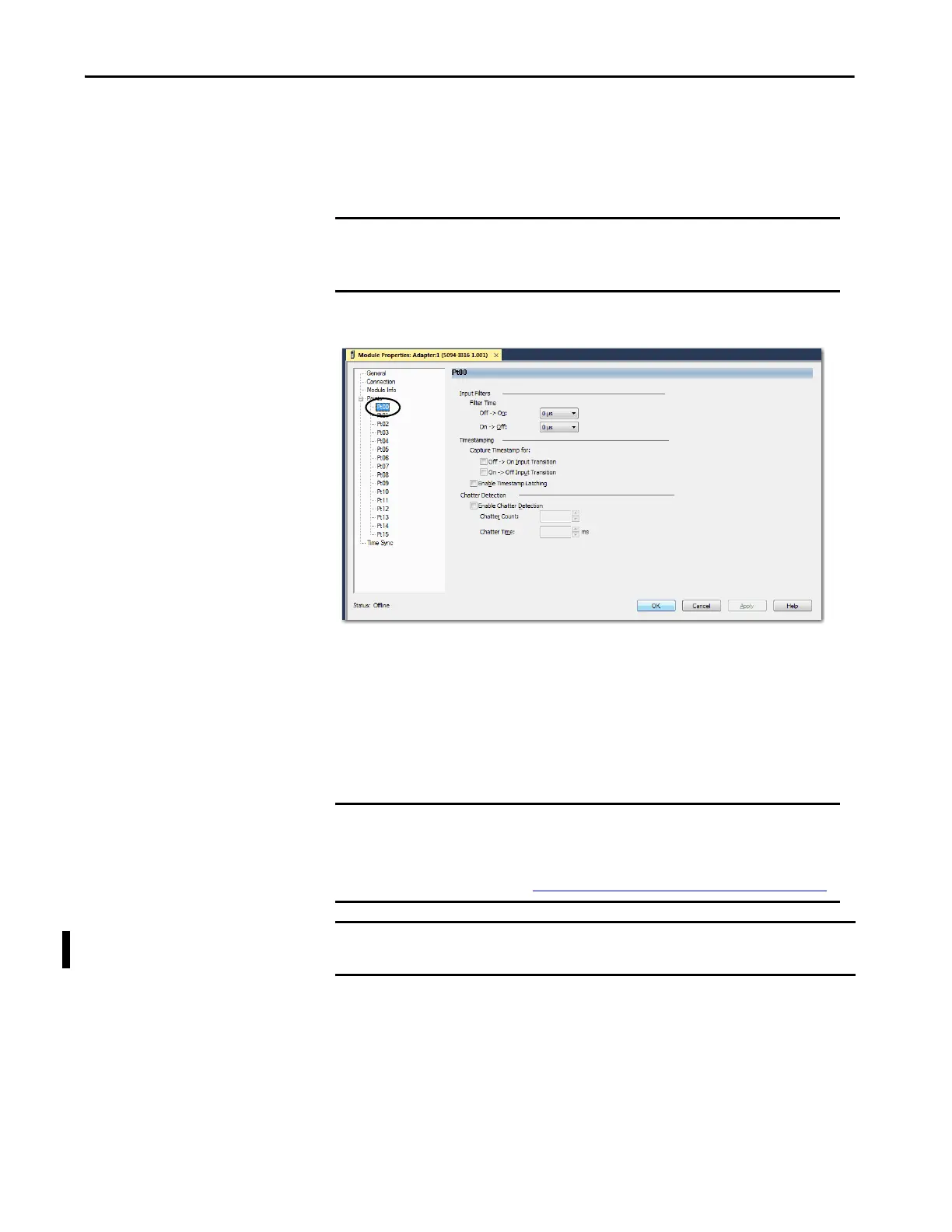Rockwell Automation Publication 5094-UM001E-EN-P - April 2020 99
Configure the Standard Module Chapter 6
PTxx Category
The PTxx category shows the configuration options available when you use
Timestamping on a point.
Click each Ptxx to configure it as necessary for your application.
Events Category
The Events category is available only if you choose Data with Events for
Connection in the Module Definition dialog box. Click the + sign next to the
Events category to expand it.
IMPORTANT You must choose the Input Data option Timestamp Data on the Module
Definition dialog box to see this category in the Module Properties dialog
box.
IMPORTANT You cannot configure events on the Module Properties dialog box. The
parameters that are displayed are read-only.
You must use the Event Output tags to configure an event. For more
information, see Configure an Event in the Event Output Tags
on page 101.
IMPORTANT For 5094-IB32 and 5094-IB32XT input modules, Events are supported only on
points 0…15. Events are not supported on points 16…31.
