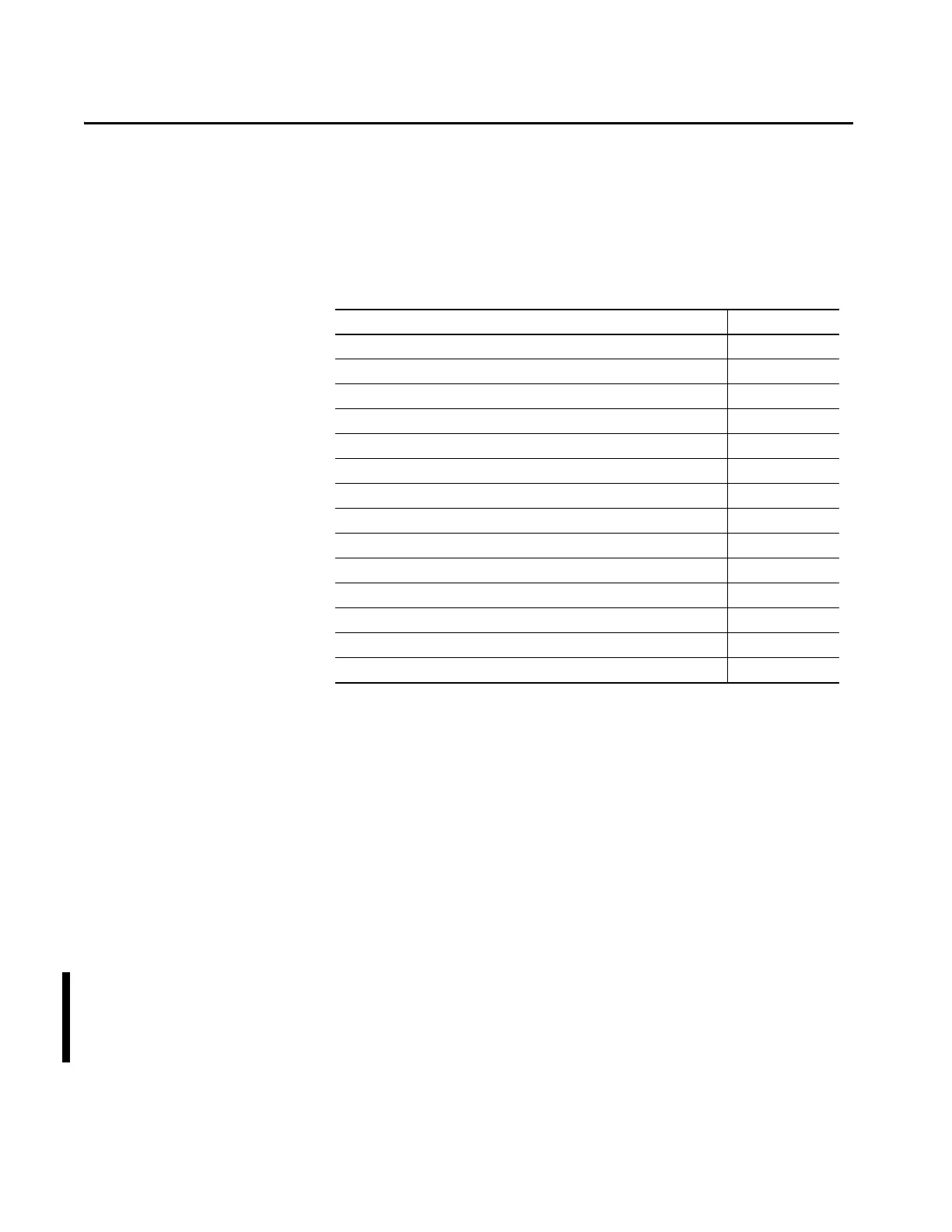Rockwell Automation Publication 5094-UM001E-EN-P - April 2020 143
Appendix B
Module Tag Definitions
Module tags are created when you add a module to the Logix Designer
application project. XT and non-XT modules use the same module tag
definitions. For instance, the 5094-OB16SXT module uses the same module tag
definitions as the 5094-OB16S module.
The set of module tags associated with a module depends on the module type
and Module Definition choices made during module configuration. For example,
if you use a Listen Only Connection, the Logix Designer application creates only
Input tags for that module.
The following types of tags are available with FLEX 5000™ I/O modules:
• Configuration
• Event Input – 5094-IB16, 5094-IB16XT, 5094-IB32, and 5094-IB32XT
modules only
• Event Output – 5094-IB16, 5094-IB16XT, 5094-IB32, and
5094-IB32XT modules only
•Input
•Output
Topic Page
Tag Name Conventions 144
Access the Tags 144
5094-IA16 Module Tags 145
5094-IM8 Module Tags 146
5094-IB16 Module Tags 148
5094-IB16S Module Tags 156
5094-IB32 Module Tags 158
5094-OA16 Module Tags 166
5094-OB8 Module Tags 168
5094-OB16 Module Tags 170
5094-OB16S Module Tags 173
5094-OB32 Module Tags 174
5094-OW4IS Module Tags 176
5094-OW8I Module Tags 178
