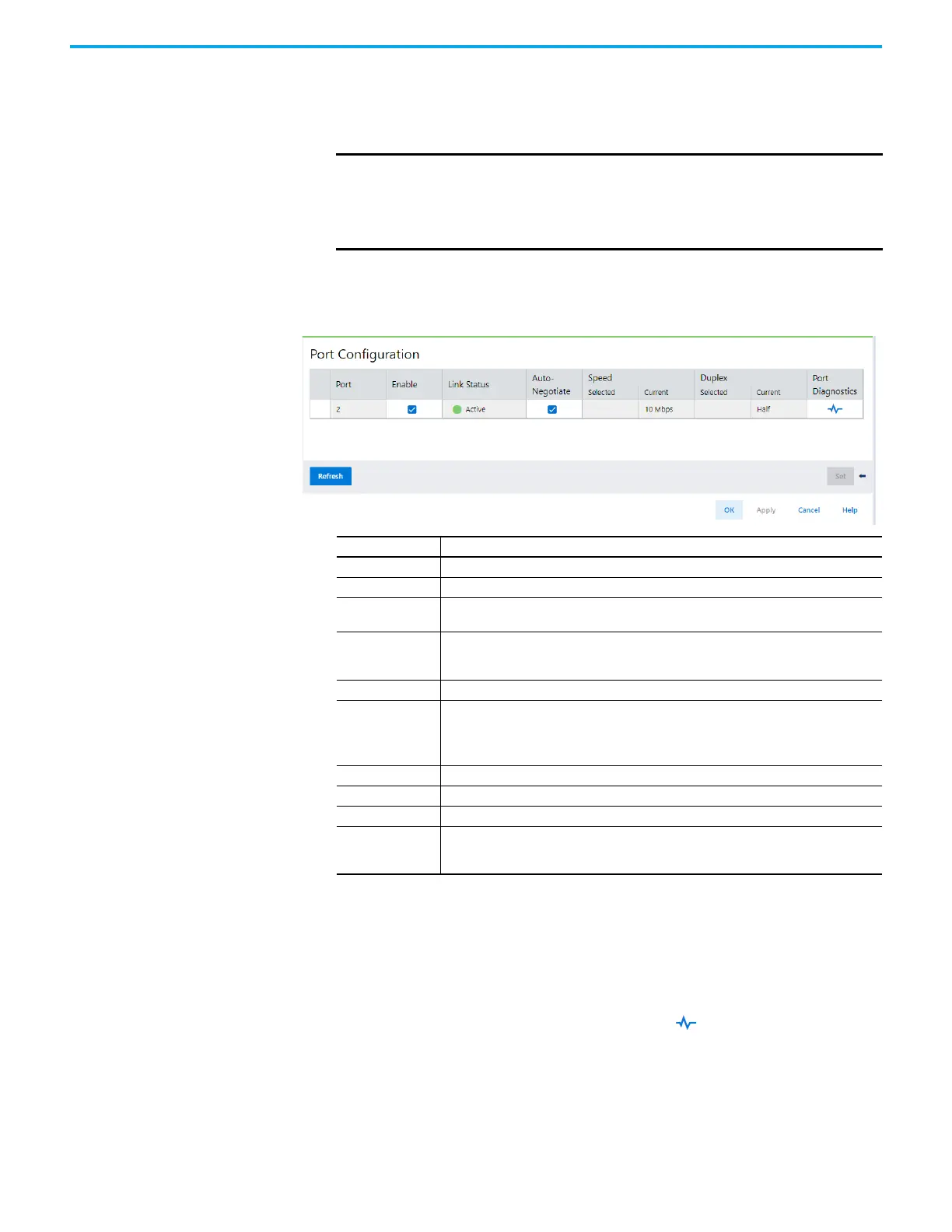22 Rockwell Automation Publication 1756-UM021A-EN-P - September 2023
Chapter 2 Configure the Module with Studio 5000 Logix Designer
Port Configuration Use the Port Configuration view to configure the port settings for non-controller devices.
• You must be online and communicating with the device.
• Ensure that a connection interruption at this time is acceptable.
To configure the port settings:
1. In the Port Configuration view, configure the settings as needed.
2. Select Set to write the changes to the device.
Port Diagnostics
Use Port Diagnostics to view diagnostic information for a port.
1. To view diagnostics information for a port
2. On the tab for the device, select Port Configuration.
3. In the Port Diagnostics column for the port, select .
IMPORTANT Configuring the port settings requires data to be written to the device,
which interrupts the connection to the device and to any other device
that is connected through it. Connections from other controllers can be
interrupted as well. You must not interrupt the connection on a device
that is currently being used for control.
Parameter Description
Enable Enable or Disable Port 2.
Link Status Displays the status of the port communication on the network.
Auto-Negotiate
Indicates that the device automatically selects the best method for communication. If
cleared, the port speed and duplex must be set manually.
Speed - Selected
Specifies the configured port speed for sending and receiving data. Available options are
device-dependent.
Tip: Selected Speed is unavailable if Auto-Negotiate is selected.
Speed - Current Displays the actual speed at which the port is sending and receiving data.
Duplex - Selected
Specifies the configured port duplex setting:
• Half - Indicates sending and receiving data in one direction at a time.
• Full - Indicates sending and receiving data in both directions simultaneously.
Tip: Selected Duplex is unavailable if Auto-Negotiate is selected.
Duplex - Current Displays the actual duplex method that the port is using to send and receive data.
Port Diagnostics Opens Port Diagnostics to view the interface and media counters for the port.
Set Writes pending edits to the device.
Reset
Initiates a reset operation on the device, which returns the device to its power-up state by
emulating the cycling of power and causes the changes that are made to become the port’s
current settings.
