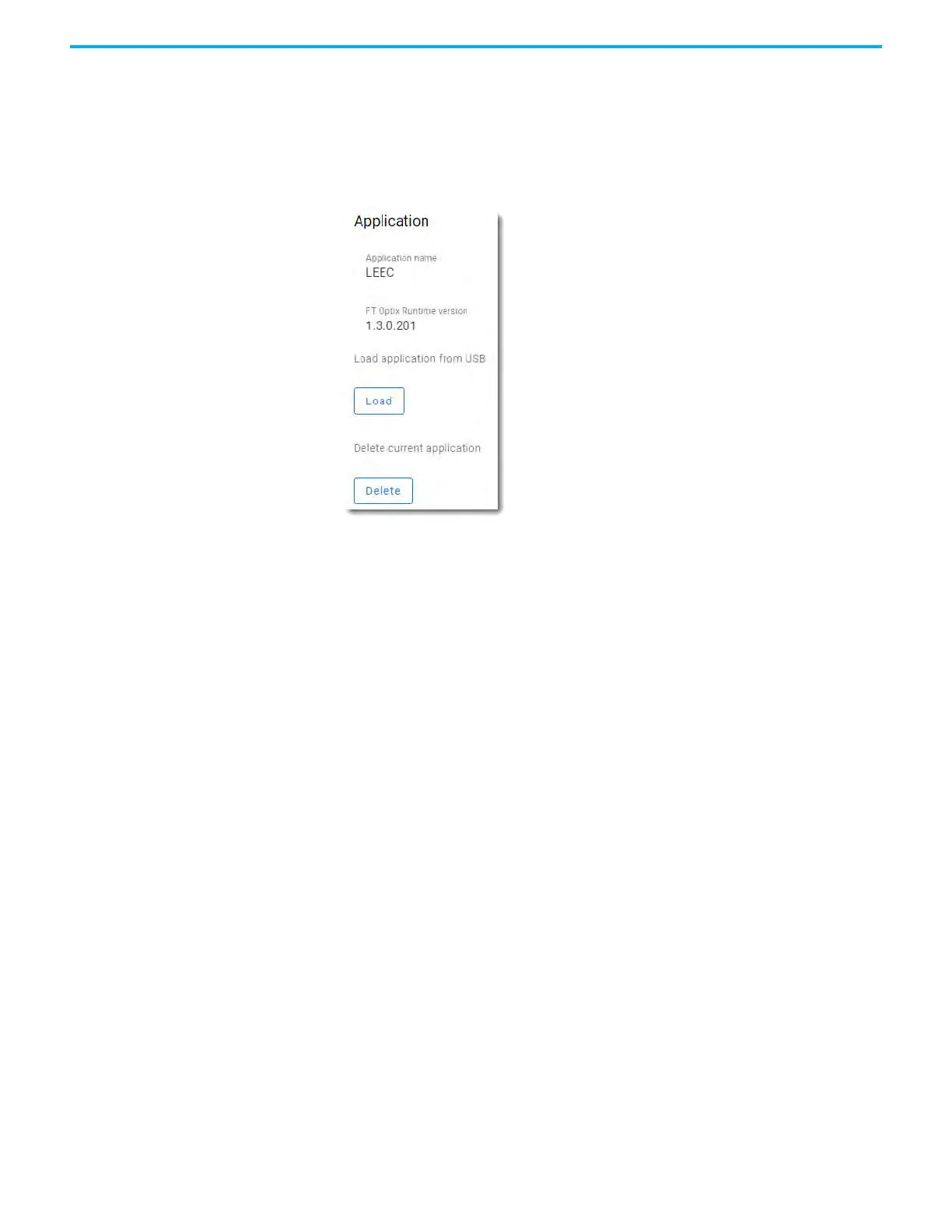Rockwell Automation Publication 1756-UM021A-EN-P - September 2023 31
Chapter 3 System Manager
Load only password protected applications
In FactoryTalk Optix Studio, you can configure a password policy for users of the application at
runtime. When Load only password protected applications is enabled, FactoryTalk Optix only
loads applications that are password protected.
Application
Application name
This section displays the name of the project that has been loaded onto the device.
FactoryTalk Optix Runtime version
This section displays the version of the FactoryTalk Optix Studio Runtime that was used to
develop the loaded project. The FactoryTalk Optix Studio Runtime provides a development
environment for creating and testing HMI projects before deploying them to the device. The
version number is important to ensure compatibility between the project and the runtime
environment and can be useful for troubleshooting issues that are related to project
development and deployment.
Load application from USB
Select Load to load a FactoryTalk Optix application from the USB device that is connected to
the module.
Delete current application
Select Delete to delete the FactoryTalk Optix application that is loaded on the module.
