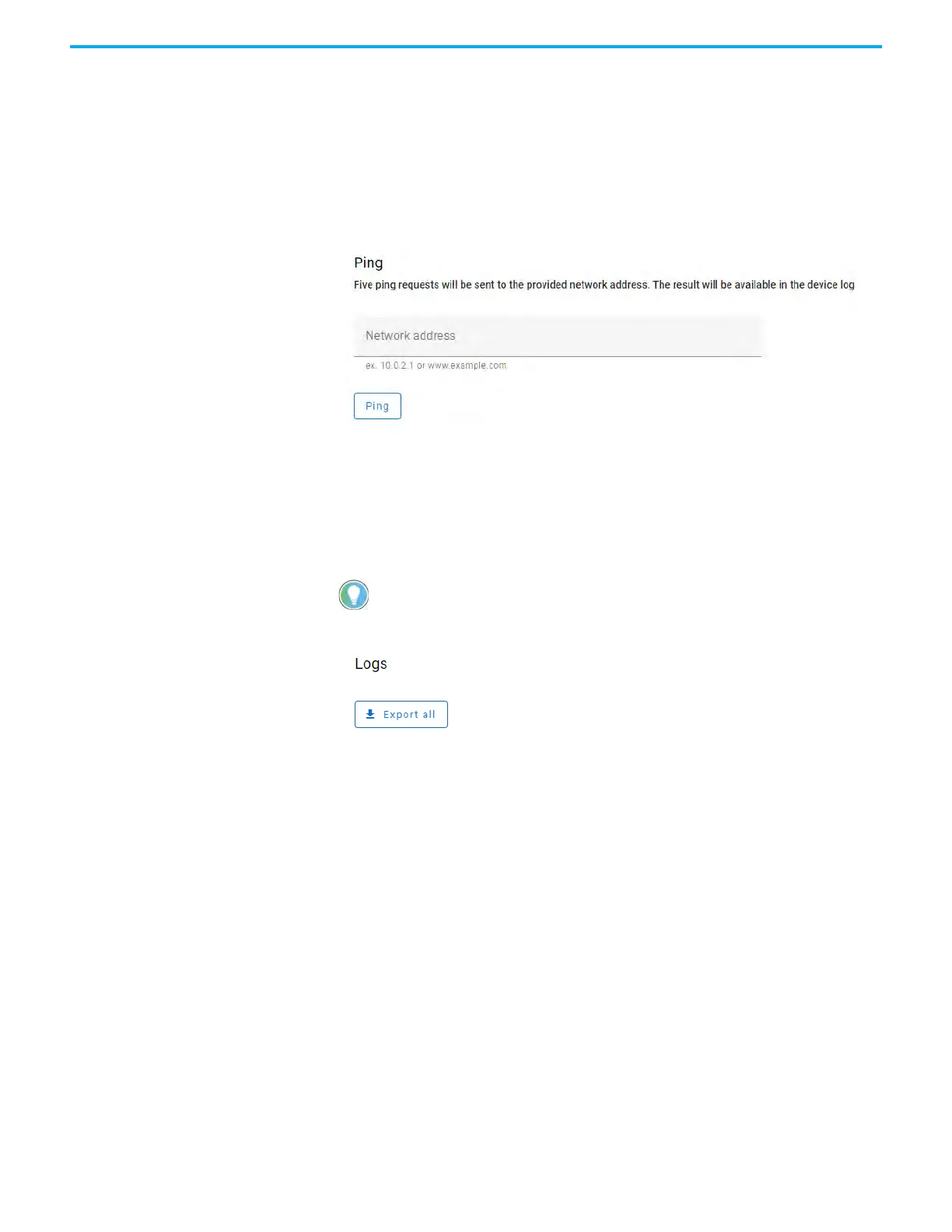Rockwell Automation Publication 1756-UM021A-EN-P - September 2023 37
Chapter 3 System Manager
Diagnostic The Diagnostic section provides tools for troubleshooting and identifying issues with the
device. This section includes two options: Ping and Export Diagnostic Logs.
Ping
The ping option allows you to run the ping command to an IP address specified in the Network
address box. This tool tests network connectivity and can help identify issues with network
communication. The result of the ping command will be the log file SystemManager_log_*.txt
available in the Export logs section.
Export Logs
The Export all option allows you to download files containing activity logs. These logs provide
valuable information for diagnosing issues and identifying the root cause of problems with the
device. It is possible to download a file containing logs that can be reviewed and analyzed for
troubleshooting purposes.
Depending on the network condition, the download can fail at the first attempt.
Refresh the webpage and try again.
