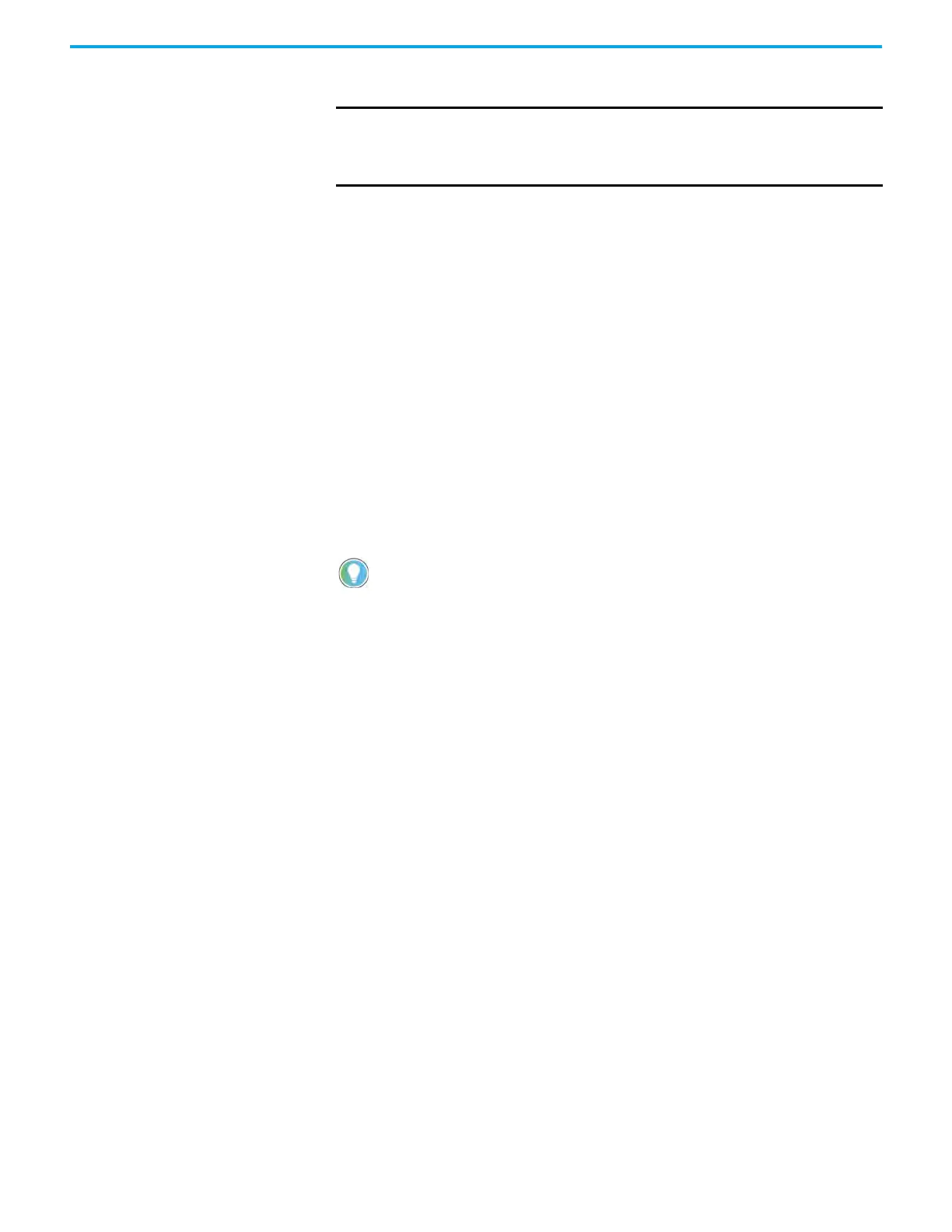Rockwell Automation Publication 1756-UM021A-EN-P - September 2023 33
Chapter 3 System Manager
Interfaces You can set the device interfaces.
Eth1: WAN
Enable
You can enable and disable the Eth1 (WAN) port (Port 1 on the module).
MAC Address
The MAC address section displays the unique identifier for Port 1 of the module. This address is
essential for network communication and device identification purposes.
Obtain IP configuration automatically
The option for the Eth1 (WAN) port allows the device to obtain an IP address, subnet mask,
default gateway, and DNS server address from a DHCP server on the network. When enabled,
the device will continuously broadcast a DHCP request and receive an IP configuration from the
DHCP server, ensuring that the device is always properly configured for network
communication. In case you need to specify a fixed IP, simply unmark the check box and fill in
the form below.
Eth2: LAN
MAC Address
The MAC address section displays the unique identifier for Port 2 of the module. This address is
essential for network communication and device identification purposes.
Obtain IP configuration automatically
The Obtain IP configuration automatically checkbox option for Port 2 (LAN) port enables the
automatic acquisition of an IP address, subnet mask, and default gateway from a DHCP server
on the local network.
More common for the LAN interface is to use a fixed IP and, in this case, unselect the checkbox,
specify the IP with the mask, and click the Add button. The IP is added to the list.
IMPORTANT The FactoryTalk Optix RA EtherNet/IP™ driver only runs on Port 2 (Eth2).
Only Port 2 can be used for EtherNet/IP communication. This Ethernet
port can communicate on an EtherNet/IP network at a maximum
network communication speed of 1 Gbps.
If the WAN port is configured in DHCP and the DHCP server must provide updated
parameters compared must the current ones, a restart is required so that these
parameters can be recovered and used correctly.
