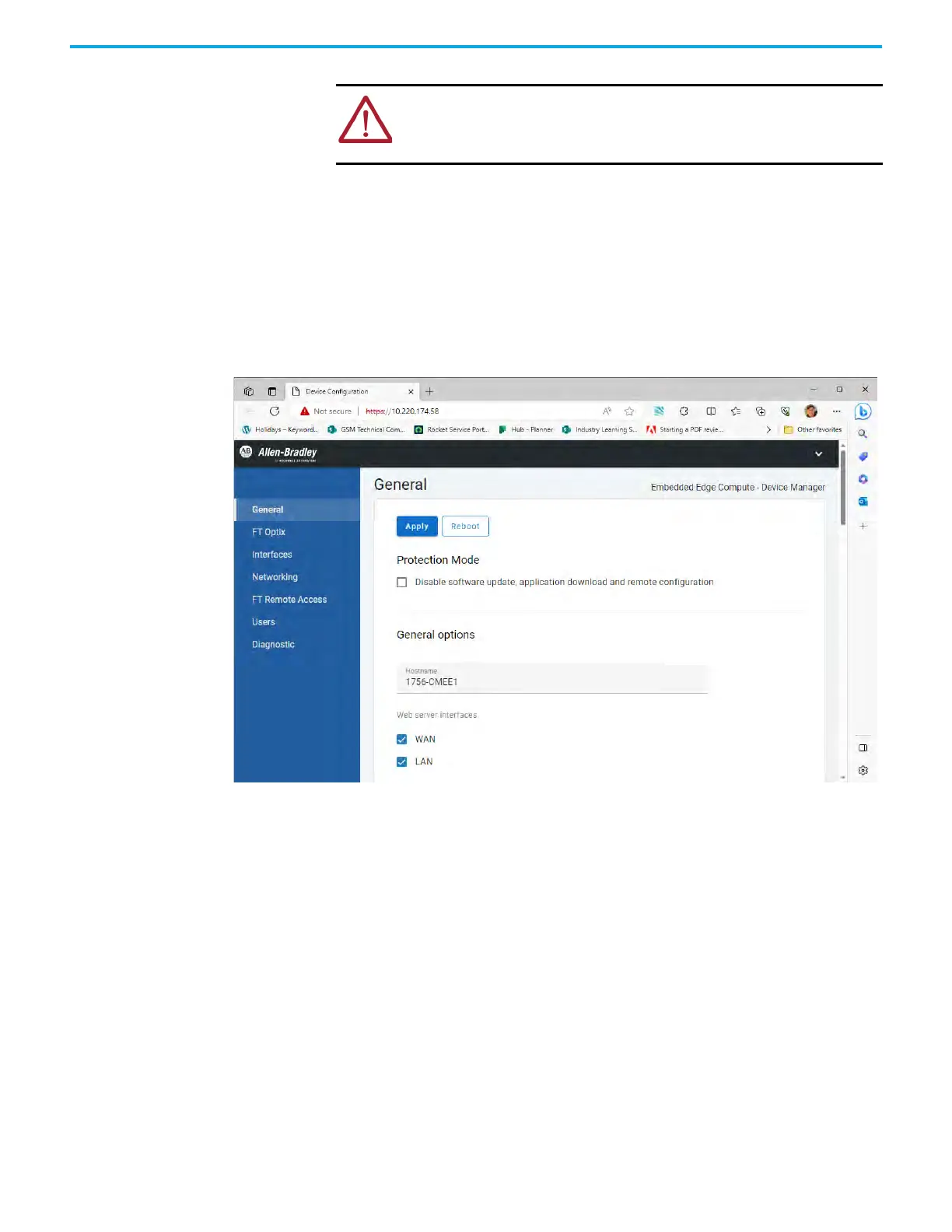26 Rockwell Automation Publication 1756-UM021A-EN-P - September 2023
Chapter 3 System Manager
System Manager Interface The System Manager interface is divided into the following sections:
• General
•FactoryTalk Optix
•Interfaces
•NetworkingS
• FactoryTalk Remote Access
•Users
•Diagnostic
Apply the configuration to the device
To apply changes to the device, it is enough to click the “Apply” button. A message will confirm
the success of the operation. Depending on the options changed, the device will need to be
restarted.
ATTENTION: Take note of the new password! Admin account is required to
transfer the FactoryTalk Optix application via FactoryTalk Optix Studio. If you
lose the password, you must restore the module to Factory Defaults, which
deletes the FactoryTalk Optix application and system updates.
