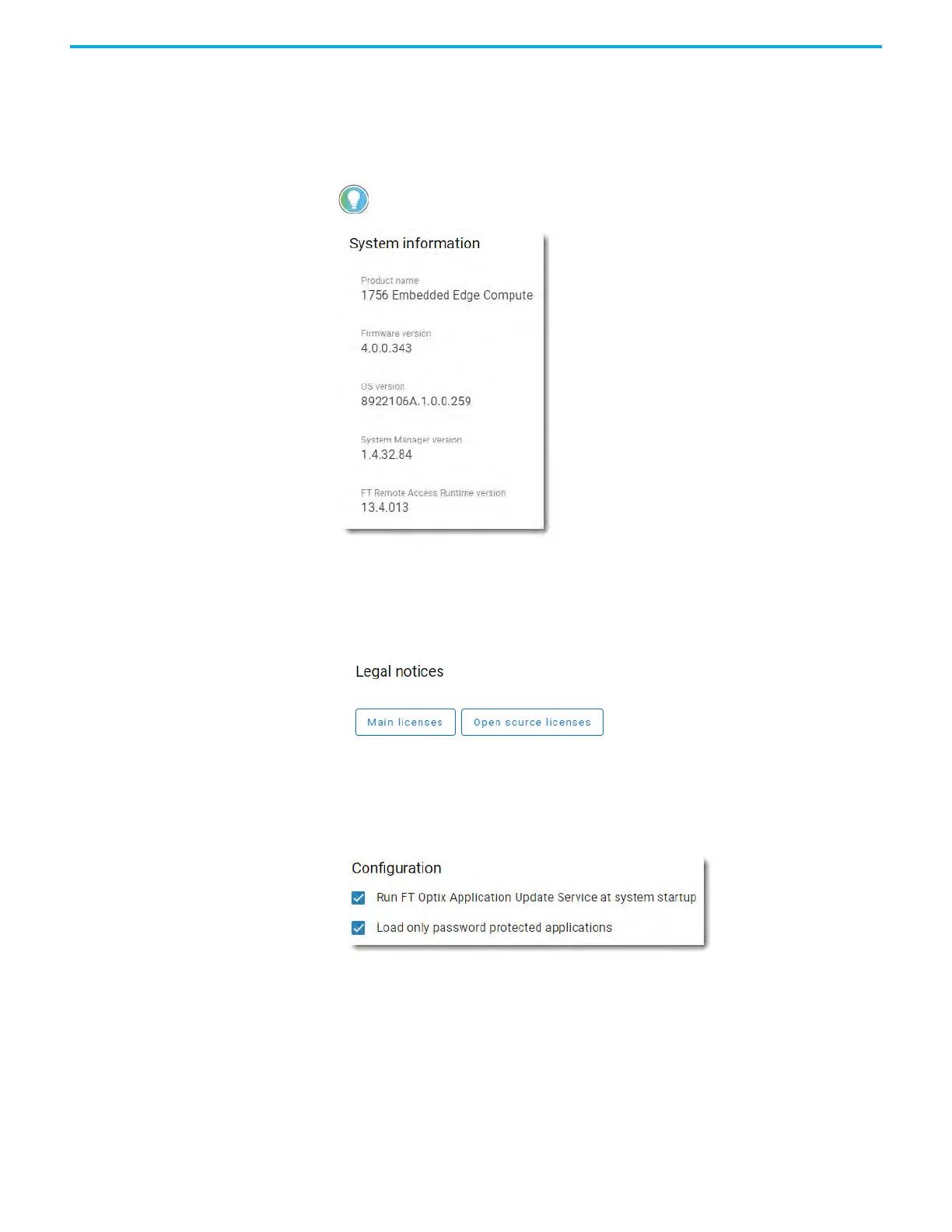30 Rockwell Automation Publication 1756-UM021A-EN-P - September 2023
Chapter 3 System Manager
System information
This section shows essential details about your device, such as the Product Name, the
Firmware version, the OS version, the System Manager version, and the FactoryTalk® Remote
Access™ Runtime version. This information is useful for troubleshooting and maintenance.
Legal notices
The Legal Notices section of the device manual has two types of licenses: Main Licenses for
commercial software and Open-Source Licenses for open-source software.
FactoryTalk Optix Options for FactoryTalk Optix Runtime and its entitlements.
Configuration
Run FactoryTalk Optix Update Service at system startup
When this setting is enabled, the FactoryTalk Optix update server activates at device startup,
allowing the download and update of FactoryTalk Optix applications using FactoryTalk Optix
Studio. If not enabled, downloading and updating FactoryTalk Optix applications on the device
is not possible.
Note that both OS version and System manager version are dependent on the
Firmware version.
