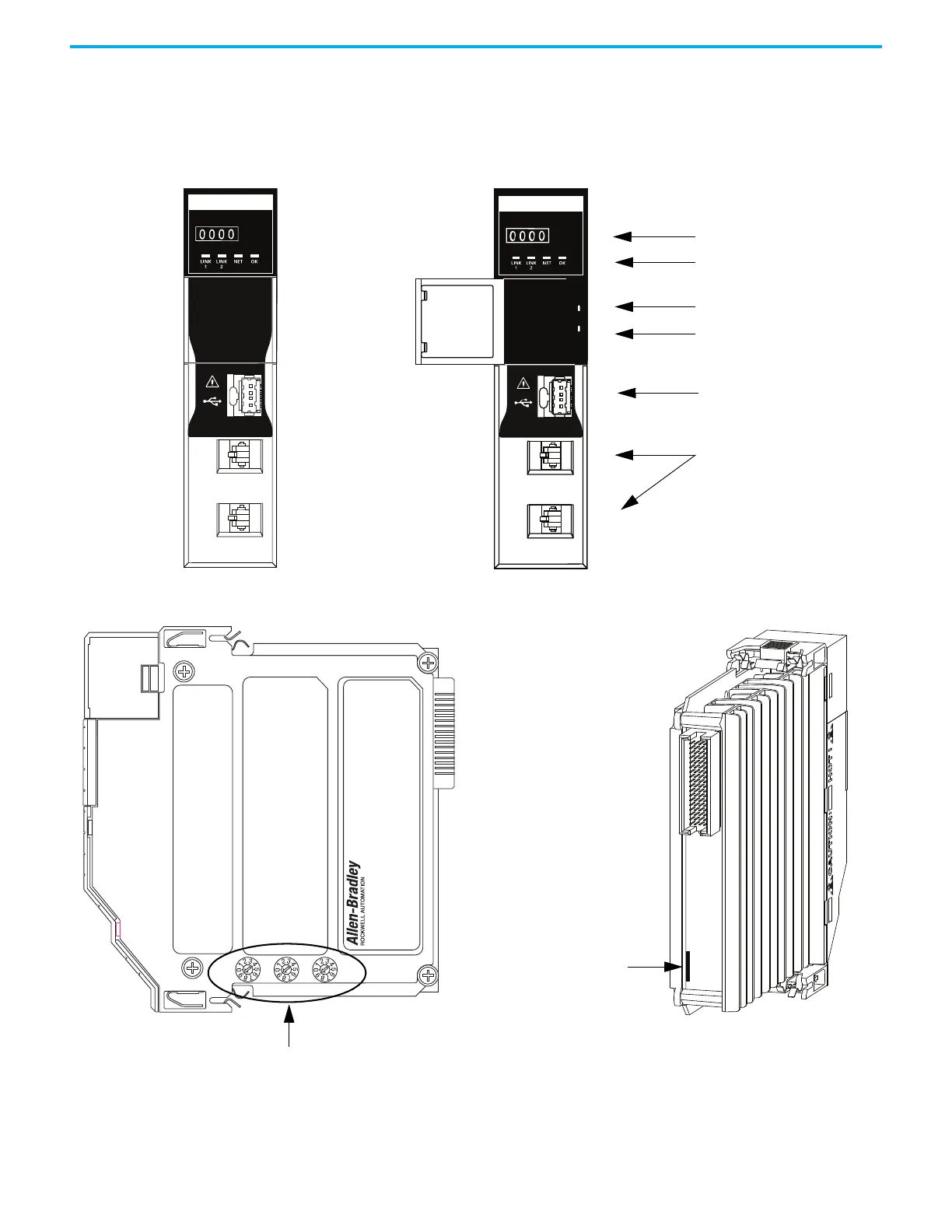Rockwell Automation Publication 1756-UM021A-EN-P - September 2023 9
Chapter 1 ControlLogix Embedded Edge Compute Module
This figure shows the components that are visible on the module.
ControlLogix Embedded Edge Compute Module Components
1756-CMEE1Y1
2
1
COMPUTE
RESET
FACTORY
RESTORE
Rotary Switches
Side View
Back View
Four-character Display
Status Indicators
USB 3.0 Port
Ethernet ports 1 and 2
•The top port is eth2, and
the bottom port is eth1.
Reset Button
Factory Restore Button
Front View With Door Open
Front View With Door Closed
microSD Card
