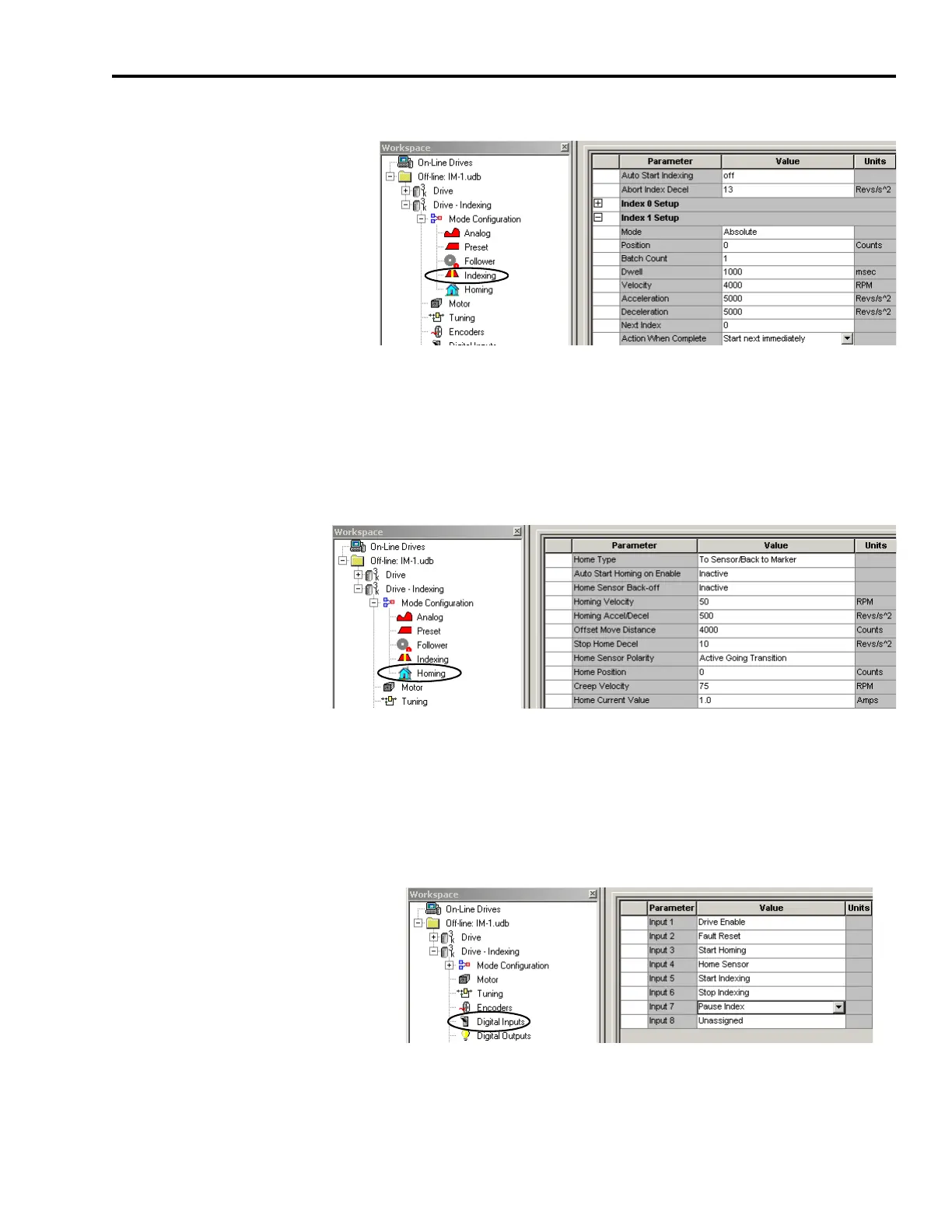Publication 2098-IN005C-EN-P — March 2008
Commissioning Your Ultra3000 Drive 49
8. Enter the Index 1 parameter values as shown in the table below.
9. Close the Indexing Parameters dialog.
10. Expand the Mode Configuration branch.
11. Double-click Homing.
12. Enter the Homing parameter values as shown in the table below.
13. Close the Homing Parameters dialog.
14. Close the Mode Configuration dialog.
15. Double-click the Digital Inputs branch.
16. Use the pull-down menu to change the input values.
17. Close the Digital Inputs dialog.