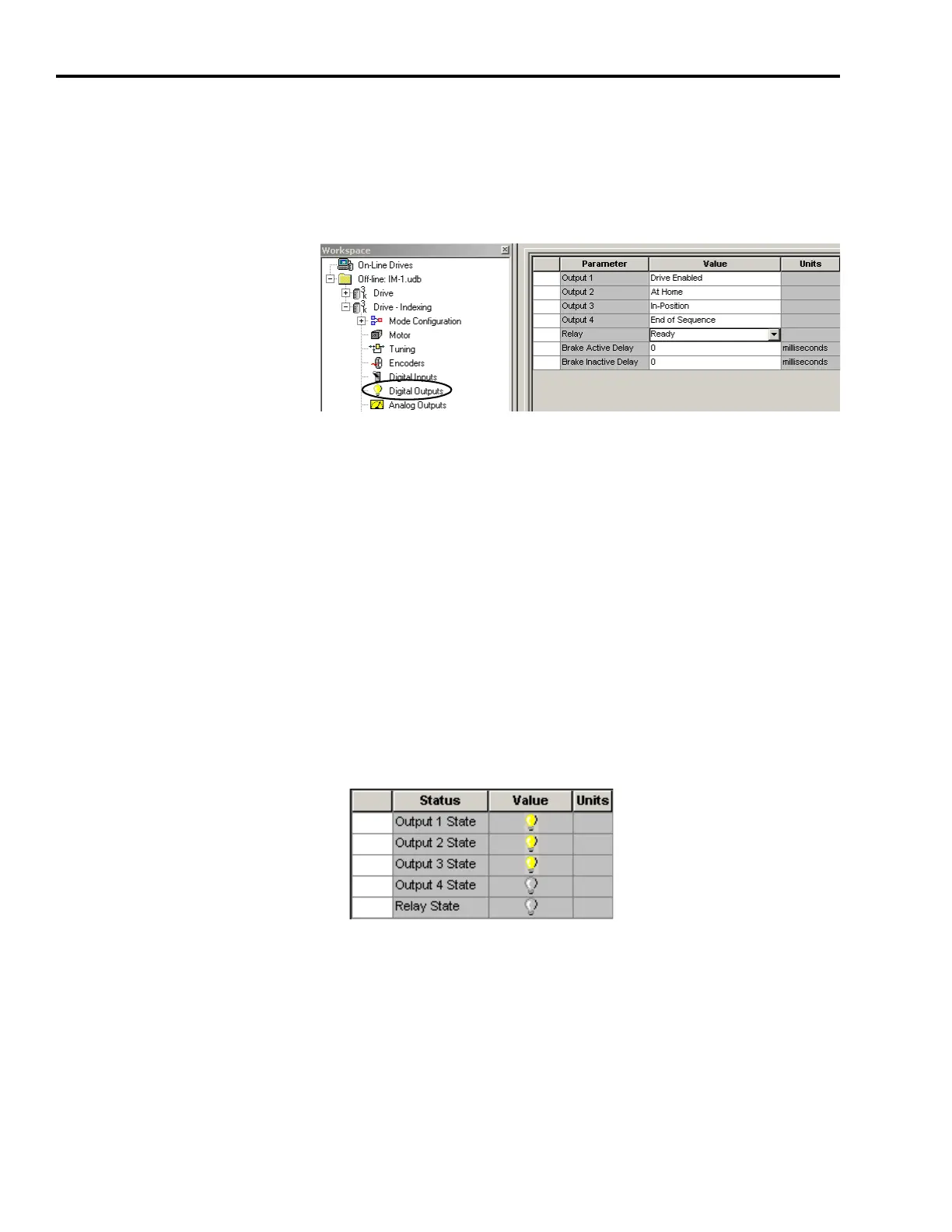Publication 2098-IN005C-EN-P — March 2008
50 Commissioning Your Ultra3000 Drive
Follow these steps to use digital outputs to indicate an event has
occurred.
1. Double-click the Digital Outputs branch.
2. Use the pull-down menu to change the output values.
3. Close the Digital Outputs dialog.
4. Apply 12…24V dc to input 1.
Input 1 was configured as Drive Enable in a previous step.
5. Apply 12…24V dc to input 3 (momentarily) to start the homing
routine.
6. Apply 12…24V dc to input 4 (momentarily) to simulate a homing
sensor.
The drive goes into reverse to find the marker and completes the
homing routine.
7. Double-click the Digital Outputs branch.
8. Observe Digital Outputs status.
• Output 1 is on because the drive is enabled.
• Output 2 is on because the drive has been homed.
• Output 3 is on because the motor is in position.
9. Apply 12…24V dc to input 5 and observe Digital Outputs 2 and 3
change states.
10. Apply 12…24V dc to input 6 (momentarily) to stop the indexing
move.