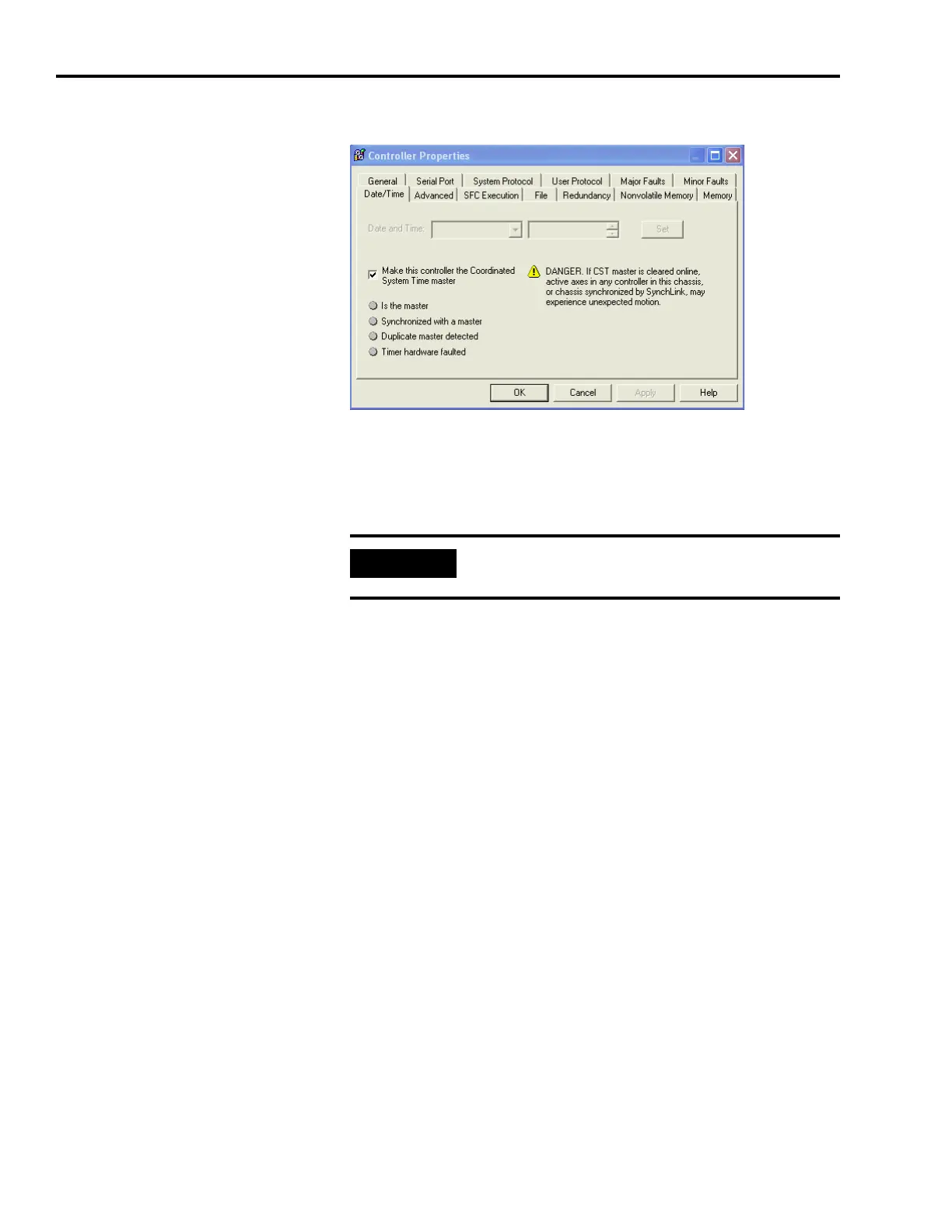Publication 2098-IN005C-EN-P — March 2008
54 Commissioning Your Ultra3000 Drive
The Controller Properties dialog opens.
6. Click the Date/Time tab.
7. Check the Make this controller the Coordinated System Time
master checkbox.
8. Click OK.
Only one Logix processor can be assigned as the
Coordinated System Time master.
