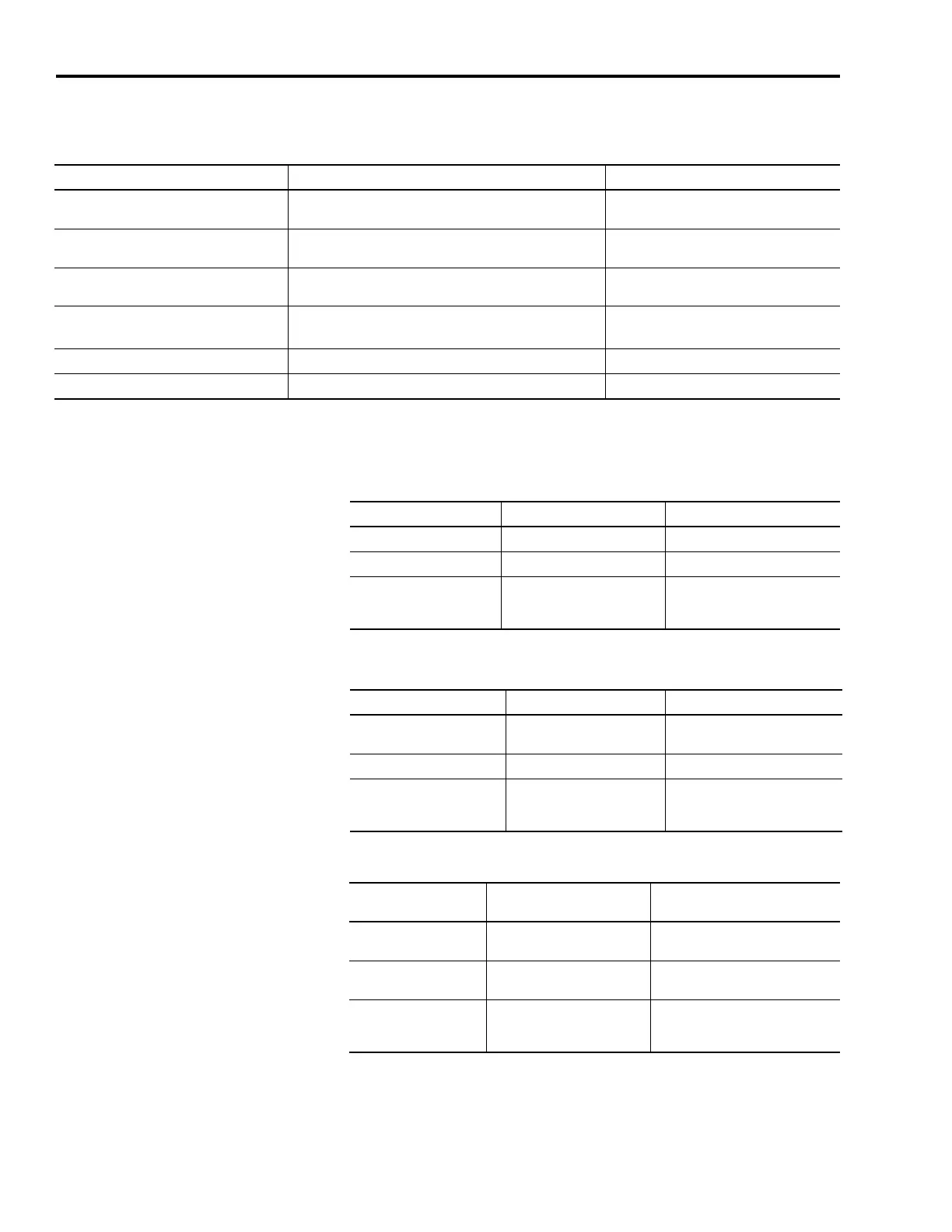Publication 2098-IN005C-EN-P — March 2008
82 Commissioning Your Ultra3000 Drive
The status indicator cycles through SERCOS phases until final
configuration (phase 4) is reached.
4. Observe the module status indicator.
5. Observe the network status indicator.
6. Observe the three SERCOS indicators on the SERCOS module.
Seven-segment Status Indicator Status Do This
Actively cycling (phase 0)
The drive is looking for a closed SERCOS ring. Wait for
phase 1 or take corrective action until you reach phase 1.
Check fiber-optic connections.
Displaying a fixed 1 (phase 1)
The drive is looking for active nodes. Wait for phase 2 or
take corrective action until you reach phase 2.
Check node addressing.
Displaying a fixed 2 (phase 2)
The drive is configuring nodes for communication. Wait for
phase 3 or take corrective action until you reach phase 3.
Check program motor and drive
configuration against installed hardware.
Displaying a fixed 3 (phase 3)
The drive is configuring device specific parameters. Wait for
phase 4 or take corrective action until you reach phase 4.
Check motor catalog number against
selection.
(1)
Displaying a fixed 4 (phase 4) The drive is configured and active. Go to step 4.
Flashing E followed by two numbers Drive is faulted. Go to Error Codes on page 98.
(1)
You can get diagnostic information from the module by highlighting the module name in RSLogix 5000 software. A Pseudo Key Failure often indicates that the motor
selection does not match the motor installed.
Module Status Indicator Status Do This
Steady green The drive is enabled. Go to step 5.
Flashing green The drive is disabled. Go to step 5.
Not steady green/
not flashing green
The drive is faulted.
Go to SERCOS Module Status
Indicator troubleshooting on
page 104.
Network Status Indicator Status Do This
Flashes green
Establishing communication
with network.
Wait for steady green.
Steady green Communication is ready. Go to step 6.
Not steady green/
not flashing green
The drive is faulted.
Go to SERCOS Network Status
Indicator troubleshooting on
page 104.
Three SERCOS
Indicators
Status Do This
Flashing green and red Establishing communication.
Wait for steady green on all three
indicators.
Steady green Communication ready.
Go to Testing and Tuning Your Axis
on page 83.
Not flashing green and
red/ not steady green
SERCOS module is faulted.
Go to the appropriate Logix manual
for specific instructions and
troubleshooting.