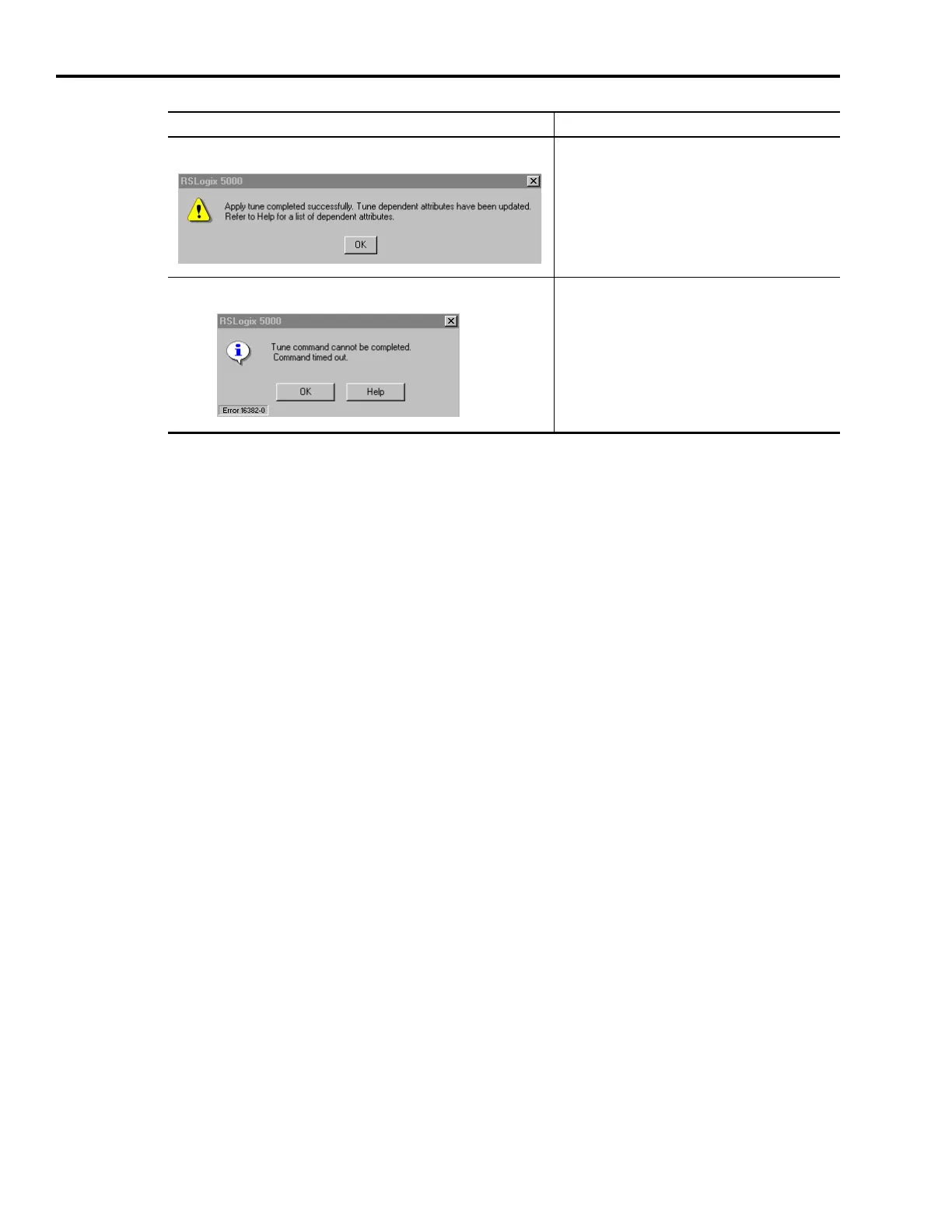Publication 2098-IN005C-EN-P — March 2008
88 Commissioning Your Ultra3000 Drive
If Then
Your test completes successfully, this dialog appears. 1. Click OK.
2. Remove Drive Enable (Input 1) signal (CN1-31)
applied earlier.
3. You are finished tuning your axis.
Your test failed, this dialog appears. 1. Click OK.
2. Make an adjustment to motor velocity.
3. Refer to appropriate Logix motion module setup
and configuration manual for more information.
4. Return to step 7 and run the test again.