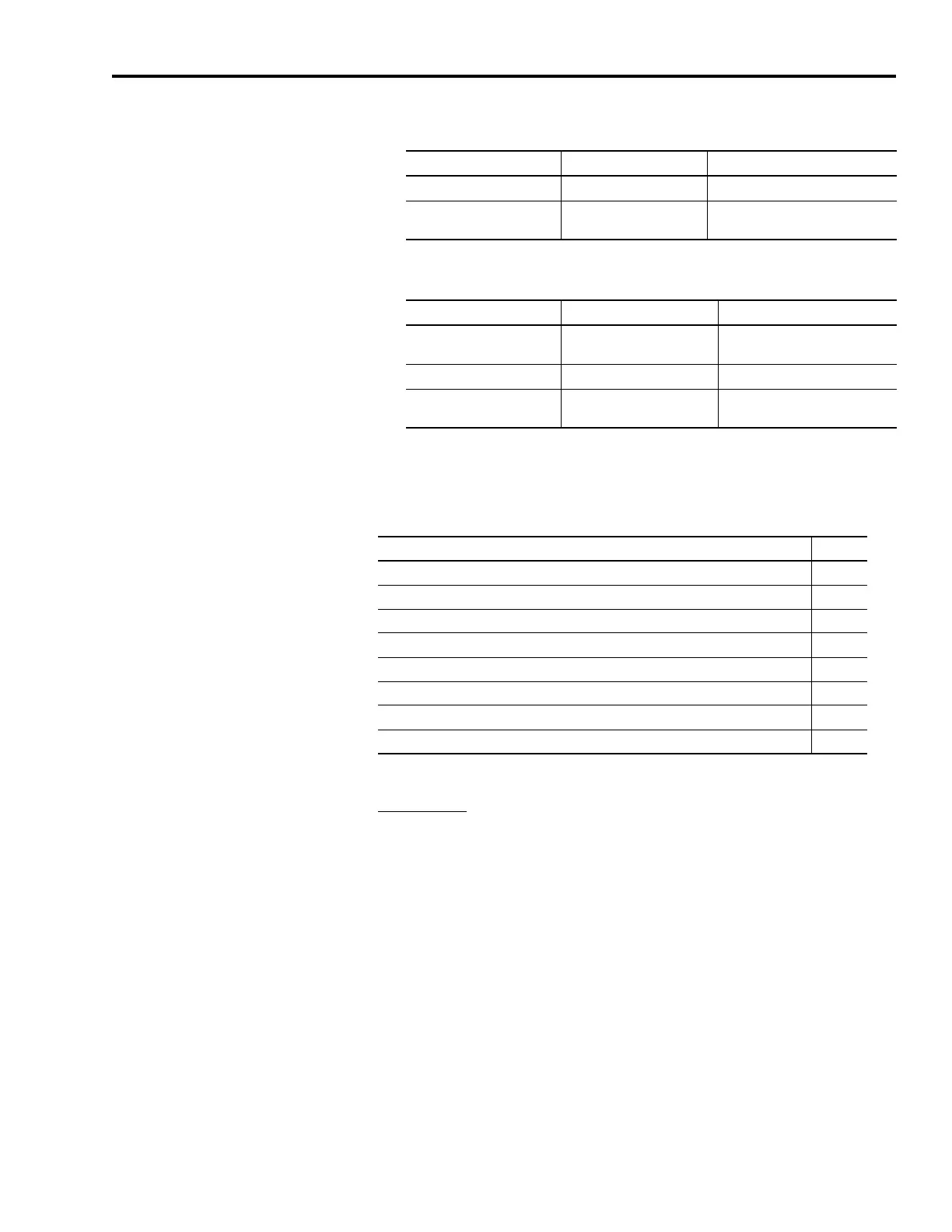Publication 2098-IN005C-EN-P — March 2008
Commissioning Your Ultra3000 Drive 95
4. Observe the module status indicator.
5. Observe the network status indicator.
For further commissioning procedures, refer to the following table for
procedures.
Ultra3000 Drive Configuration Procedures
Refer to the Ultra3000 with DeviceNet Reference Manual, publication
2098-RM001
, for information on communicating with the Ultra3000
drives using DeviceNet.
Module Status Indicator Status Do This
Steady green The drive is ready. Go to step 5.
Not steady green The drive is faulted.
Go to DeviceNet Module Status
Indicator on page 109.
Network Status Indicator Status Do This
Off
Establishing communication
with network.
Wait for flashing or steady
green.
Flashing or steady green Communication is ready. Go to step .
Not flashing or steady green The drive is faulted.
Go to DeviceNet Network Status
Indicator on page 109.
Procedure Page
Detect Your Ultra3000 Drive 16
Understanding the Workspace and Drive Branches 17
Select a Motor 21
Tune Your Motor 22
Configure Displayed Units 23
Test Your Motor (non-indexing move) 25
Test Your Motor (indexing move) 26
Indexing and Non-indexing Move Examples 29