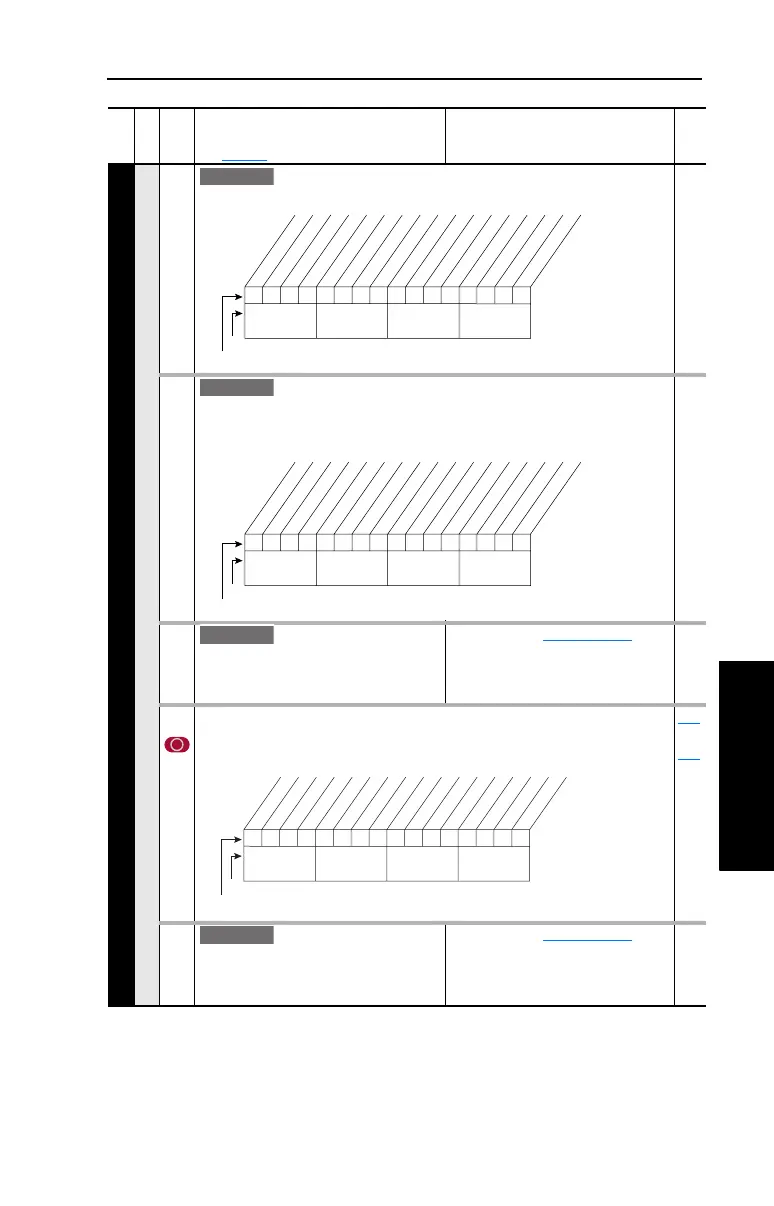Programming and Parameters 3-51
COMMUNICATION (File H)
Security
595 [Port Mask Act]
Active status for port communication.
596 [Write Mask Cfg]
Enables/disables write access (parameters, etc.) for ports. Changes to this
parameter only become affective upon power cycle, drive reset or when 597, bit
15 transitions from “1” to “0.”
597 [Write Mask Act]
Active status of write access for ports. Bit
15 determines if network security is
controlling the write mask instead of 596.
See [Port Mask Act]
.
276 [Logic Mask]
Determines which adapters can control the drive when 597, bit 15 is set to “1”. If
the bit for a port is set to “0,” the port will have no control functions except for stop.
288
thru
297
598 [Logic Mask Act]
Active status of logic mask for ports. Bit
15 determines if network security is
controlling the logic mask instead of 276.
See [Port Mask Act]
.
File H
Group
No.
Parameter Name and Description
See page 3-2 for symbol descriptions
Values
Related
E C v2
1 =Not Masked
0 =Masked
x =Reserved
1111x1xxxxxxxxx1
10 01234567891112131415
Bit #
Factory Default Bit Values
Host
DPI Port 1
DPI Port 2
DPI Port 3
DPI Port 5
Security
Nibble 1Nibble 2Nibble 3Nibble 4
E C v2
1 =Not Masked
0 =Masked
x =Reserved
1111x1xxxxxxxxxx
10 01234567891112131415
Bit #
Factory Default Bit Values
Host
DPI Port 1
DPI Port 2
DPI Port 3
DPI Port 5
Nibble 1Nibble 2Nibble 3Nibble 4
E C v2
1111x1xxxxxxxxxx
10 01234567891112131415
1 = Control Permitte
0 = Control Masked
x = Reserved
Bit #
Factory Default Bit Values
Digital In
DPI Port 1
DPI Port 2
DPI Port 3
DPI Port 5
Nibble 1Nibble 2Nibble 3Nibble 4
E C v2