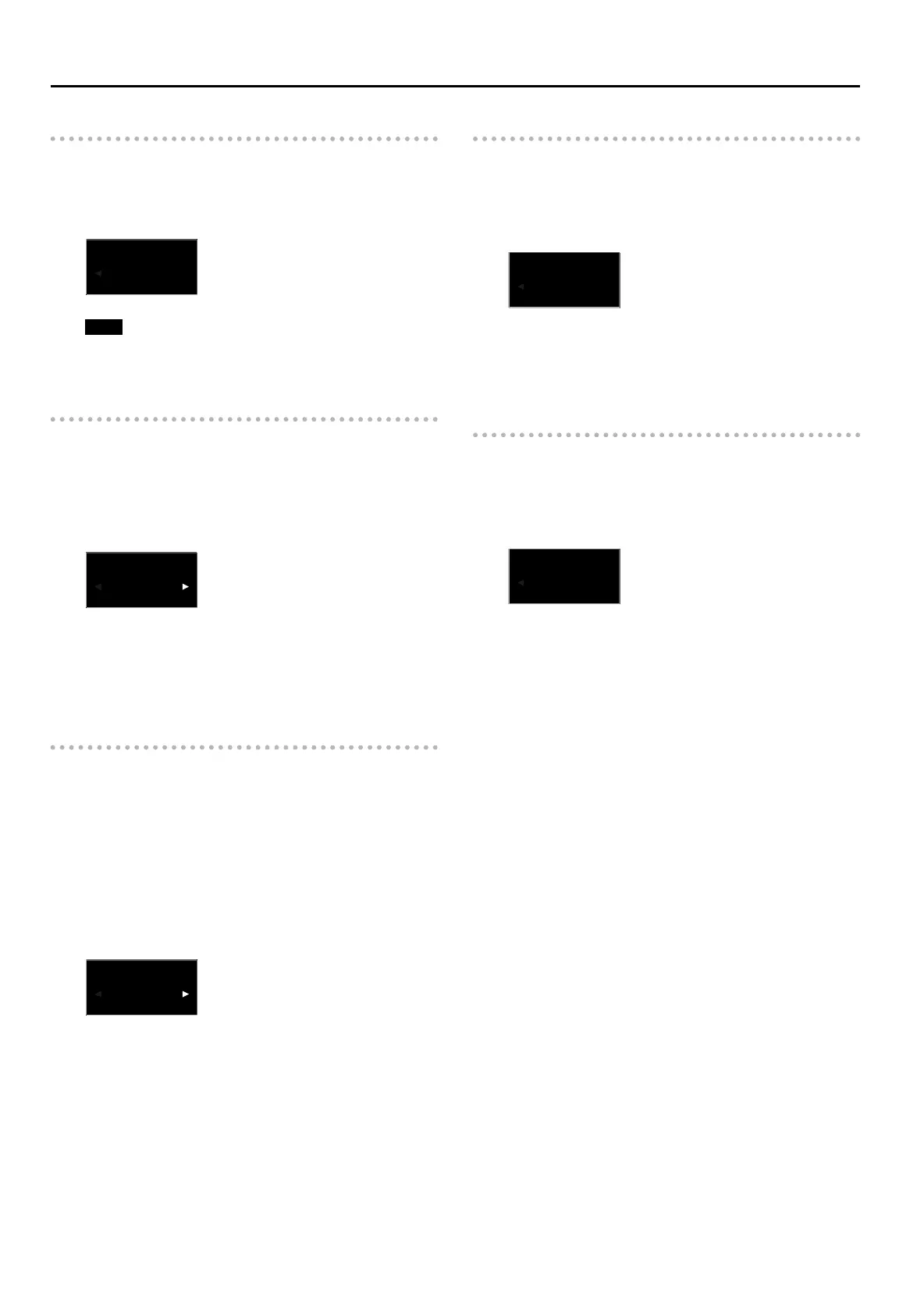Using the Rhythm function
16
Viewing the measure and beat number
1. To see the measure numbers while the F-120R plays back
the selected Rhythm, press the [Rhythm] button once or
twice.
The display then changes to:
Gt Beat
M:¡4
Note
The “Measure” page is only displayed while Rhythm playback is
running.
Automatically starting Rhythm playback
If you don’t want to press the [Start/Stop] button to start Rhythm
playback (because you want to start at the same time as the
Rhythm), you can switch on the Sync function:
1. Press and hold the [Start/Stop] button and press the [+] or
[–] button.
The display changes to:
Sync
OFF
2. Keep holding the [Start/Stop] button and press the [+] or
[–] button to switch the Sync function on or o.
When the Sync function is on, Rhythm playback starts as soon as
you start playing on the keyboard.
Adding transitions to the Rhythm arrangement
Rather than switching from the simple to the complex Variation
pattern right away, you may want to “announce” the upcoming
change. Such transitions are called “ll-ins”. The F-120R plays them
automatically for the remainder of the current measure whenever
you switch the [Variation] button on or o.
There are two kinds of lls: one for the transition between the
simple an complex Variation pattern (when [Variation] is switched
on), and one for the transition from complex to simple.
1. Press and hold the [Variation] button and press the [+] or
[–] button.
The display changes to:
AutoFill
OFF
2. Keep holding the [Variation] button while pressing the [+]
or [–] function to switch the AutoFill function on or o.
When the AutoFill function is on, the F-120R will play a transition
between each switch from the simple to the complex Variation
pattern (and vice versa).
Changing the tempo of the current Rhythm
Each Rhythm contains a default tempo setting that is used each
time you select a Rhythm and start playback. You can, however,
slow it down or speed it up by proceeding as follows:
1. After selecting the desired Rhythm, press the [Rhythm]
button once or twice until the display looks as follows:
Tempo ¯=
112
2. Use the [–] [+] buttons to set the desired tempo.
To return to the Rhythm’s default tempo, simultaneously press the
[–] and [+] buttons.
Changing the Rhythm volume
You may nd the selected Rhythm accompaniments too loud or
too soft with respect to your own solo playing. In that case, you can
change the Rhythm’s playback level:
1. Press and hold the [Rhythm] button and use the [–] and
[+] buttons to set the desired level.
Rhyt Vol
10
