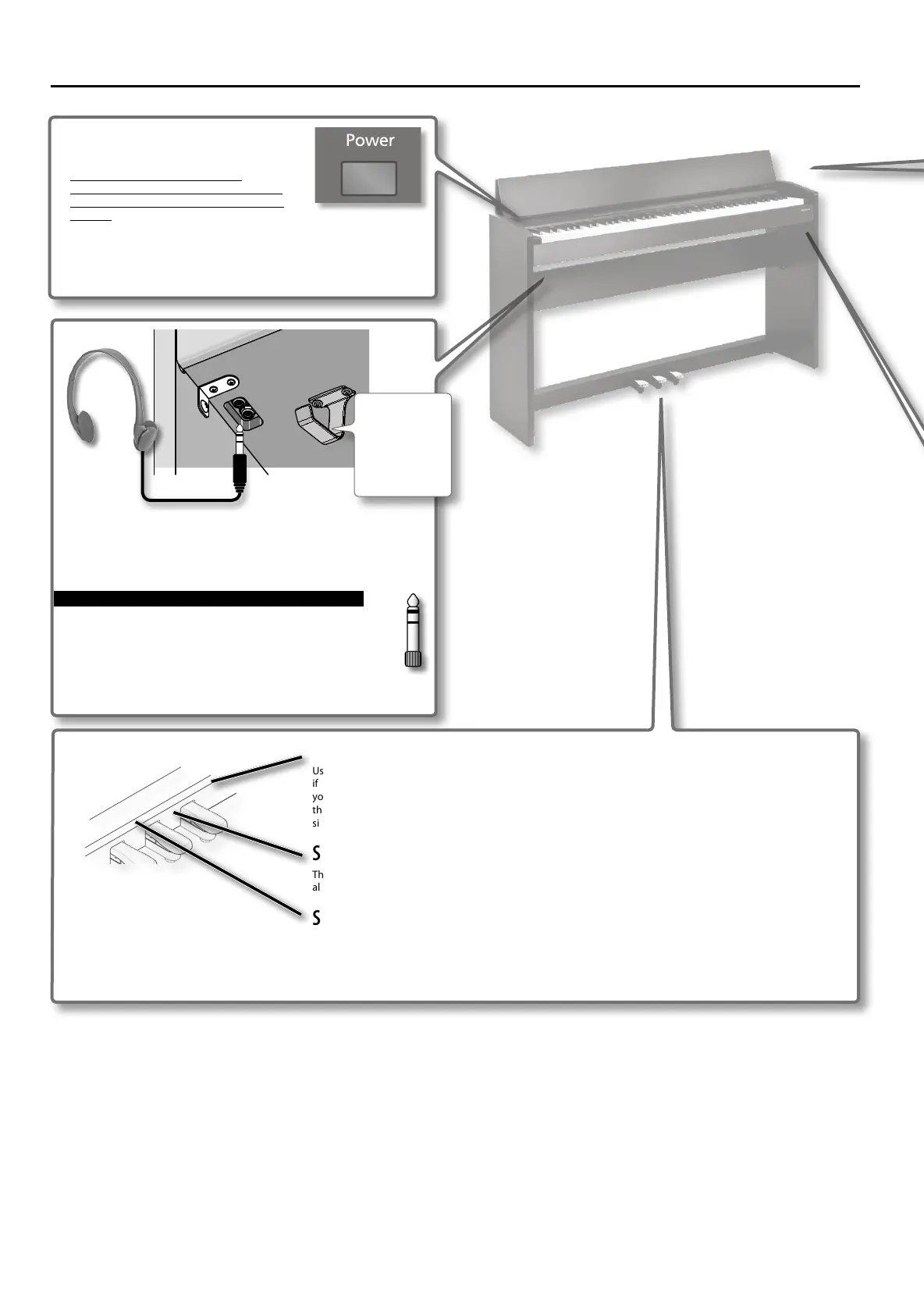Panel descriptions
6
Rear side
Headphone jacks
Since this unit has two headphone jacks, two people can also use headphones
simultaneously.
If you’re using only one set of headphones, you may connect them to either of
the two headphone jacks.
Don’t forget to remove your headphone adaptor plug!
If you leave a headphone adaptor plug inserted in the headphone jack,
no sound will be heard from the piano. If you don’t hear sound from the
piano, check the headphone jacks.
[Power] switch
This turns the power on/o (p. 8).
* With the factory settings, the unit’s
power will automatically be switched o 30
minutes after you stop playing or operating
the unit.
If the unit’s power has been turned o automatically, you can use the
[Power] switch to turn the unit back on again.
If you don’t want the power to turn o automatically, change the “Auto O”
setting to “OFF” as described on “Making the power automatically turn o
after a time (Auto O)” (p. 27).
* Do not hang anything other than headphones on the headphone
hook. Do not apply undue force to the hook. Otherwise, you risk
damaging the hook.
Damper Pedal
Use this pedal to sustain the sound. While this pedal is held down, notes will be sustained for an extended time even
if you release your ngers from the keyboard. The length of the sustain will change subtly depending on how deeply
you press the pedal. On an acoustic piano, holding down the damper pedal will cause the strings for notes other
than the ones you actually play to vibrate in sympathy with what you’ve played, producing a rich resonance. This unit
simulates this sympathetic vibration (damper resonance).
Sostenuto Pedal
This pedal sustains only the notes of the keys that were already pressed when you pressed the pedal. This pedal can
also be used to control other functions (p. 23).
Soft Pedal
This pedal is used to make the sound softer. Playing with the soft pedal depressed produces a sound that is not
as strong as when otherwise played with the equivalent strength. This is the same function as the left pedal of an
acoustic piano. The softness of the tone can be varied subtly by the depth to which you press the pedal. This pedal
can also be used to control other functions (p. 23).
Whenever you
are not using the
headphones, you
can hang them on
the headphone
hook.
