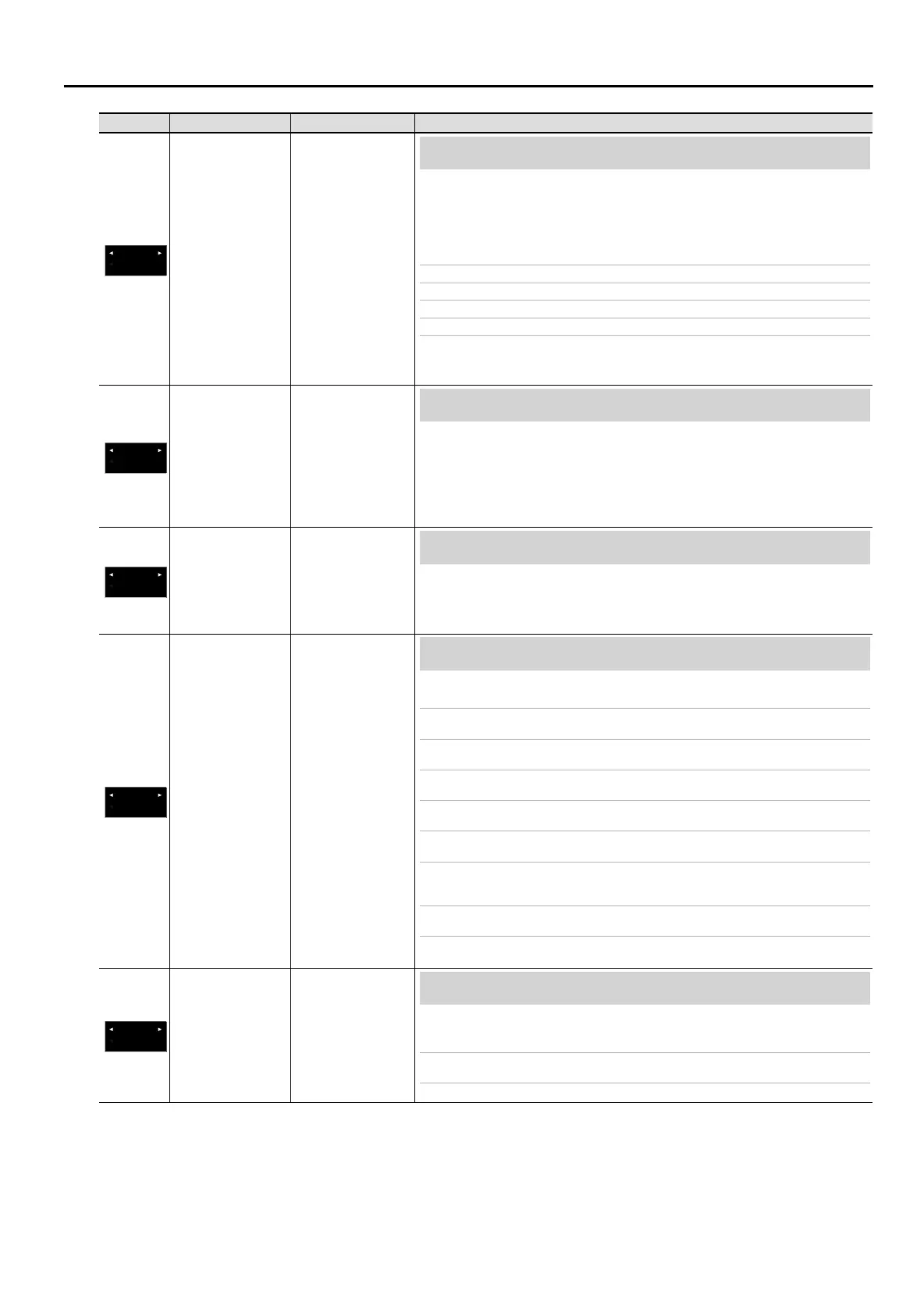Various settings (Function mode)
23
Display Function Setting Value Explanation
SplOnRcg
INT
Split On Recognize
STD (Standard), INT
(Intelligent), EASY
(default: INT)
Chord recognition when [Split] is on
This parameter allows you to specify how the F-120R should recognize the chords you play to “feed”
the Rhythm function while the [Split] button is on, i.e. when you need to play chords in the left half
of the keyboard.
STD: This is the normal chord recognition mode.
EASY: This is an “intelligent” chord ngering system. It supplies the missing notes of the “chords”
you play based on the following assumptions:
Major chords Press the key that corresponds to the chord’s fundamental.
Minor chords Fundamental + any black key to the left of the fundamental.
Seventh chords Fundamental + any white key to the left of the fundamental.
Minor seventh chords Fundamental + any black key to the left + any white key to the left
INT: Select this option when you want the chord recognition function to supply the missing notes
of the chords you play.
Bass Inv
ON
Bass Inversion
OFF, ON (only in Split
mode)
(default: OFF)
Specifying how the bass part should work
This function is only available if the [Split] button lights. (If the [Split] button is o, the “ON” setting
is always used.) When it is set to “OFF”, the rhythm’s bass part always plays the fundamental of
your notes or chords. Example: if you play a chord consisting of the notes C, E and G (which is
recognized as a C major chord), the bass part plays a C.
If the “BassInv” is set to “ON”, the rhythm’s bass part uses the lowest notes of the chords you play.
Example: if you play a chord consisting of the notes E, G and C (still a C major chord), the bass part
plays an E. This function therefore gives you more artistic licence.
VolLftTn
100
Volume Left Tone
0~127
(default: 100)
Volume of the left-hand Tone in ‘Split TONE’ mode
This function allows you to set the volume of the Tone assigned to the left
half of the keyboard in “Split TONE” mode (see p.17). Use it to balance the Tones
assigned to the right and left keyboard halves. The higher the value, the louder
the “LT” sound will be.
CPdlFnc
SOST
Center Pedal
SOST (Sostenuto), ST.SP
(Start/Stop), IN.EN (Intro/
Ending), VARI (Variation),
B.INV (Bass Inversion),
HOLD (Rhythm Hold),
RES.S (Reset/Start),
BND.U (Bend Up), BND.D
(Bend Down)
(default: SOST)
Function of the sostenuto pedal (center pedal)
This parameter allows you to assign a dierent function to the sostenuto pedal.
Most alternative functions are related to the F-120R’s Rhythm accompaniments.
Sostenuto The pedal acts as sostenuto pedal for piano Tones (this is the default
setting).
Start/Stop The pedal can be used to start and stop Song or Rhythm playback
(depending on whether the [Song] or [Rhythm] button lights).
Intro/Ending, Variation The pedal has the same function as the [Intro/Ending] and [Varia-
tion] buttons.
Bass Inversion The pedal can be used to switch the “BsInv” function on and o. See
“Specifying how the bass part should work”.
Rhythm Hold The pedal can be used to switch the “RhyHld” function on and o.
See “Linking the Rhythm activity to your playing” (p. 22).
Reset/Start Pressing the sostenuto pedal causes the selected rhythm pattern to
restart from the beginning. This can be handy if you are lost and no
longer know when you should play the next note.
Bend Up The pedal allows you to temporarily bend the notes played on the
keyboard upwards.
Bend Down The pedal allows you to temporarily bend the notes played on the
keyboard downwards.
LPdlFnc
SOFT
Left Pedal
SOFT (Soft), ST.SP (Start/
Stop), IN.EN (Intro/
Ending), VARI (Variation),
B.INV (Bass Inversion),
HOLD (Rhythm Hold),
RES.S (Reset/Start),
BND.U (Bend Up), BND.D
(Bend Down)
(default: SOFT)
Function of the soft pedal (left pedal)
This parameter allows you to assign a dierent function to the soft pedal. Most alternative func-
tions are related to the F-120R’s Rhythm accompaniments and are the same as for the sostenuto
pedal, so be careful not to assign a function twice.
Soft The pedal acts as soft pedal for piano Tones (this is the default
setting).
Start/Stop~Bend Down See above.
