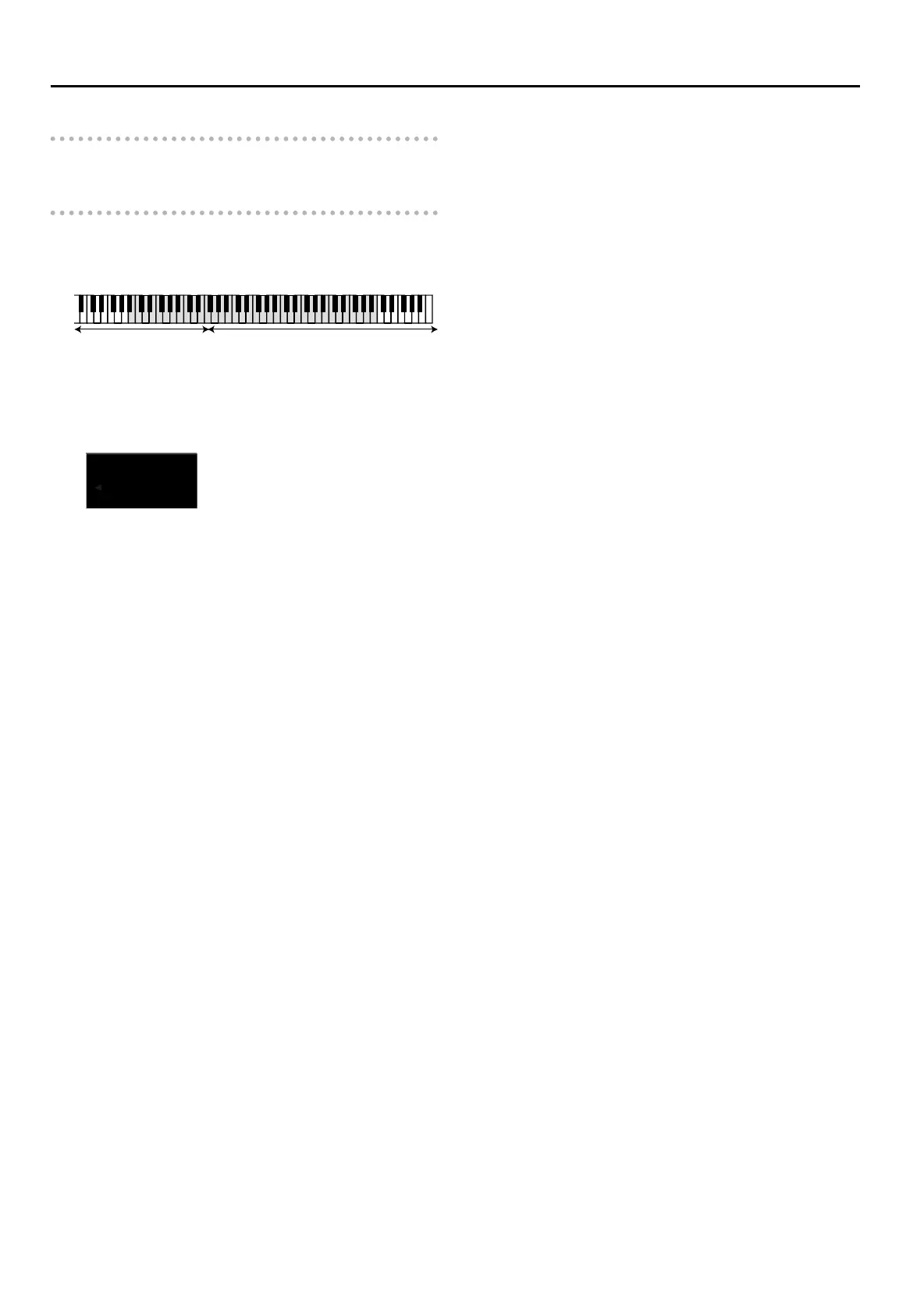Split: Dierent functions for the left/right keyboard halves
18
Switching o the Split function
Press the [Split] button again one or twice to switch o its indicator.
Changing the split point
By default, switching on the [Split] button will cause the keyboard
to be split at the note F#3:
▼
Left half (“LT Tone” if
available)
Right half
1. While pressing and holding the [Split] button, press the
key that should become the new split point.
The display changes to:
Split
F#3
The note you select becomes the highest note of the left half.
2. Release the [Split] button.
