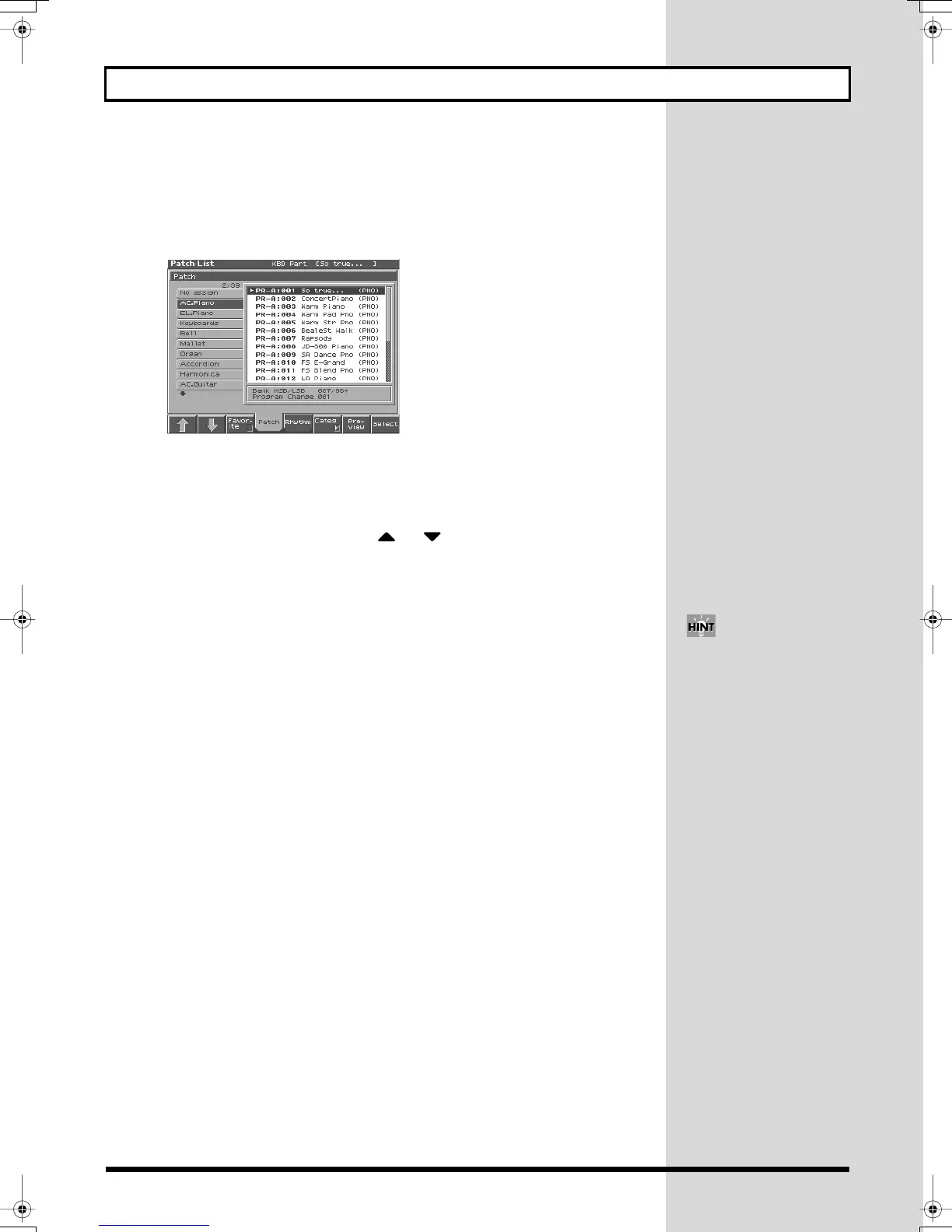10
Try Out the Sounds
Auditioning Patches with Phrases (Phrase Preview)
The Fantom-S allows you to preview a patch by listening to a short musical phrase appropriate
to the patch.
1.
Access the Patch List window (p. 8)
fig.Q-08_50
2.
Press and hold [7 (Preview)].
The currently selected patch plays a short preview phrase.
3.
Release your finger from [7 (Preview)] to stop playback of the preview phrase.
4.
To select a different patch, Press or .
5.
Press [EXIT] to close the Patch List window.
Changing the Patch Settings
For details on the most important settings of a patch, refer to the following pages of the
Owner’s Manual.
• Changing how a patch tone is sounded
→
(Owner’s Manual; p. 46)
• Adjusting the pitch of a patch tone
→
(Owner’s Manual; p. 49)
• Using the filter to change the brightness of the patch tone sound
→
(Owner’s Manual; p. 50)
• Setting the volume of a patch
→
(Owner’s Manual; p. 53)
• Applying modulation to the sound
→
(Owner’s Manual; p. 56)
• Applying effects to a patch
→
(Owner’s Manual; p. 175)
• Saving a patch you’ve modified
→
(Owner’s Manual; p. 42)
What is a Tone? On the
Fantom-S, the tones are the
smallest unit of sound.
However, it is not possible to
play a tone by itself. The patch
is the unit of sound which can
be played, and the tones are
the basic building blocks
which make up the patch.
Fantom-s_e.book 10 ページ 2003年5月15日 木曜日 午後1時25分
