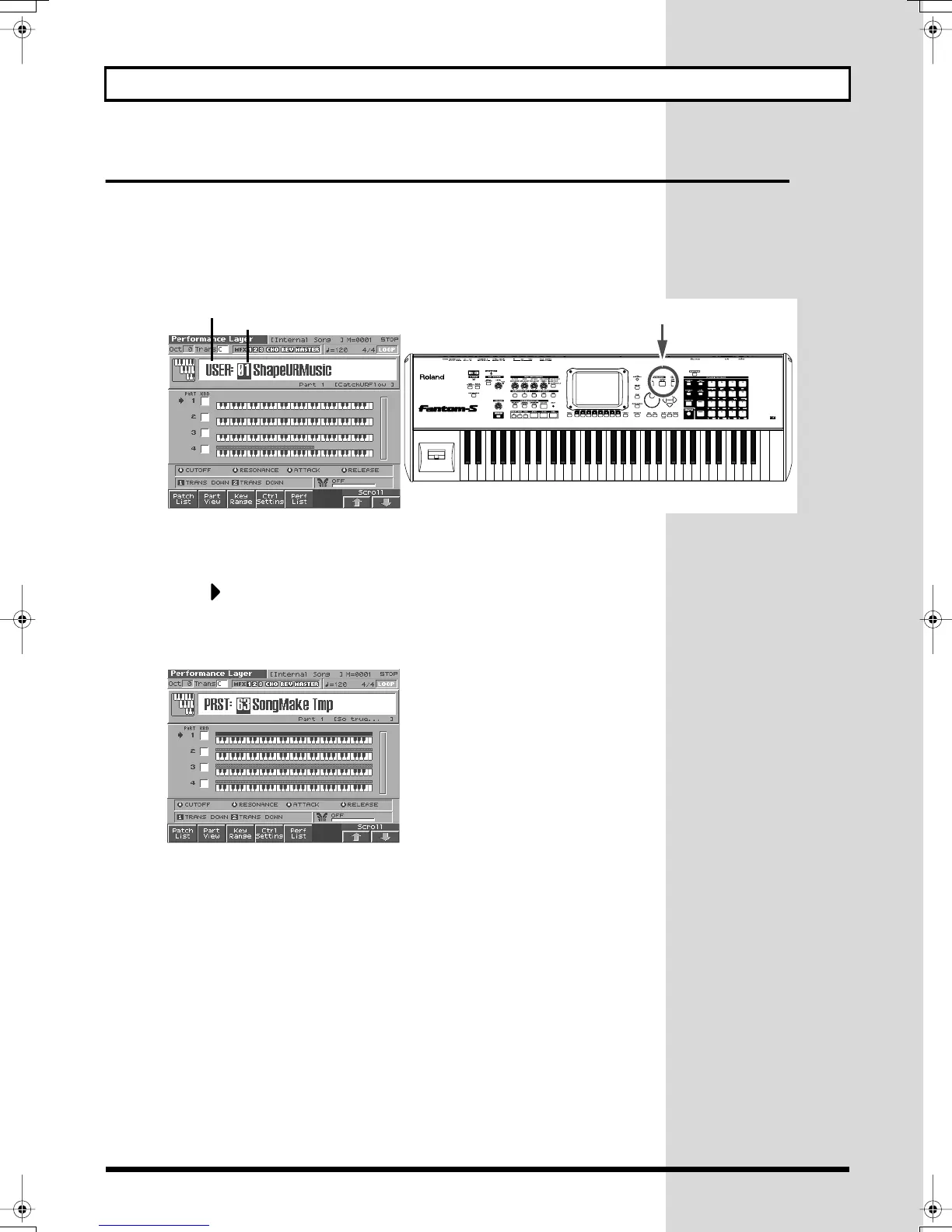33
Creating a Song
Selecting a Performance
Now we will begin creating our song, but we must first select a performance. In this example,
we will use the performance “PRST: 63 SongMake Tmp” to create our song, so select “PRST: 63
SongMake Tmp”.
1.
Press [LAYER/SPLIT].
The performance Layer screen will appear.
fig.Q-43.e
2.
Use [CURSOR] to move the cursor to the performance group.
3.
Either turn the VALUE dial or use [INC] [DEC] to select “PRST.”
4.
Press to move the cursor to the performance number.
5.
Either turn the VALUE dial or use [INC] [DEC] to select “63”.
Performance “PRST: 63 SongMake Tmp” will be selected.
fig.Q-44_50
Performance Group
Perfomance Number
Fantom-s_e.book 33 ページ 2003年5月15日 木曜日 午後1時25分
