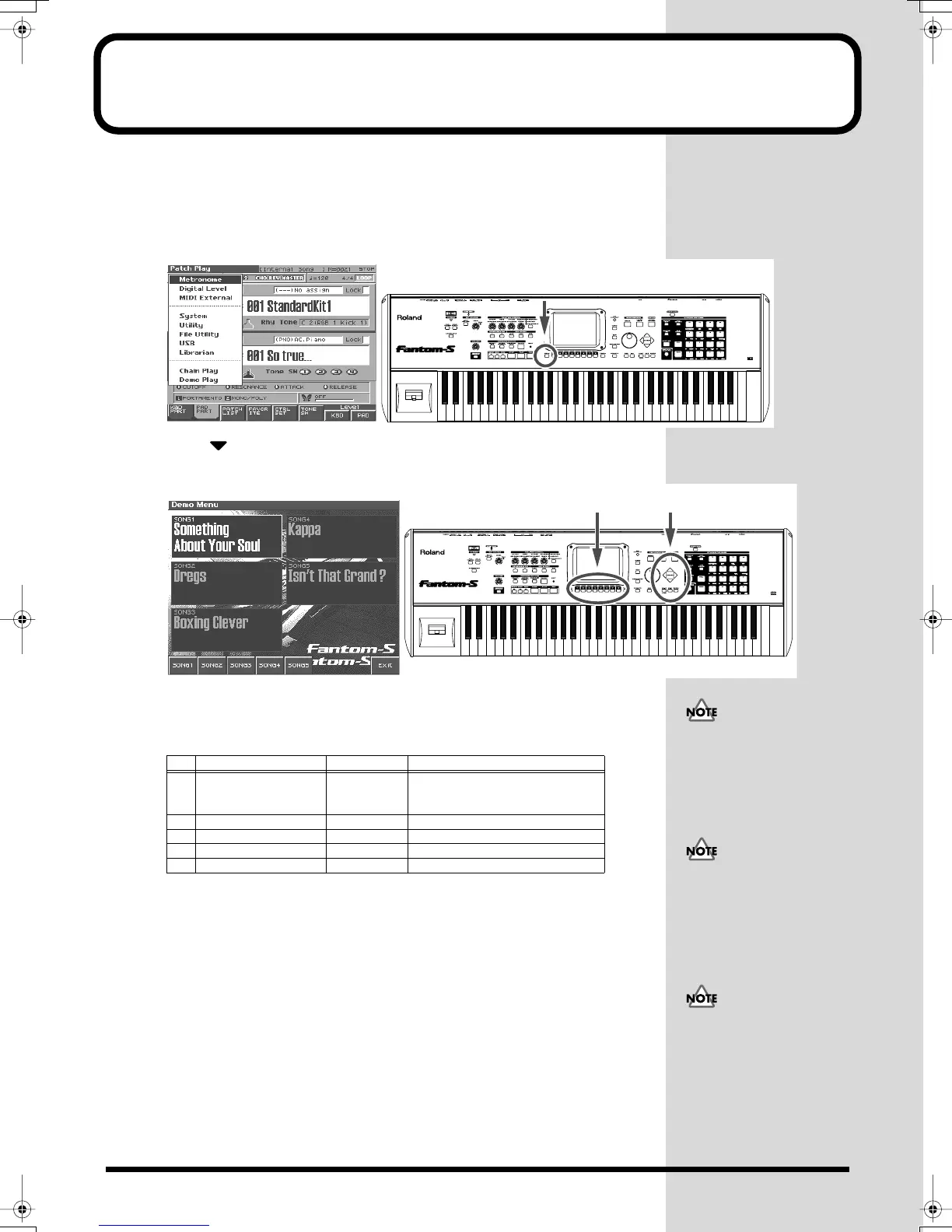6
Listen to the Demo Song
The Fantom-S contains a demonstration (“demo”) song that you can listen to using the Fantom-
S’s Demo Play feature. The demo will introduce you to the Fantom-S’s exceptional sounds and
effects.
1.
Press [MENU].
The pull-down menu appears.
fig.Q-05
2.
Press to select a “Demo Play,” and then press [ENTER].
There are four demo songs.
fig.Q-05a
3.
Press [1 (SONG1)]–[5 (SONG5)] to start demo song playback.
Otherwise, playback will stop automatically when the song ends.
If you press [7 (All Songs)] , the songs will playback successively, beginning from the first.
4.
Press [8 (Exit)] to return to the Demo Menu screen.
5.
Press [EXIT] to return to the previous screen.
Demo Song Title
Composer Copyright
1
Something About
Your Soul
Shinichiro
Murayama,
Scott Tibbs
©Roland Corporation
2 Dregs Roland ©Roland Corporation
3 Boxing Clever MJ Cole ©BMG Music Publishing
4 Kappa Roland ©Roland Corporation
5 Isn't That Grand? Scott Wilkie ©2003 Scott Wilkie Media (ASCAP)
When you perform demo
playback, any patch or
performance you may have
een editing will be lost.
All rights reserived.
Unauthorized use of this
material for purposes other
than private, personal
enjoyment is a violation of
applicable laws.
No data for the music that is
played will be output from
MIDI OUT.
Fantom-s_e.book 6 ページ 2003年5月15日 木曜日 午後1時25分
