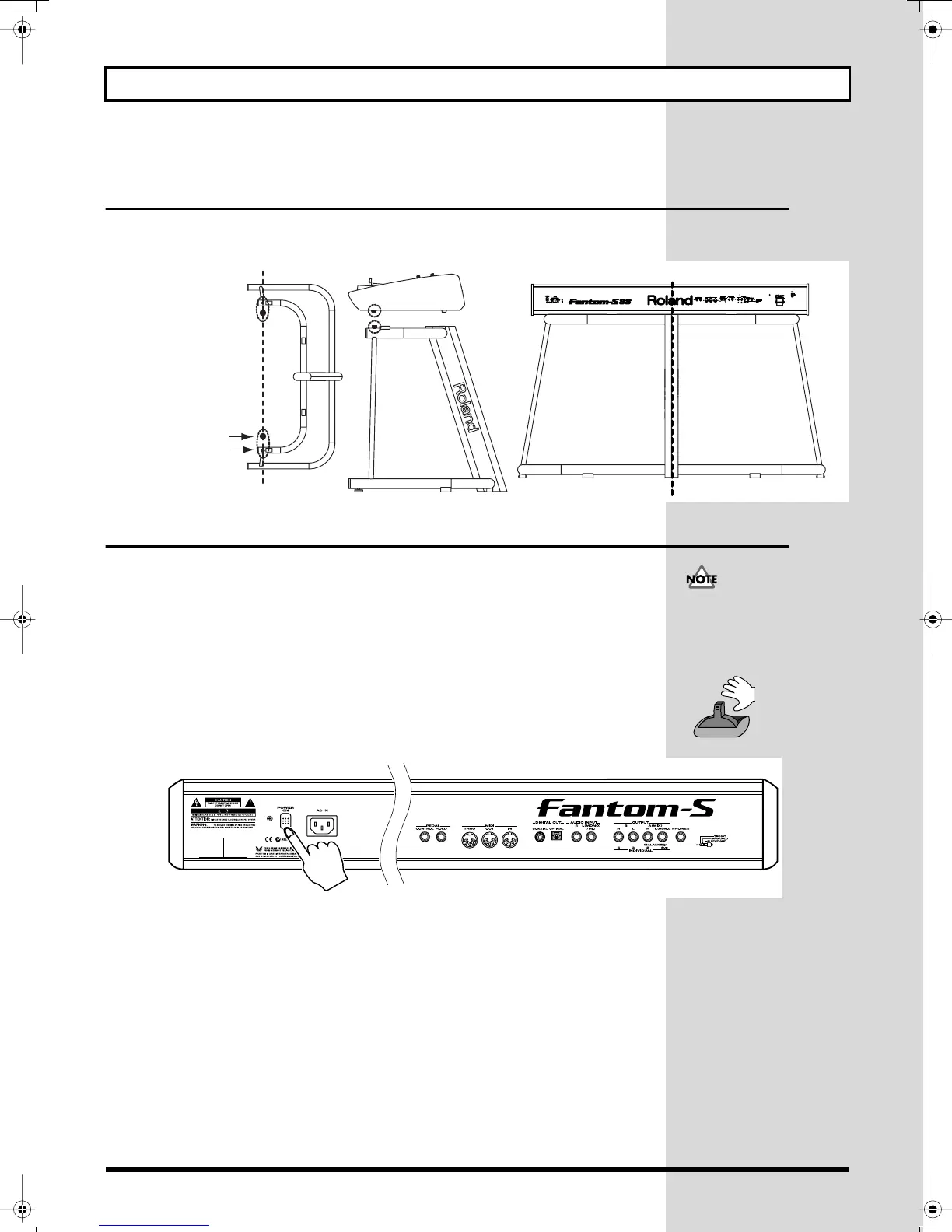4
Getting Ready
Placing the Fantom-S88 on a Stand
(For Fantom-S88 user)
If you want to place the Fantom-S88 on a stand, we recommend that you use the Roland KS-17.
Place the instrument on the stand as follows.
fig.88 stand.e
Turning On the Power
* Once the connections have been completed (previous page), turn on power to your various
devices in the order specified. By turning on devices in the wrong order, you risk causing
malfunction and/or damage to speakers and other devices.
1.
Before turning on the Fantom’s power, consider these two questions:
• Are all peripheral devices connected correctly?
• Have the volume controls of the Fantom-S and all connected audio devices been turned to
their lowest settings?
2.
Turn on the POWER ON switch located on the rear panel of the Fantom-S.
fig.Q-02
* This unit is equipped with a protection circuit. A brief interval (a few seconds) after power
up is required before the unit will operate normally.
Stand screws
Rubber feet of the Fantom-S88
Place so that it is immediately above
Place so that the "a" of Roland is at the center of the stand
Center
To ensure proper operation of
the pitch bend lever, make
sure not to touch the lever
when turning the Fantom-S’s
power on.
Do not touch!
Fantom-s_e.book 4 ページ 2003年5月15日 木曜日 午後1時25分
