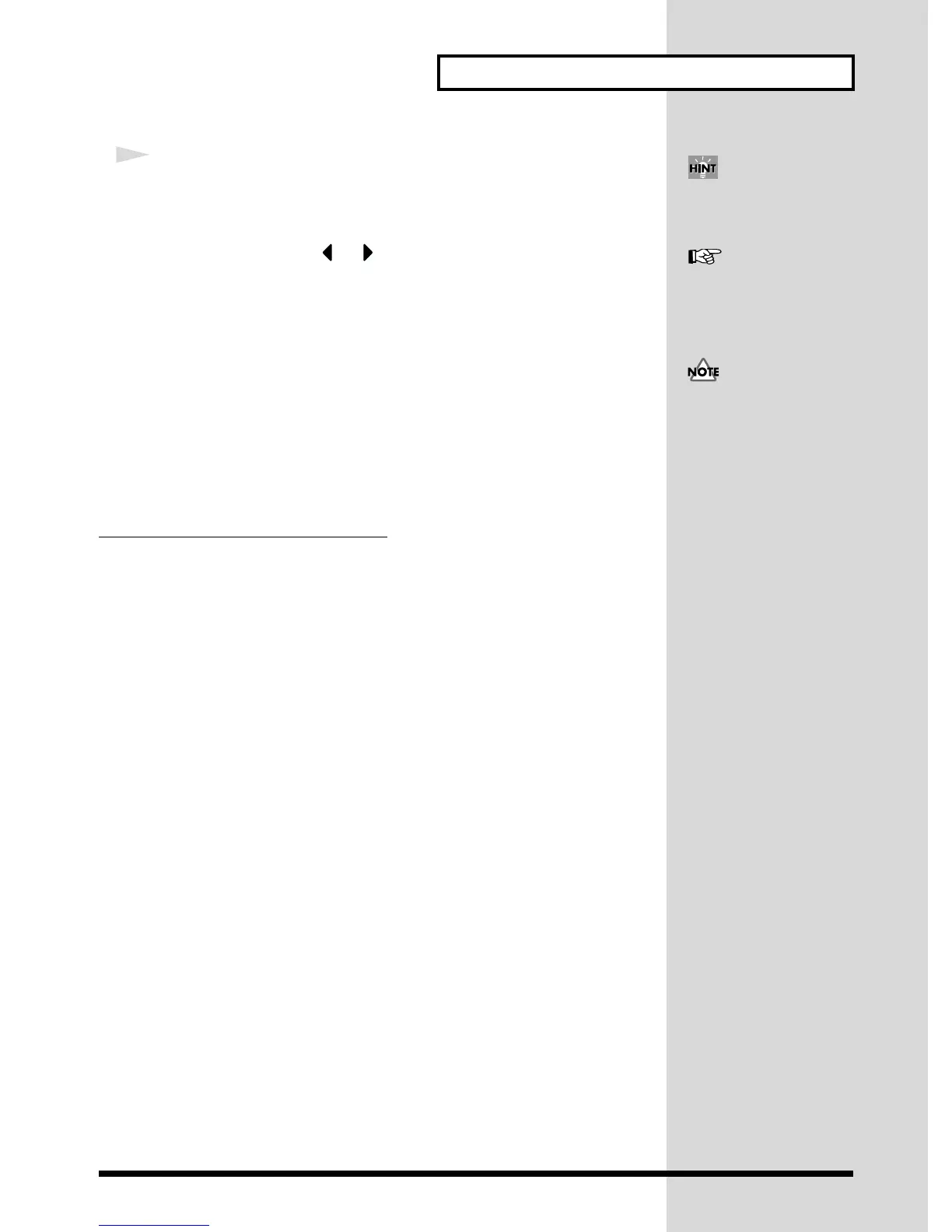13
Try Out the Sounds
5
To select another rhythm set, turn the VALUE dial or press [INC]/
[DEC].
When the rhythm set number is highlighted, you can select rhythm sets. When the
rhythm set group is highlighted, you can select a new rhythm set group. To move
the highlight cursor, press or .
Changing the Rhythm Set Settings
For details on how to adjust the most important settings for a rhythm set, refer to the
following pages of the owner’s manual.
• Changing how a rhythm tone is sounded → (Owner’s Manual; p. 77)
• Adjusting the pitch of a rhythm tone → (Owner’s Manual; p. 79)
• Using the filter to modify the brightness of the rhythm tone sound → (Owner’s
Manual; p. 80)
• Setting the volume of a rhythm set → (Owner’s Manual; p. 82)
• Applying effects to a rhythm set → (Owner’s Manual; p. 165)
• Saving a rhythm set whose settings you’ve modified → (Owner’s Manual; p. 72)
You can also select a favorite
rhythm set by pressing [1]–[8]
(p. 11).
For more information about
factory rhythm sets, please
refer to “Rhythm Set List”
(Sound/Parameter List).
Rhythm sets XP-A–C can be
selected only if a Wave
Expansion Board (sold
separately) is installed in the
corresponding slot (Owner’s
Manual; p. 196).