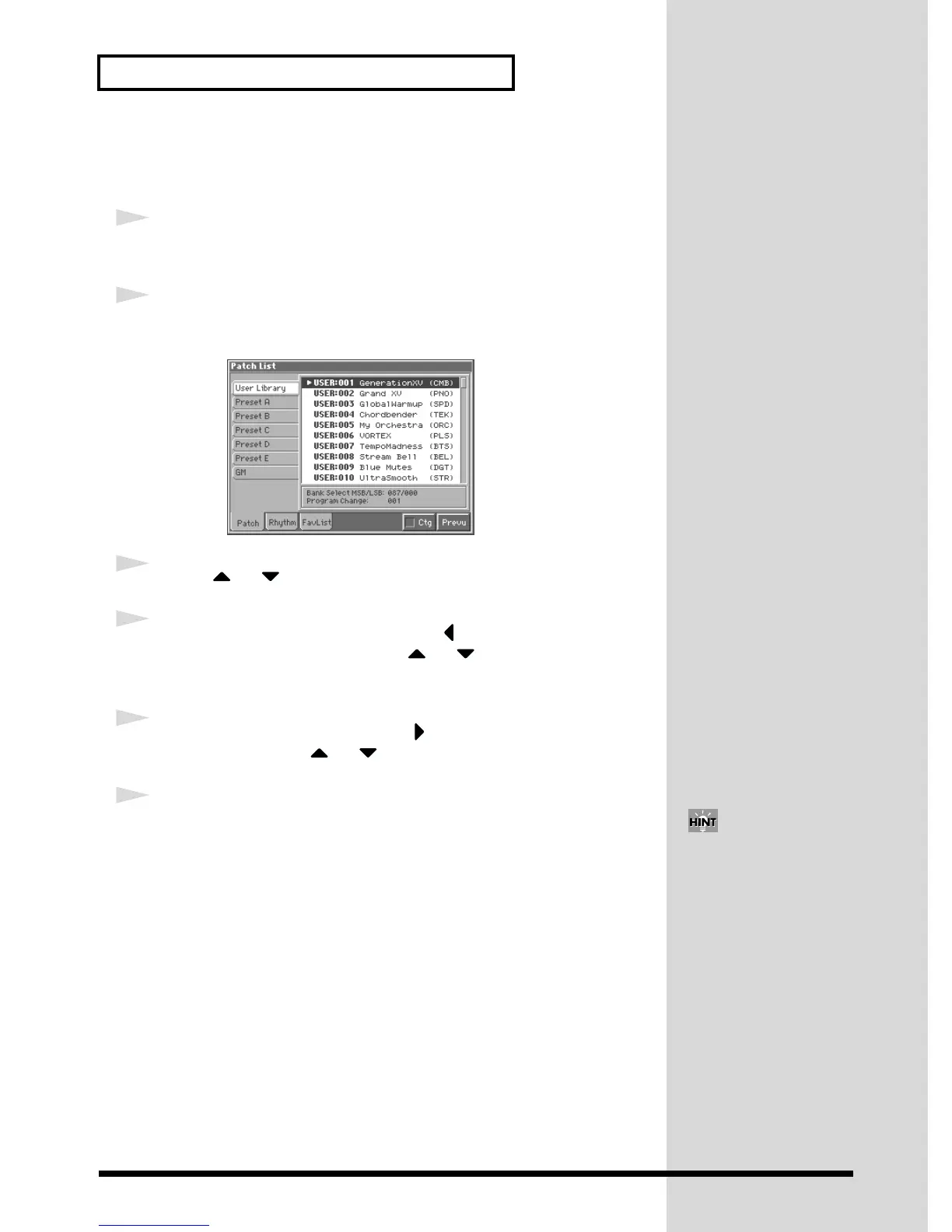8
Try Out the Sounds
Selecting Patches from the List
You can view a list of patches and select a patch from this list.
1
Make sure that you’re in the PATCH PLAY screen, and that the Patch
group or the Patch number is highlighted.
2
Press [LIST].
The Patch List window appears.
fig.Q-08_60
3
Press or to choose the desired patch.
4
To select a different patch group, press to move the cursor to the
patch group name, and then press or to select the desired
patch group.
5
After changing patch groups, press to move the cursor back to the
patch list, and press or to select the desired patch.
6
Press [EXIT] to close the Patch List window.
In the Patch List window, you
can press [7 (Ctg)] to add a
check mark (✔) and switch to a
list of patches organized by
category. You can find patches
y their category (p. 9) from
this list.