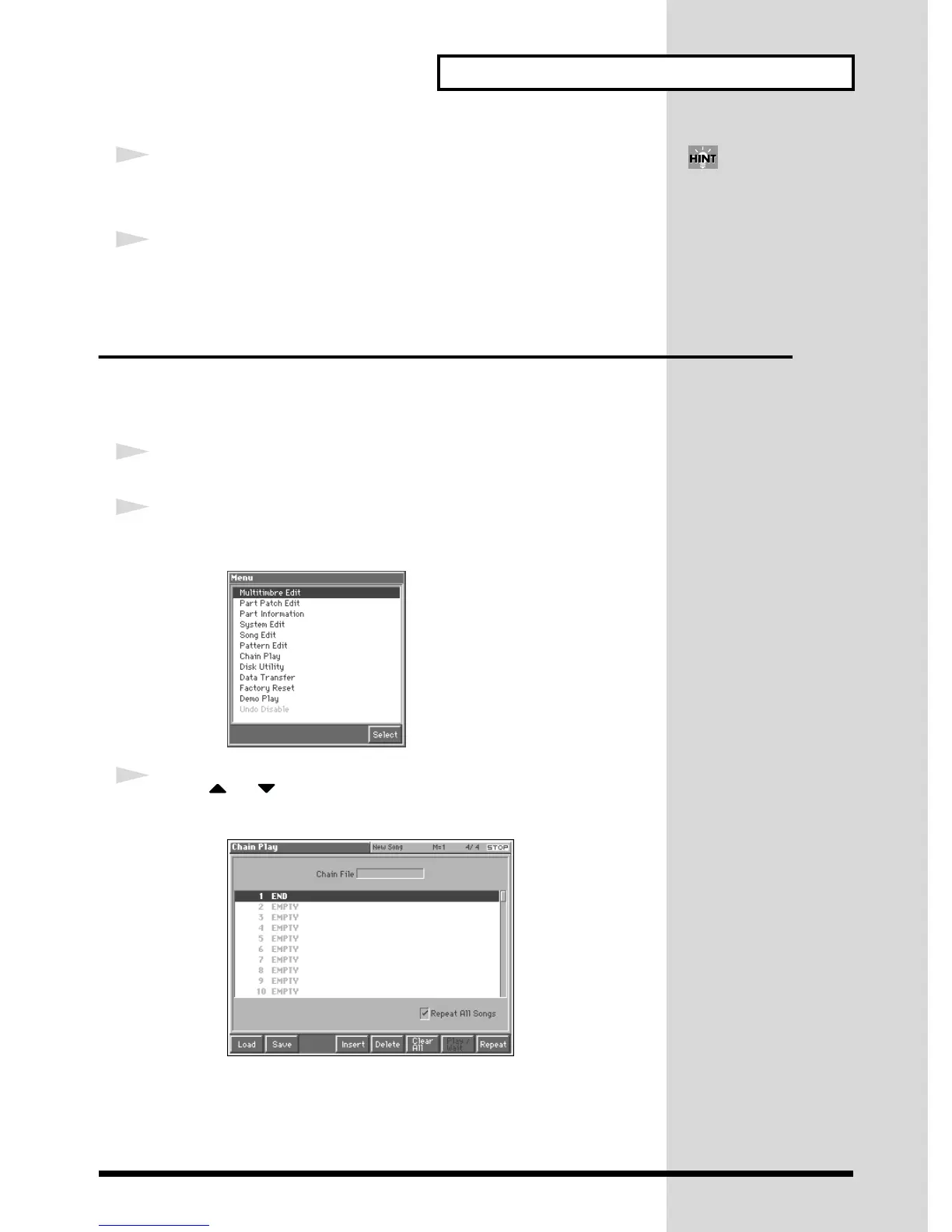31
Try Out the Demo Disk
3
Select the demo song you wish to hear by turning the VALUE dial or
using the [INC] or [DEC] to select the song by number, 01–04.
4
Press [STOP/PLAY] to start demo song playback.
To interrupt playback, press [STOP/PLAY] again. Otherwise, playback will stop
automatically when the song ends.
Playing a Group of Songs (Chain Play)
Chain Play is a feature that plays back songs stored on the disk, one after another in
a specified order. The demo disk contains “FANTOM.SVC” which is pre-set to play
back Song Numbers 01–04. Here’s how to perform a Chain Play operation.
1
Insert the demo disk into the disk drive.
2
Press [MENU].
The Menu window appears.
fig.Q-39_60
3
Press or to select “Chain Play,” and then press [8 (Select)].
The Chain Play screen appears.
fig.Q-40_60
When your cursor is located at
the song file name, you can
press [LIST] to view the Song
List window. In this window,
you can select the desired song
from a list of all of the songs on
the disk.