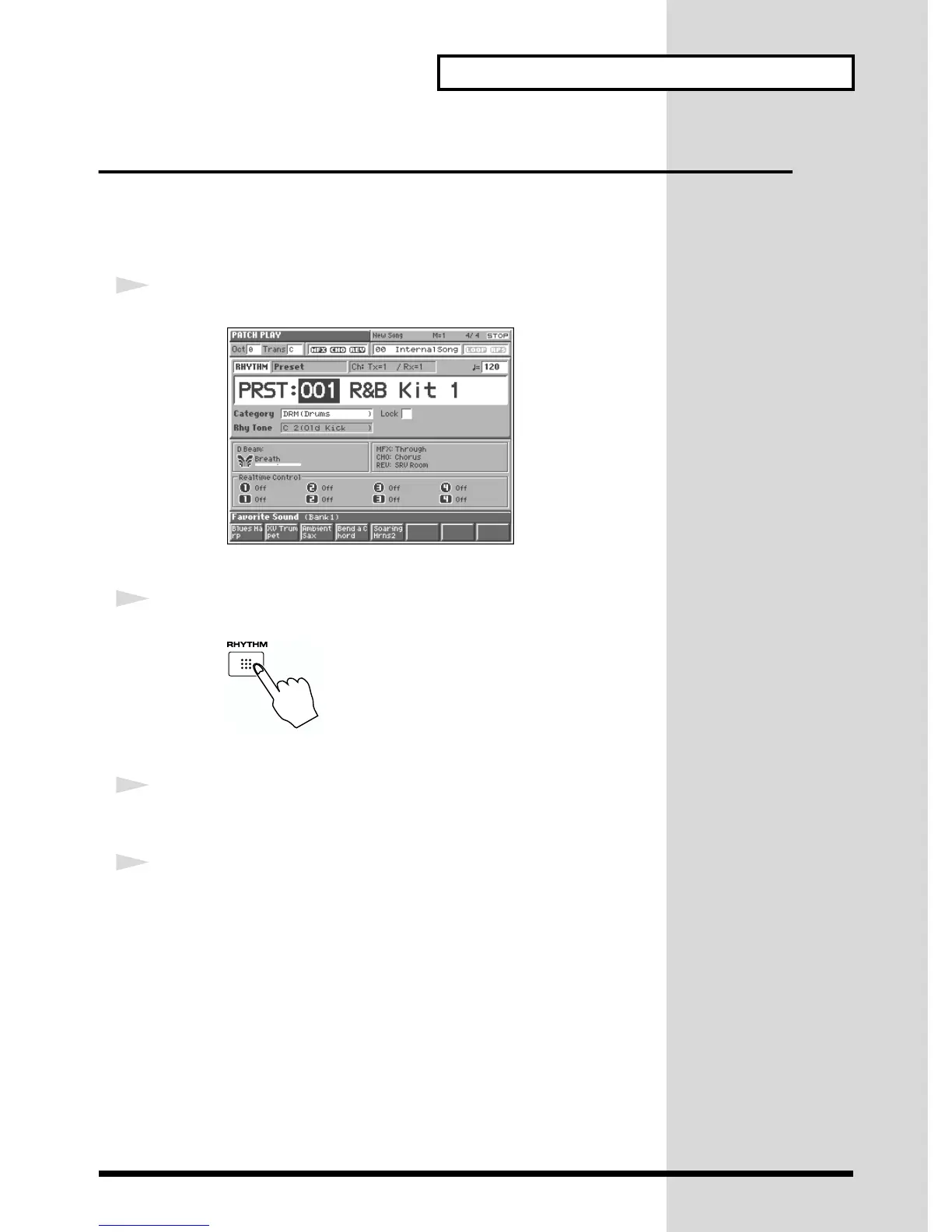25
Try Out the Various Performance Features
Triggering Rhythm Patterns from a Single Key
The Fantom contains various Rhythm patterns. Simply by pressing a single key, you
can play the Rhythm patterns.
Let’s select Rhythm Set “PRST: 001 R&B Kit 1”—to which rhythm patterns have been
assigned—and play its rhythm patterns.
1
Select Rhythm Set “PRST: 001 R&B Kit 1” (p. 12).
fig.Q-28_60
Try out the rhythm patterns assigned in a one-octave range starting from C4 key.
2
Press [RHYTHM] so its indicator blinks.
fig.Q-30
Now you can play rhythm patterns from the keyboard.
3
Press a key (C4–B4) to which a rhythm pattern has been assigned.
The rhythm pattern assigned to the key plays.
4
To stop playing rhythm patterns, press [RHYTHM] once again to make
its indicator light go out.