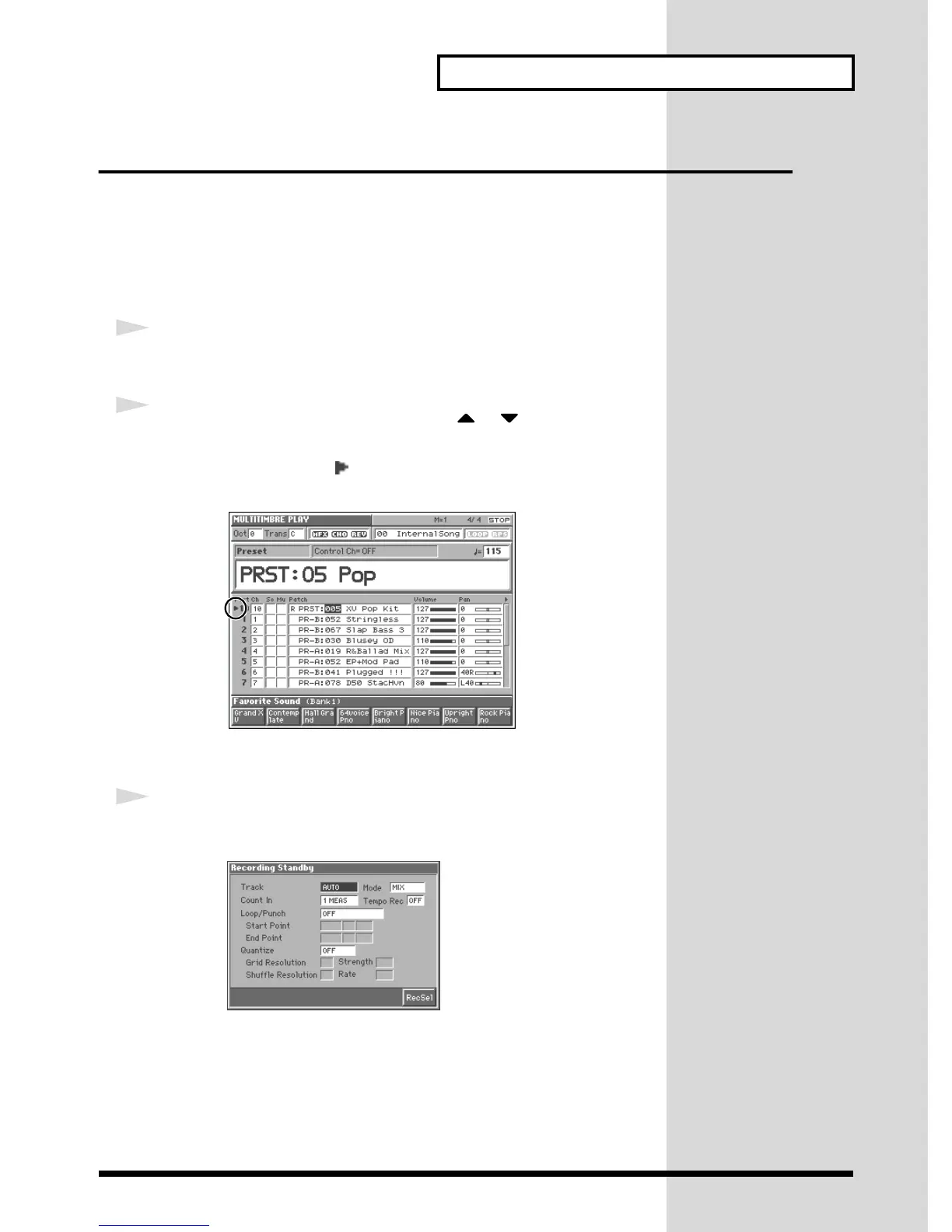37
Using the Sequencer to Create a Song
Use Rhythm Patterns to Create a Drum Track
Let’s begin by recording the drum track to serve as the rhythm guide.
Often drums are recorded by individually layering the elements of a drum kit such
as bass drum, snare drum, and hi-hat, but here’s an easier way to record drums by
using the Fantom’s rhythm patterns.
Selecting the Track to be Recorded
1
Make sure that Multitimbre “PRST: 05 Pop” is selected, and that the
MULTITIMBRE PLAY screen is displayed.
2
Move the cursor to the part list, and press or to select Part 10,
the drum track.
Next to Part 10, you can see “ ” symbol. This symbol shows that Part 10 is the
currently selected part (current part).
fig.Q-45
Choosing a Recording Method
1
Press [REC].
The [REC] indicator blinks, and the Recording Standby window appears.
fig.Q-46_60
In this window you can change various settings related to realtime recording.